You might already know that MP4 is the most common format for videos, which is extensively used on almost every platform. Therefore, you can easily use an MP4 converter online to save a video from YouTube or any other platform on your smartphones and computers alike. To make your job even easier, I have come up with a step-by-step tutorial to convert a file to MP4 online for free.
Part 1: Online Solution
Part 2: Top List of Free MP4 Converters
Part 3: Snappea Online vs. Snappea Android
Part 1: How to use Snappea MP4 Converter Online for Free (No Installation Needed)
If you are looking for the best free online video converter to MP4 tool, then just head to the website of Snappea. Without installing any software on your computer, you can use this MP4 converter online free solution.

- To convert a file to MP4 online for free, you just have to submit its URL to the Snappea website.
- It will process it and would let you save the video in different formats like MP4 or MP3.
- The MP4 converter online also supports different video resolutions like 720p, 1080p, 2K, and more.
Here’s how you can also use the Snappea free MP4 video converter tool:
Step 1: Go to YouTube to find any video of your choice
At first, you can go to the YouTube website or launch its app to find any video on the platform that you wish to convert as an MP4.
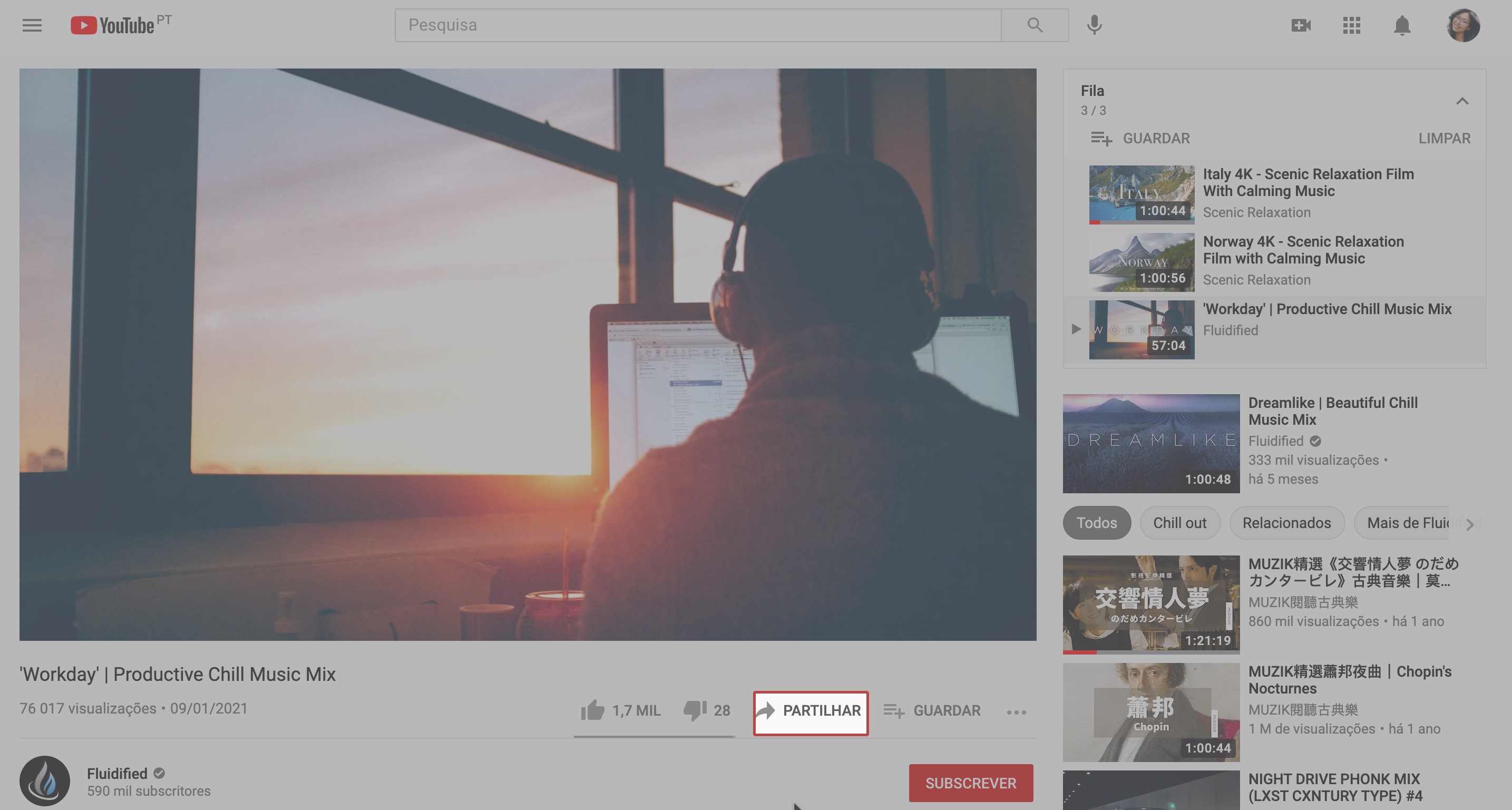
Step 2: Copy the YouTube link of the video to the clipboard
To convert an online video to MP4, you can go to the address bar and copy its link. You can also tap on the share icon below the video to copy its URL.
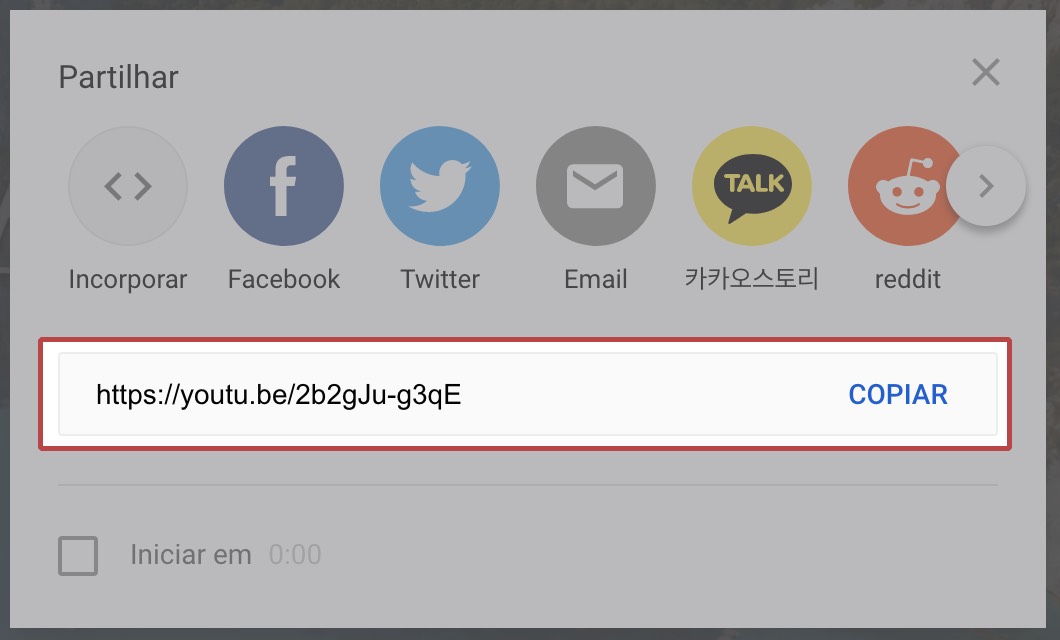
Step 3: Go to the Snappea MP4 online converter’s website
Just enter the URL of the Snappea MP4 converter online free tool and open it on any browser like Chrome, Firefox, Opera, and so on.
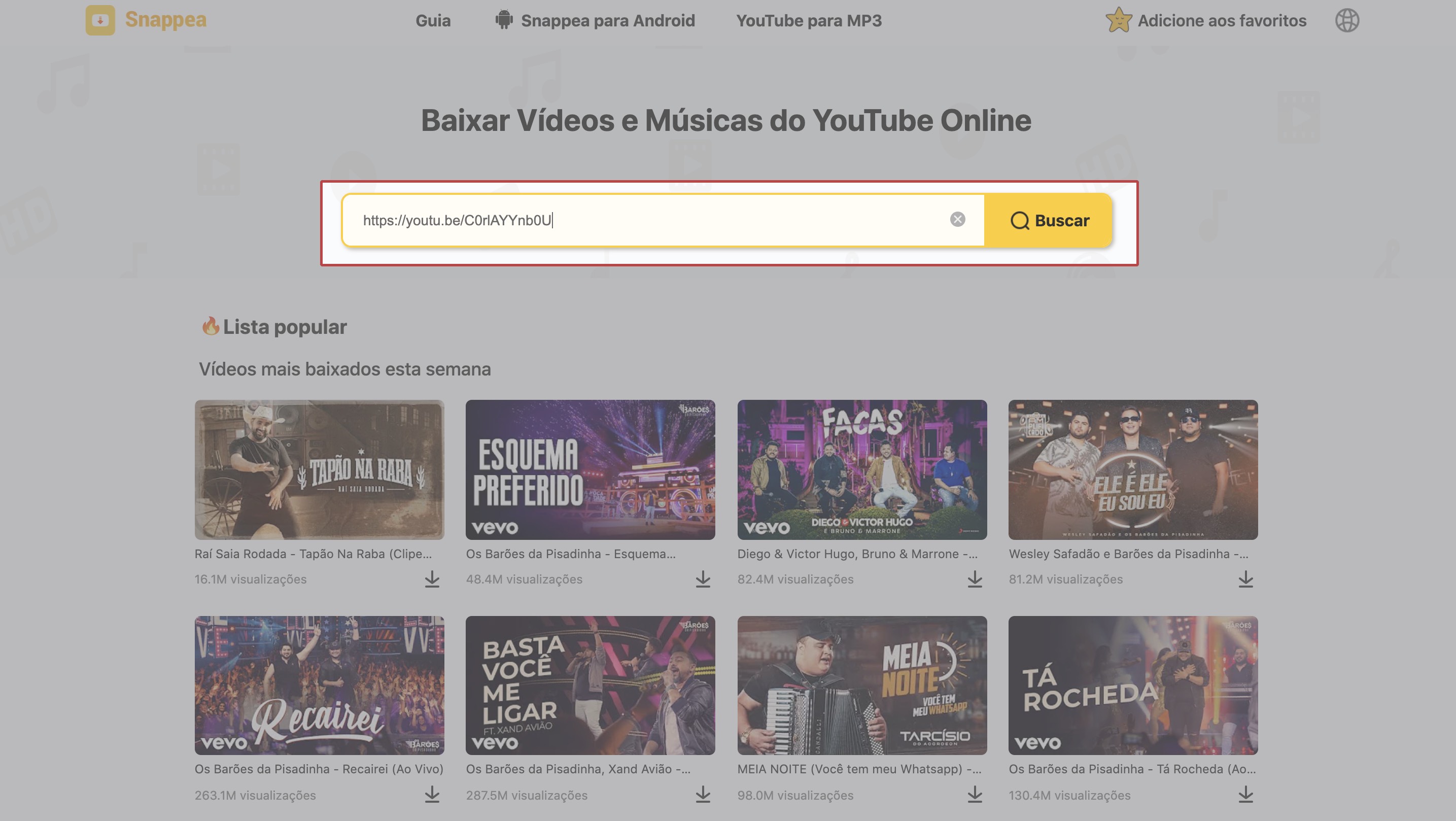
Step 4: Submit the URL of the video on Snappea’s interface
Go to the search bar of the Snappea free MP4 video converter, paste the URL that you copied, and load it.
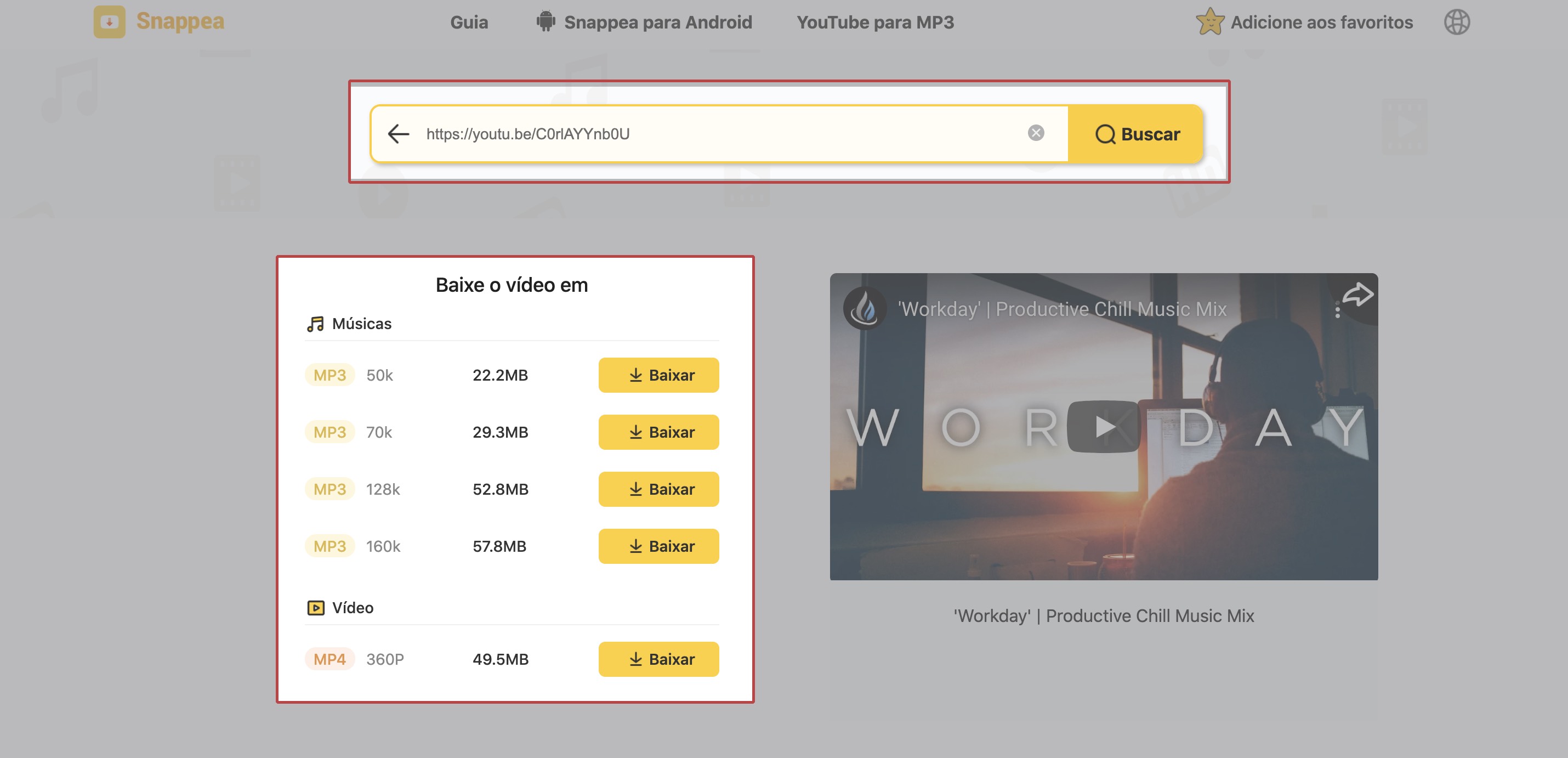
Step 5: Select MP4 as the preferred format (and a video resolution)
Just wait for a while as the Snappea free MP4 converter would load the video and present different format/resolution options. To convert a file to MP4 online for free, select MP4, and a preferred video resolution.
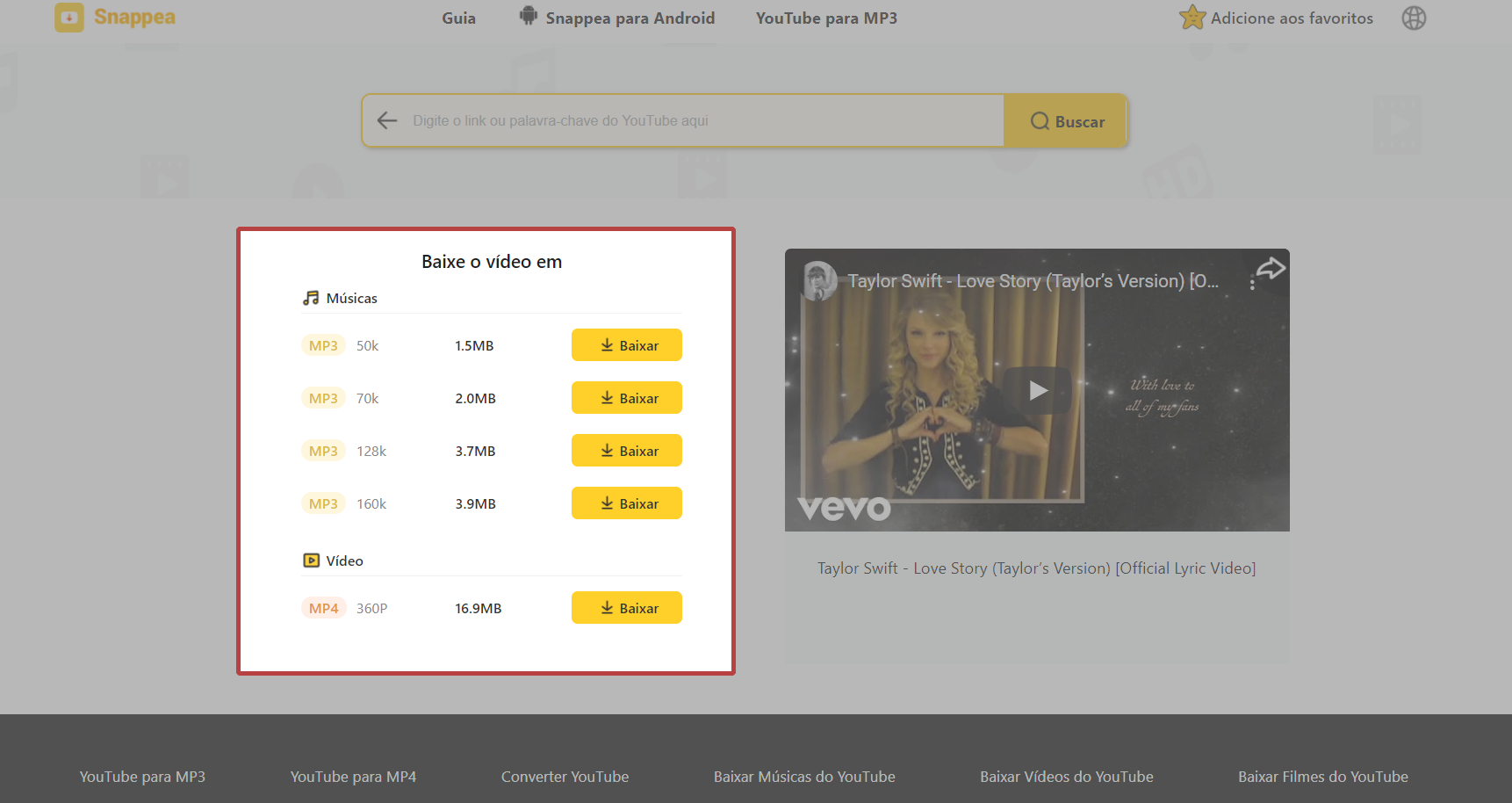
Step 6: Complete the online video to MP4 conversion
Just click on the “Download” button in the end, letting the Snappea MP4 converter online save the video on the local storage in the MP4 format.
Part 2: 3 Other Free MP4 Converter Software That You Can Try
Apart from using a free online video converter to MP4 tool like Snappea, you can also explore the following desktop applications.
Any Video Downloader
This Windows application will let you convert any video to an MP4 file and save it on your computer. To use this free MP4 video converter, you have to submit the YouTube URL first and then select a preferred resolution to save the file.
Freemake Video Converter
This is another popular free MP4 converter that you can use on your computer. Not just YouTube, you can use this free MP4 video converter to download videos from multiple other sources.
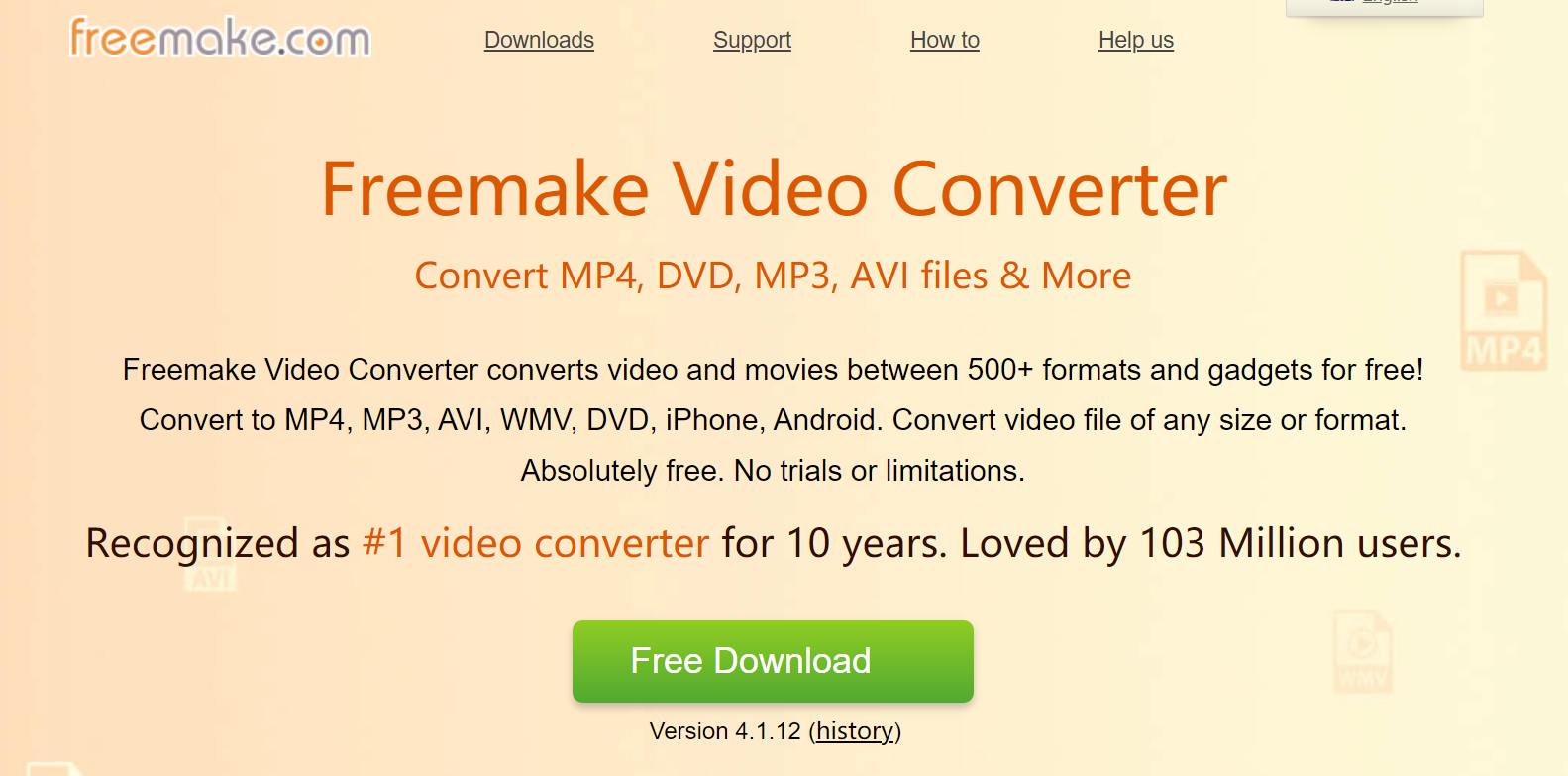
Free MP4 Converter by DVDVideoSoft
This is a lightweight and free MP4 converter that you can easily use on your Windows. You can just load a video that you want to convert and select a preferred target video format and resolution. It can even be used to merge multiple videos and download them as a single MP4 file.
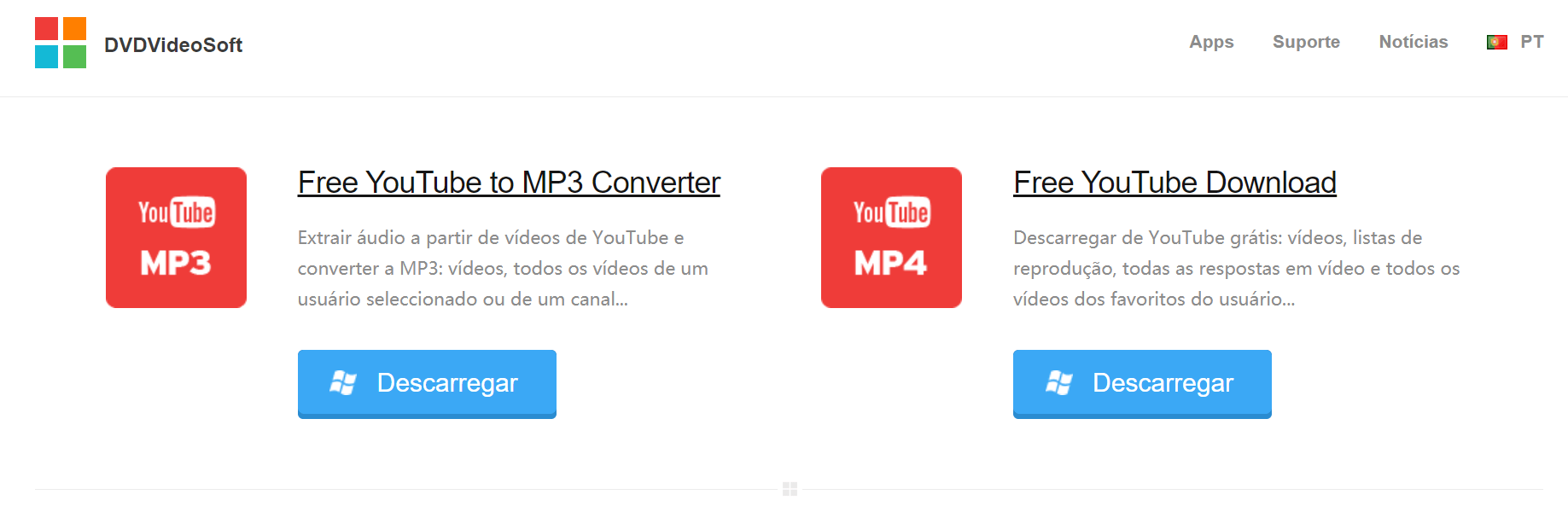
As you can see, Snappea is the best free MP4 converter online tool that you can use on almost any device or system. You don’t need to install this online video converter to MP4 tool on your smartphone or computer to use its services.
Part 3: Snappea Online vs. Snappea Android

updated by on 4月 17, 2021


