Online song converter is not just a good-to-have platform but a necessity. Today, we need music on our phones, laptop, and tablets. For that, we need an online converter song to save videos in MP3 format. This is why in this article, we have discussed the best online song download converter: Snappea Online Downloader.
Part 1: You Don’t Need An App: Use Snappea Online Downloader
Part 2: 3 Desktop Software To Convert Song
Part 3: Snappea Online vs. Snappea Android
Part 1. You Don’t Need An App: Use Snappea Online Downloader
To convert videos to the song, you don’t need an app. You just need Snappea free online song converter. It is a platform designed by Mobiuspace to give you unlimited access to media.

- Snappea online song converter helps you stream videos from YouTube. Visit Snappea and search YouTube videos.
- You can use a URL or a keyword to download data. The URL should be from YouTube and the keyword should be related to the video.
- There’s an option to download the song as well as video. You can download both if you like. The resolution can also be selected.
- The platform is free. Just open it and use it. There’s no limitation or ads of any type.
- How to Use This Online Song Download Converter?
- If you are trying to figure out how to use this free online song converter, then follow these steps. Spend 10 minutes and download the song on your phone or computer.
Step 1: Open Snappea Online
To use Snappea Online Downloader, visit the website. On the website, the search bar is the key to your media conversions.
Step 2: Visit YouTube
To start downloading audio on your computer or phone, you should go to YouTube. Here, find a video that you like. For example, a song.
Once you have the best video to convert to audio, copy the URL. This should be copied from the player, not the URL bar.
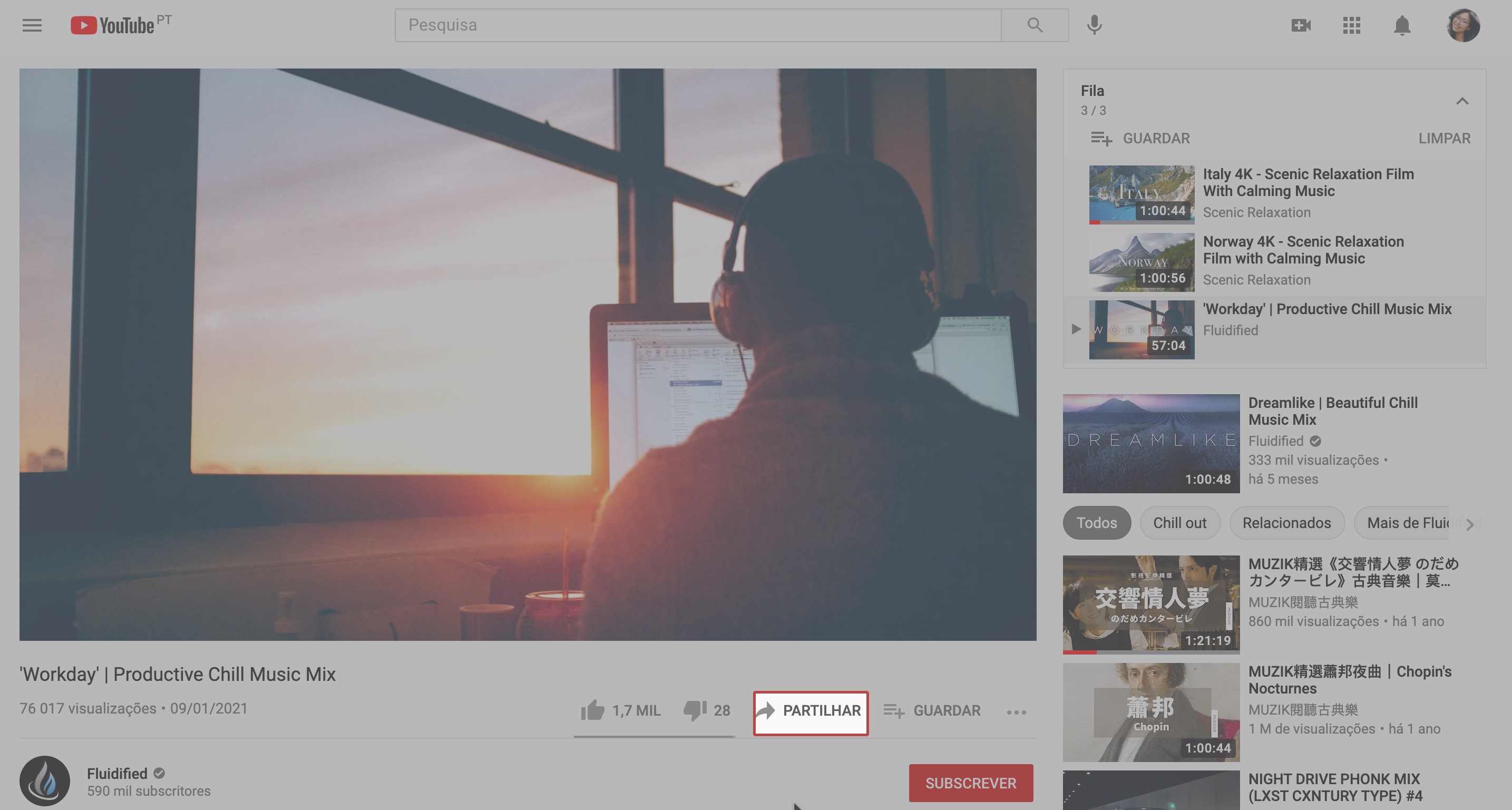
Step 3: Paste YouTube’s URL in Snappea
Take the above URL to Snappea’s tab and paste it in the search bar. You can use your mouse or keyboard (CTRL+V or CMD+V) for this.
The video will appear in the search, stream it on Snappea.
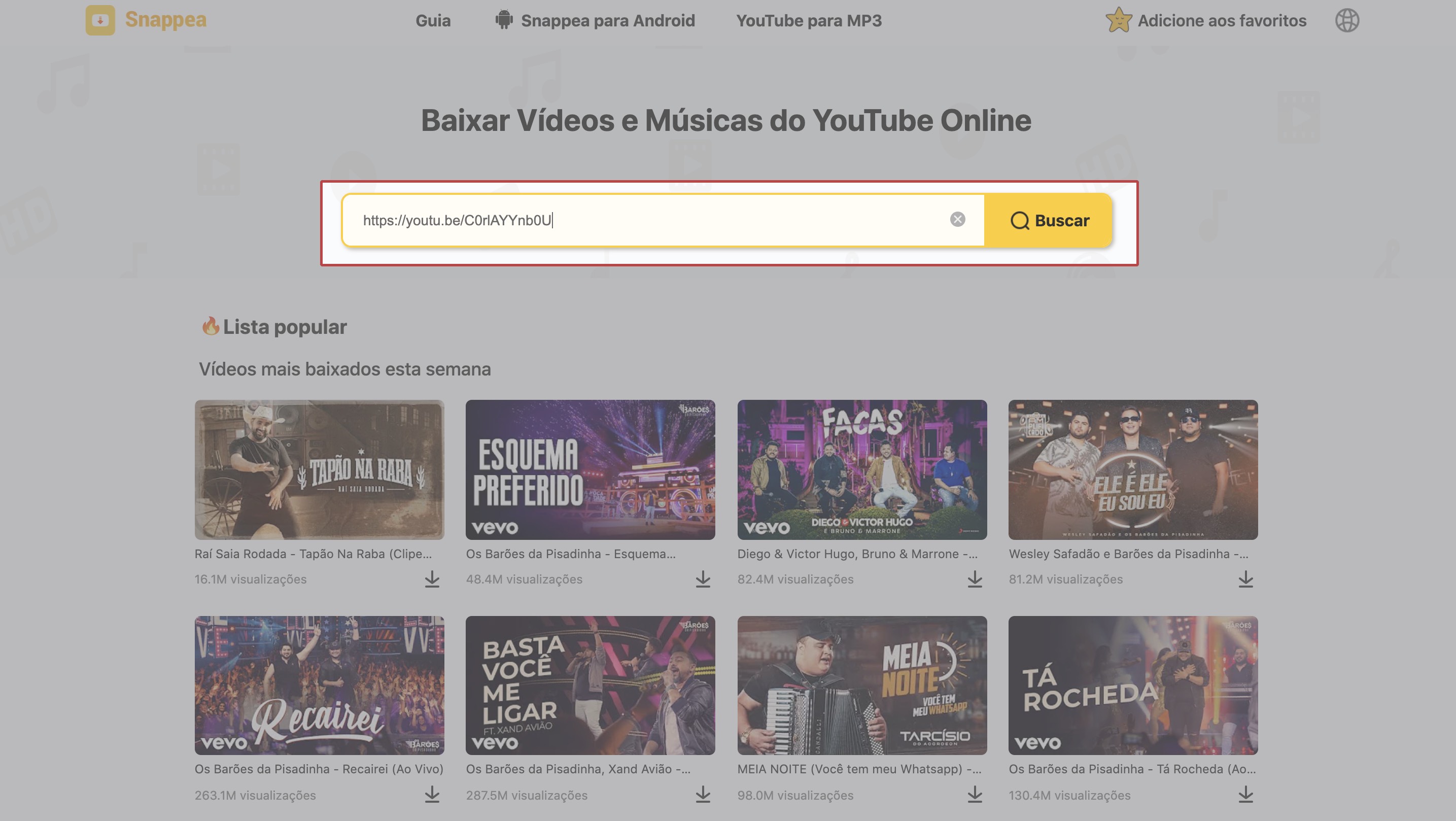
Step 4: Utilize a Keyword
Alternatively, instead of going to YouTube, you can search media on Snappea. The same way you search with some word on YouTube, use it on Snappea and look for videos. The best video options will appear. Play some and find the one you want to download.
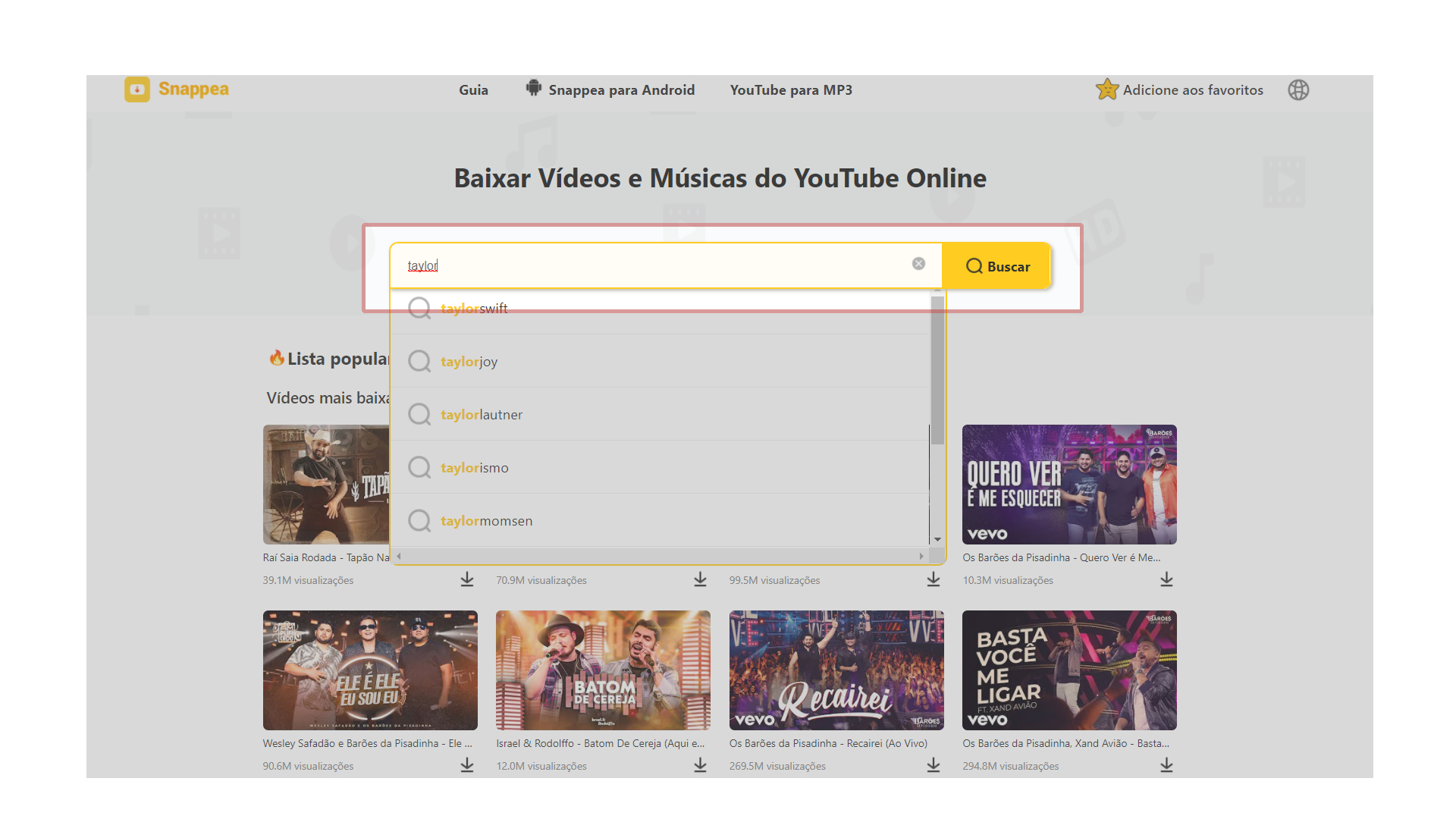
Step 5: Select Resolution and Type
Till this step, you will have the exact video with you. Click on Download and wait. On the loaded page, look for MP3 if you need audio and MP4 if you need video. Select the resolution and process the file.
In some minutes, it will Download on your computer or phone.
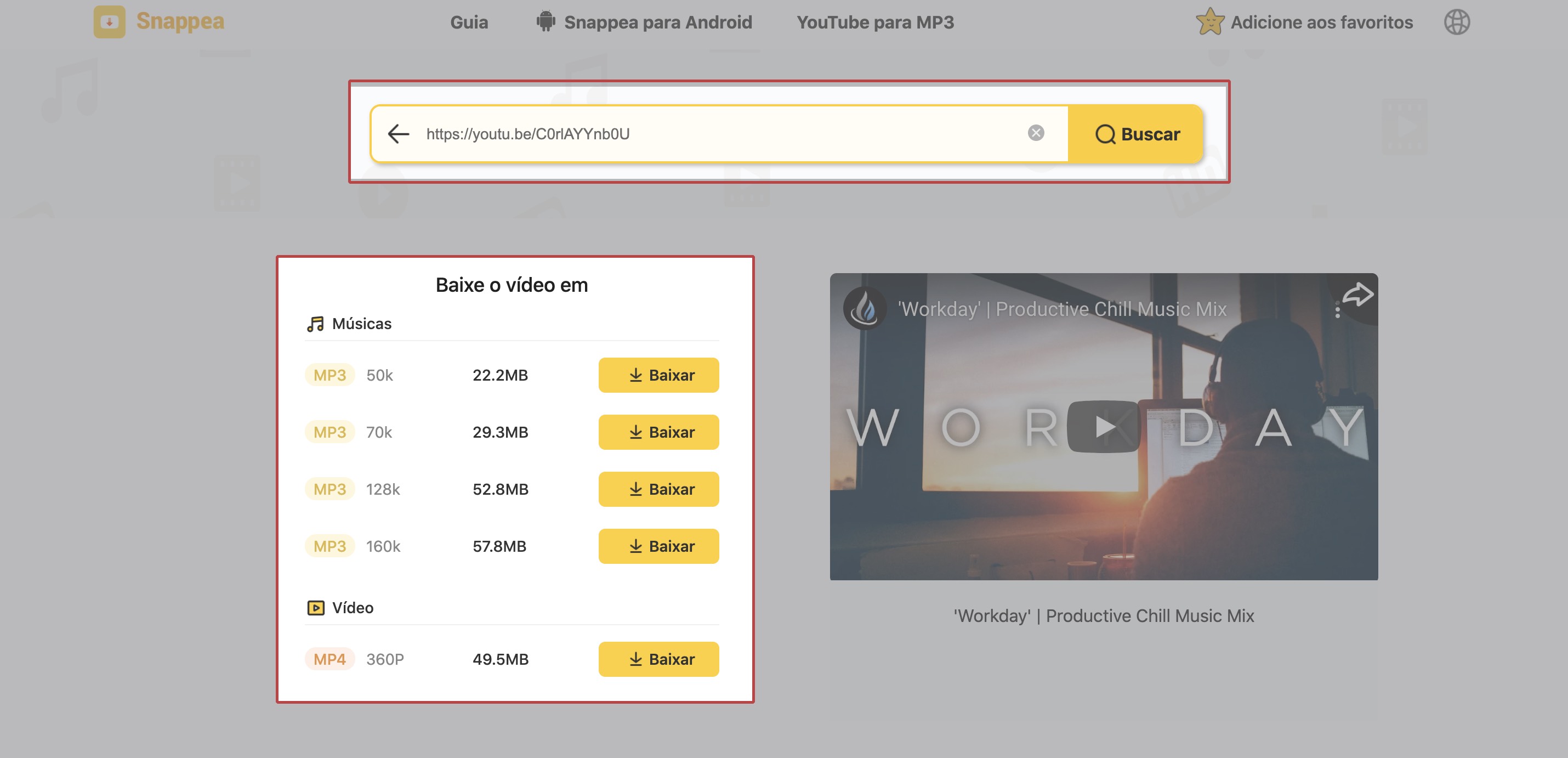
Part 2. 3 Desktop Software To Convert Song
We have also found 3 online song converter apps:
Freemake
Freemake is a computer app that you can use easily. Download it and paste YouTube URLs in it to download MP3 and MP4 files in various resolutions.
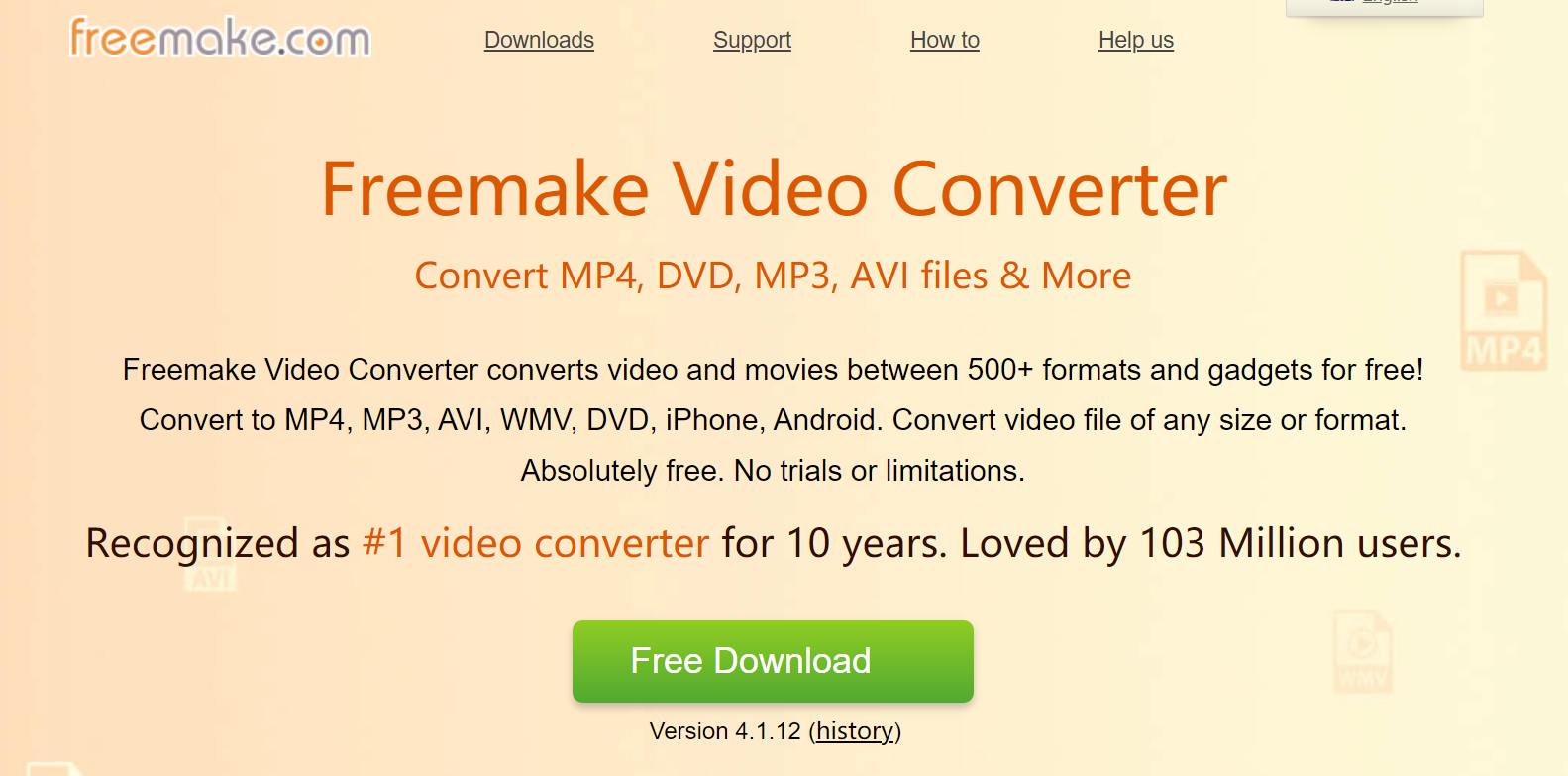
Free MP4 MP3 Converter
Free MP4 MP3 Converter is an app for your phone. You can download it and convert it to MP3 easily. But, the rating of this app is not great. So, you should try other alternatives.
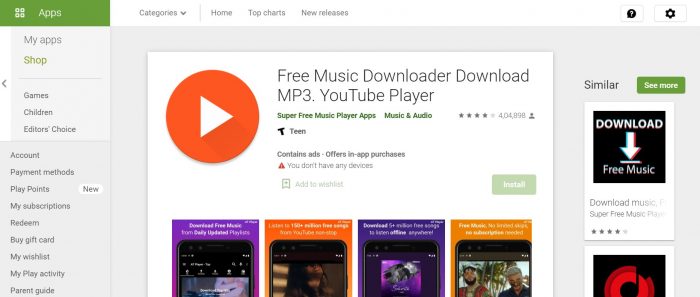
DVD Video Soft
The last app on our list is from DVD Video Soft. Download it, paste the link from YouTube, and convert it to MP3.
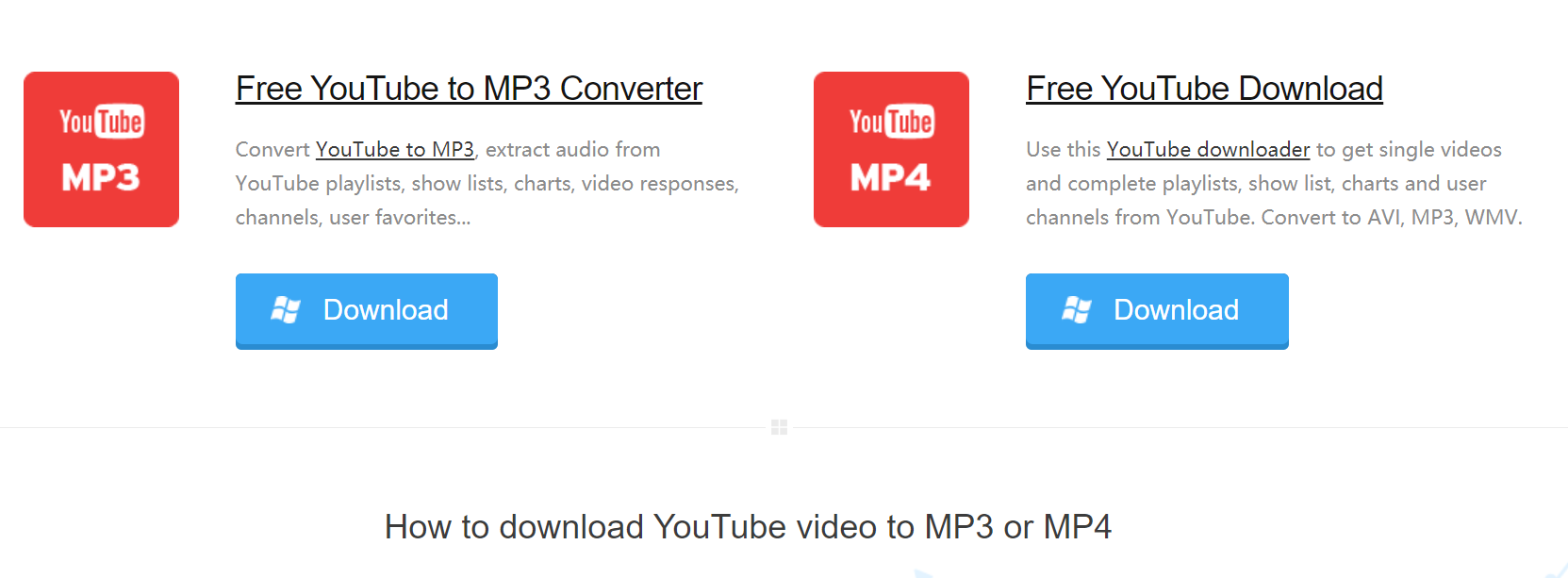
Part 3: Snappea Online vs. Snappea Android

The best option is still Snappea Online Downloader. Just a simple website and so many features. Use this online song converter now!
updated by on 4月 22, 2022


