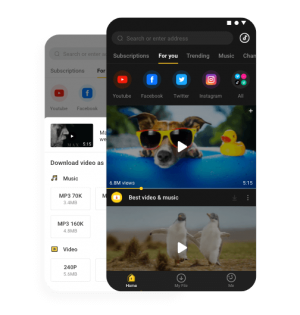Any music lover would know the pain of not finding a reliable song converter download app. Too many times, we stumble upon a music video that we wish to save offline, but can’t seem to convert to song the loaded video. Well, to make things easier for you, I’m going to provide a tutorial for using the best song converter app on any device.
Part 1: How to Use Snappea Free Song Converter Android App?
Part 2: Snappea Online vs. Snappea Android
Part 3: Use the Snappea Online Audio Song Converter for Mac/Windows/Linux/iOS
Part 1: How to Use Snappea Free Song Converter Android App?
At first, you can do the Snappea song converter download on your Android device. It has some of the most advanced features and will let you convert to a song any loaded YouTube video. The song file converter app will let you save the video as MP4/MP3 and in different size options.
Step 1: Install the Snappea Free Song Converter App
To begin with, you can go to the Snappea website, do the song converter free download, and tap on the APK to complete its installation.
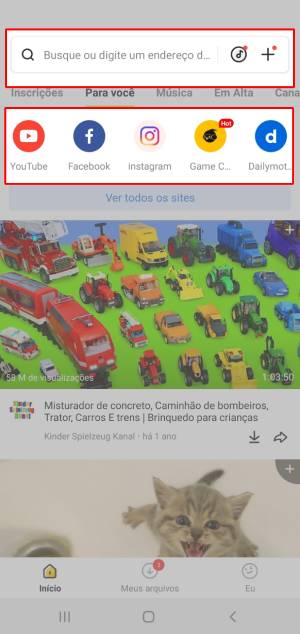
Step 2: Go to YouTube to find any video of your choice
Afterward, you can just go to the YouTube app to find any video and tap on the share icon to copy its link.
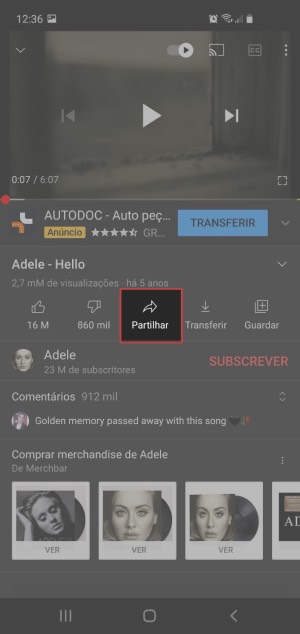
Step 3: Load the music video link on Snappea for Android
Great! Now, all you need to do is launch the Snappea song convertor application, go to the search option, and submit the URL that was earlier copied.
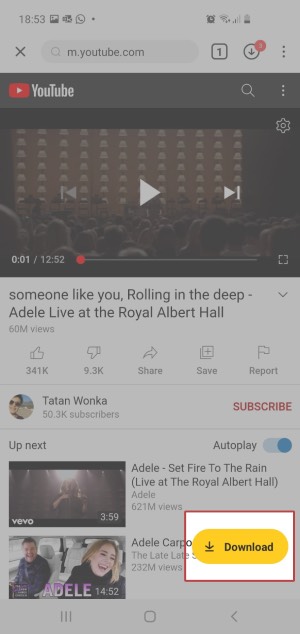
Step 4: Select a preferred format and bit rate
As the Snappea song file converter app would load the video, you can tap on the download icon at the bottom. Also, you can select MP3 as the target format and a bit rate option to save the file.
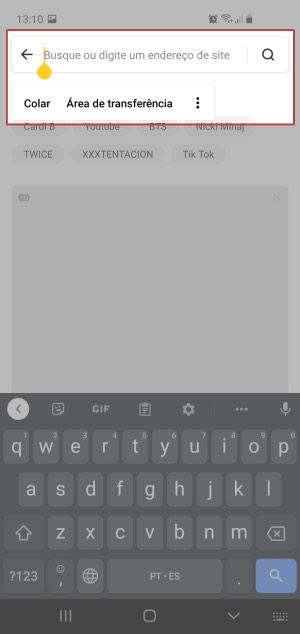
Step 5: Convert and download the song on your Android
Lastly, you can again tap on the download icon and wait as Snappea would convert to song the loaded video and will save the MP3 file on your phone.
Part 2: Snappea Online vs. Snappea Android
Part 3: Use the Snappea Online Audio Song Converter for Mac/Windows/Linux/iOS
Apart from an Android app, the Snappea song file converter online tool can be accessed on other platforms. You can just head to the official website of Snappea audio song converter on your Mac, Windows, Linux, iOS, or any other device to use its services.

Step 1: Go to YouTube to find any music video
Before you use the Snappea Online song converter, you can go to the YouTube website or use its app to find any video of your choice.
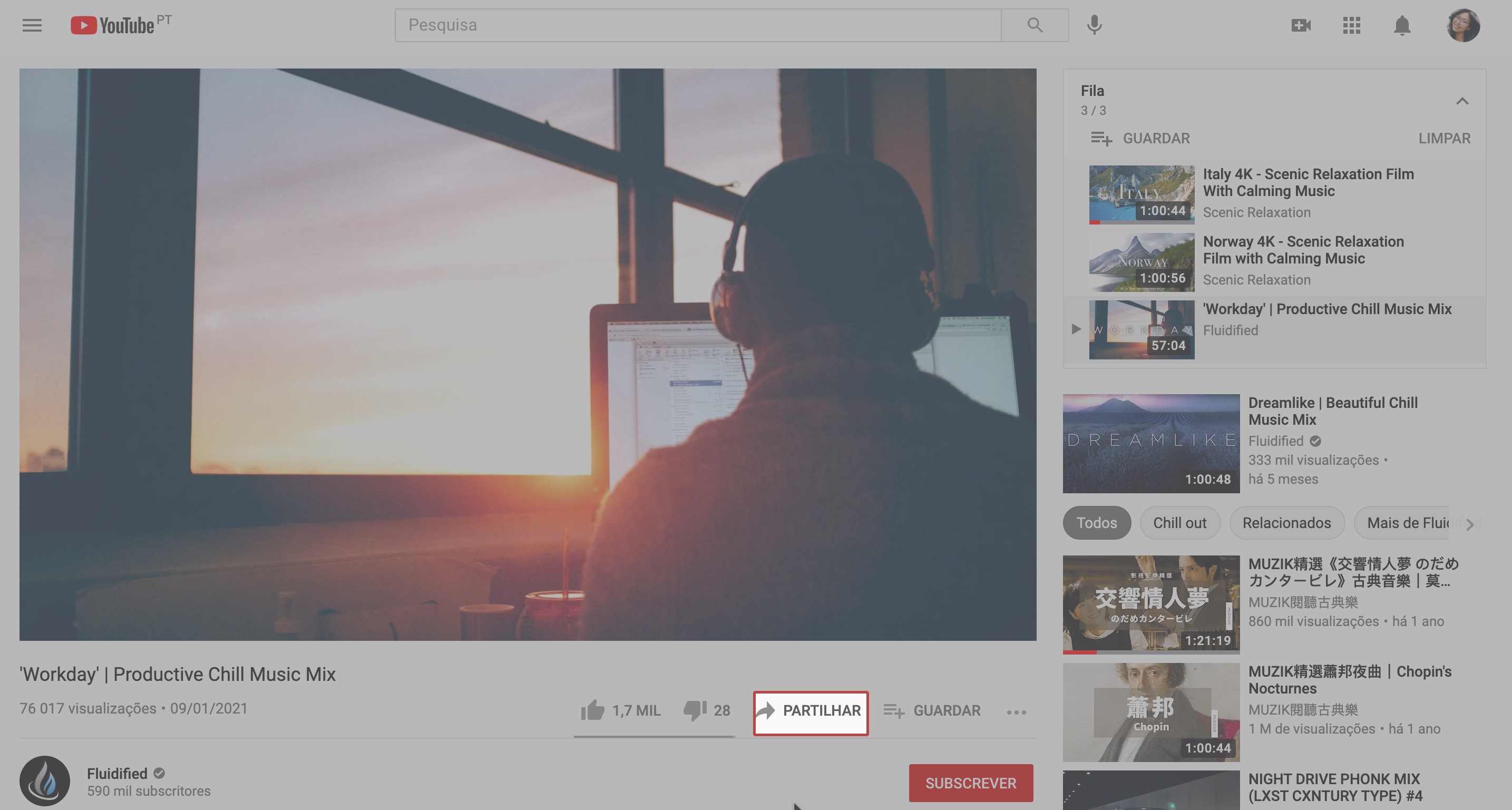
Step 2: Get the URL of the music video
Afterward, you can go to the address bar to copy the URL of the video or tap on the share icon to get its link.
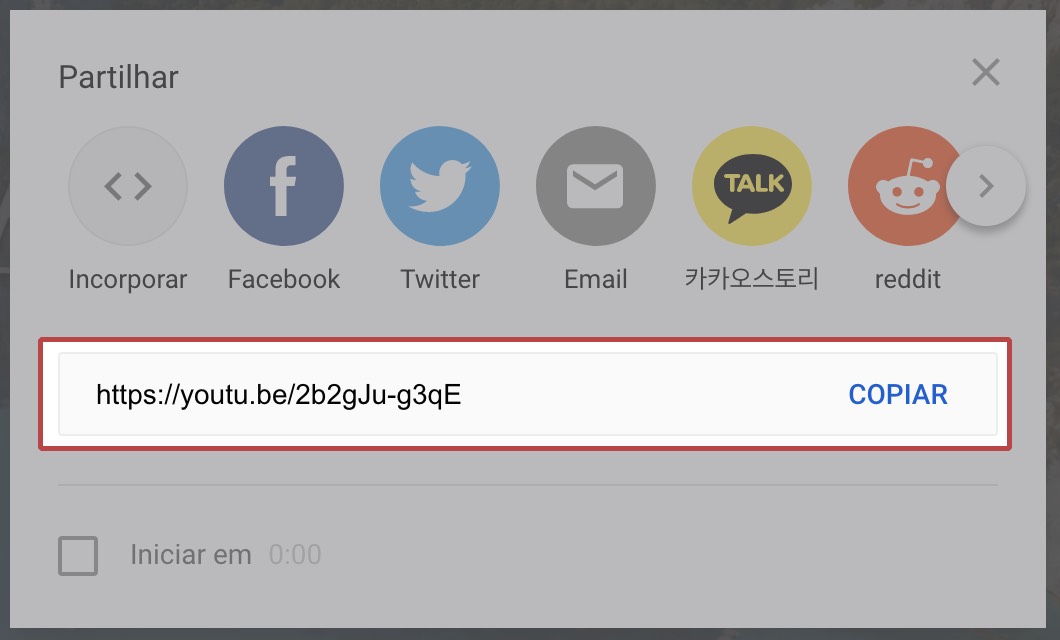
Step 3: Load the Music Video’s Link on Snappea Song Converter
On a new tab, you can go to the website of Snappea song converter and simply submit the URL that was copied to its search bar.
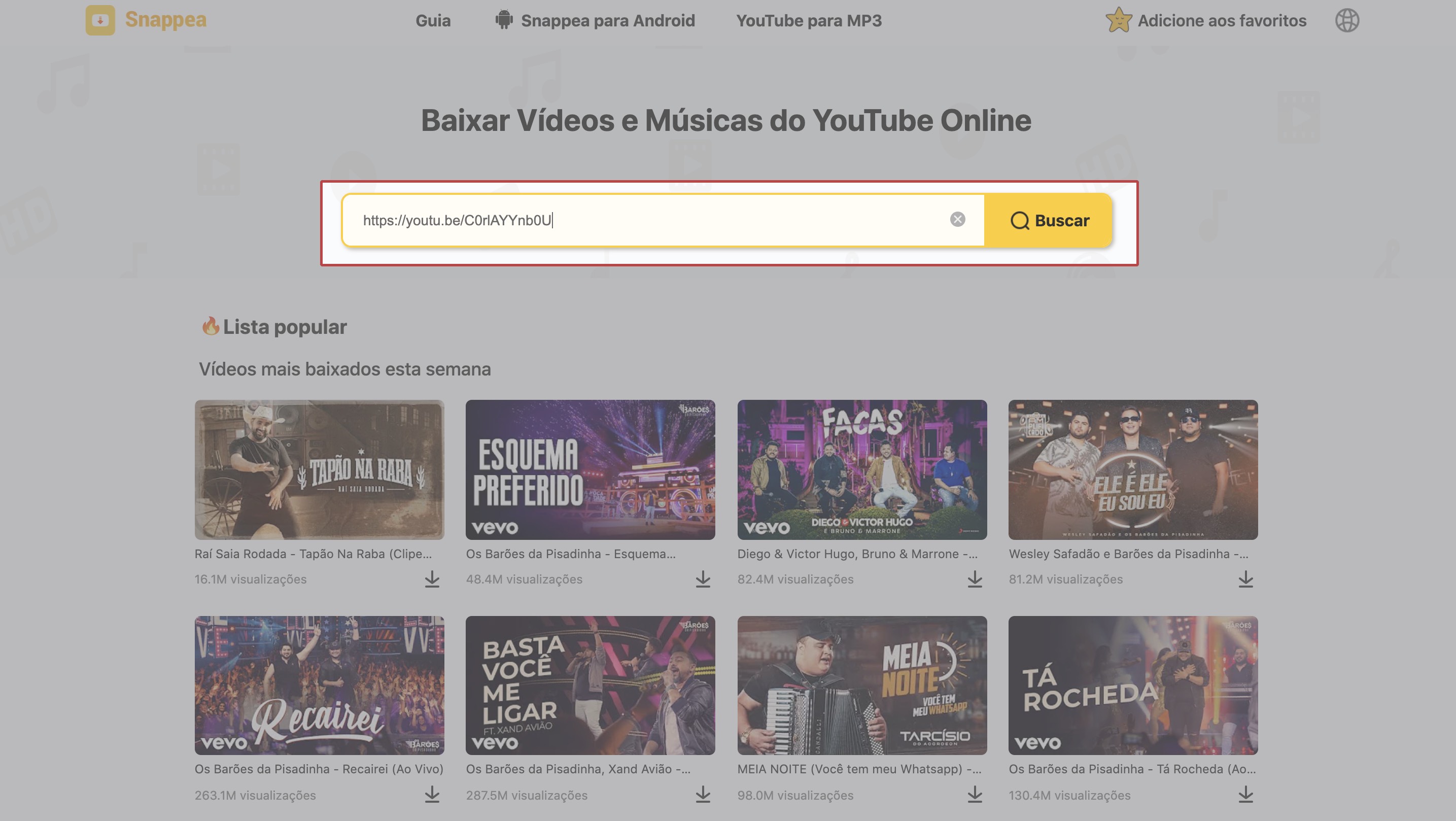
Step 4: Select MP3 format to save the file
To do the song converter free download, you can simply select MP3 as the target format and its preferred size (from the list of the available options).
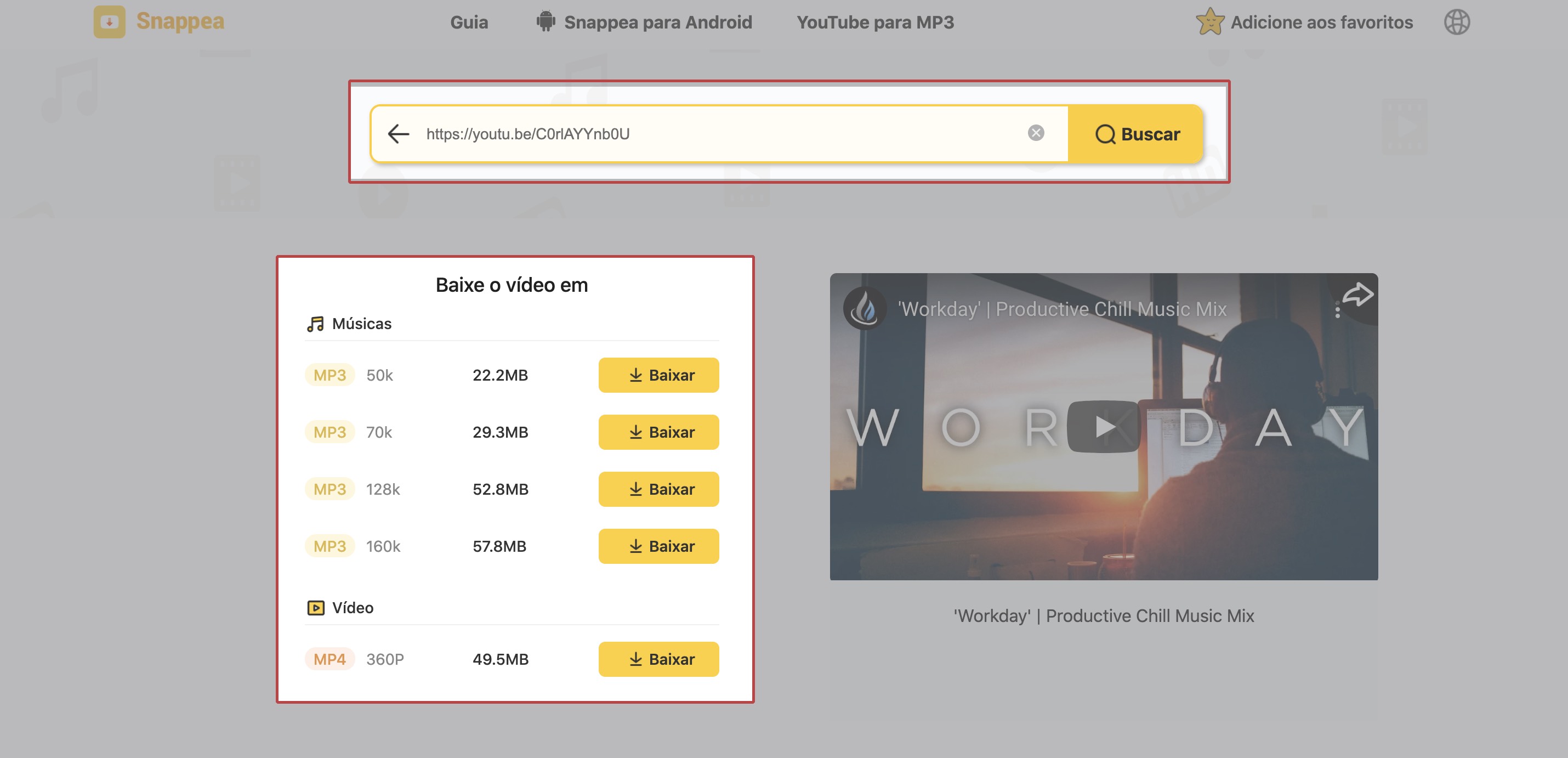
Step 5: Download the converted MP3 file
You can now just click on the download button and wait as Snappea would convert to song the loaded video and saves it on the local storage of your computer/device.
There you go! In this way, you can easily use the Snappea free song converter and download unlimited MP3 files on your computer or smartphone.
updated by on 8月 31, 2021