With millions of videos hosted from all genres, YouTube certainly needs no introduction. Though, while using YouTube on your Android smartphone, you might wish to download some videos. Thankfully, there are so many YouTube converter Android that you can readily use. In this post, I will let you know how to use a reliable YouTube video converter app for Android and a dedicated YouTube converter Android online solution.
Part 1. Snappea for Android: The Best YouTube Converter App for Android
Part 2. Snappea: The Best YouTube Converter Android Online Solution
Part 1. Snappea for Android: The Best YouTube Converter App for Android
If you want to access more features, then you can just try the YouTube video converter APK of Snappea. It is a user-friendly and 100% free app that can download videos from multiple sources.
- You can easily download videos from YouTube and numerous other social platforms on the Snappea app.
- On this YouTube converter app for Android, you can directly enter keywords or the URL of the video.
- After loading the video, the Snappea YouTube converter for Android will let you save it as an MP4 or MP3 file.
- Besides that, you can also select an appropriate bit rate and video resolution to save the file.
- The Snappea YouTube video converter app for Android is 100% free, needs no root access, and also comes with a dark mode feature.

Download
To use the Snappea YouTube converter app for Android, you can follow this basic drill.
Step 1: Install the Snappea YouTube converter APK
Firstly, visit the official website of Snappea on your Android phone and download the YouTube video converter APK. You can later let your browser install the app on your device.

Step 2: Search for any video on Snappea for Android
Now, launch the Snappea YouTube converter app for Android and enter keywords on the search bar to look for any video. You can also first copy the URL of the video and directly load it on Snappea’s interface.

Step 3: Download the video from YouTube
Afterward, simply load the YouTube video on Snappea and tap on the download icon from the bottom. You can even select an appropriate resolution and format to save the video on your device.
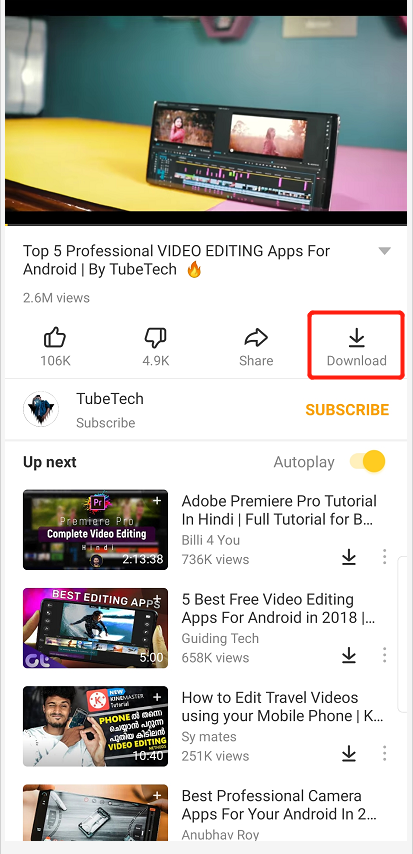
Go ahead and take the assistance of the Snappea website or its YouTube video converter APK to download unlimited videos from YouTube.
Part 2. Snappea: The Best YouTube Converter Android Online Solution
Snappea is a popular online solution that you can use as a YouTube video converter for Android without paying anything.
- You can just go to the Snappea website and enter keywords to find any video of your choice.
- If needed, you can also directly enter the URL of the YouTube video on Snappea.
- The YouTube converter for Android will let you save the file in different formats (like MP4 or MP3) and resolutions (like 720p, 1080p, 2K, and more).
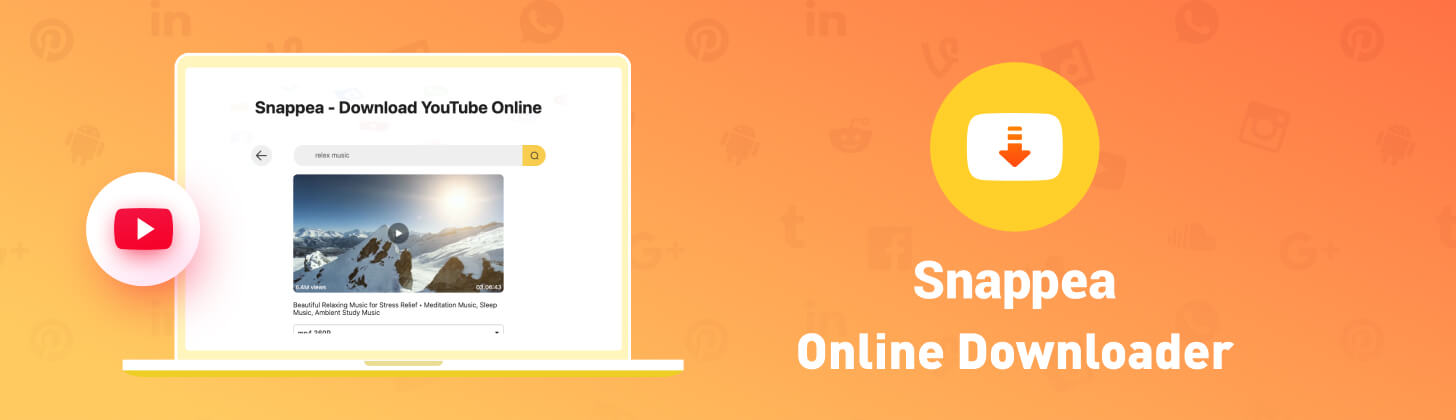
To use this best YouTube converter for Android, the following steps can be taken:
Step 1: Copy the video’s URL
At first, just visit the YouTube website or app, look for any video of your choice, and copy its URL to the clipboard.
Step 2: Load the video on Snappea
Afterward, you can just go to the Snappea website on any browser and submit the YouTube’s URL. If you want, you can directly enter keywords to find any video on this YouTube converter Android online platform.

Step 3: Save the YouTube video
Once you find the video of your choice, just load it on Snappea and select a format/resolution of your choice. Now, tap on the “Download” icon to let the YouTube converter for Android save your video.

updated by on 3月 16, 2021


