It’s the weekend and you are exploring videos from YouTube. You have created a playlist and saved all your music on it. However, one day, your internet was too slow and you couldn’t check these music videos. What can you do? You can use a video converter MP4 to MP3 free to save media in MP3 format on your phone or PC. But, how will you find the right video MP4 to MP3 converter free download for your iPhone, Android, PC, or laptop device?
Don’t worry! We have done all the research.
Part 1. Solution for Android Users
Part 2. Solution for Online Users
Part 1. Solution for Android Users
Snappea for Android is the best free video MP4 to MP3 converter. It gives you unlimited access to media, including videos and music.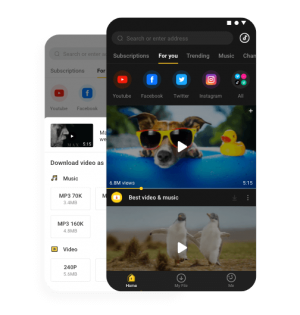
Download
- Snappea for Android free video converter MP4 to MP3 is designed with collaborations. There are various platforms like YouTube and DailyMotion available on this app. Open it and start downloading videos.
- You can save files without any charges. Just find the video, convert it to MP3, and save it on your phone.
- The app has an automatic night mode. So, if in the night you are exploring videos, your eyes won’t be bothered.
- Amazingly, Snappea also has a picture-in-picture. You can exit Snappea and it will minimize and run in the background while you explore other applications.
To convert MP4 to MP3 video free download through Snappea for Android, you have to follow the given steps:
Step 1: MP4 to MP3 Video Converter Free Download
The first step to start using this MP4 to MP3 video converter free is to download the app. On the website, you will find a Download button. This download button will help you install Snappea on your phone.

But, visit this from your Android device only. Download the APK and click on it to install it. In a few minutes only, Snappea will launch on your Android phone.
However, in some Android devices, Unknown Apps Download is not enabled. You can enable it from Security Settings to download the app.
Step 2: Download MP4 to MP3 Music
On the app, you can search for videos. These results would be from collaborated platforms. So, you will get videos from YouTube, Facebook, DailyMotion, etc.


If you want to download MP3 from one platform, then find that platform under More, open it, and search.
After finding media, click on Download, and select MP3 or MP4. This will download the file on the phone.
Part 2. Solution for Online Users
While Snappea for Android is best for MP4 video convert to MP3 video free on Android phones, there’s an online solution too. Snappea Online Downloader is another solution by Mobiuspace, which is developed for iPhone, PC, and laptop users.

Snappea Online Downloader helps you convert MP4 to MP3 video free download in the easiest way. Just type a keyword and find videos to download.
You can download these YouTube videos in MP4 format and you can also convert them to MP3.
Everything downloaded by Snappea is saved on your device, which means that you can use these music files offline as well.
The platform is user-friendly and free. You don’t have to pay to start converting MP4 to MP3 from Snappea.
To convert MP4 to MP3 on your iPhone, Mac, Windows, or any other laptop, follow the below steps:
Step 1: Online Free Video MP4 to MP3 Converter
Unlike Snappea for Android, Snappea Online Downloader is not an app. You can start using it through its website only.

So, from your phone or computer, open the link in your browser and start finding MP4 videos.
Step 2: Download MP4 to MP3 Music
The website has a search bar and recommended options. From the recommended bar, you can look for videos, convert them to MP3, and save them on your phone.

Another option is to keep looking for videos on YouTube and when you like one, copy its URL to Snappea.

One of the simplest ways to find videos and MP4 on Snappea is through a term or keyword. Use it in the search bar, explore results, and find desired MP4 file.
When you have downloaded this file, click on the Download arrow and process the MP3 version. Once processed, the video will be downloaded on your computer or phone in the MP3 version.
Snappea’s solutions for Android, iPhone, Mac, and Windows users are amazing. Visit the website to explore more about this platform!
updated by on 8月 31, 2021


