Just like Windows operating system, Macbook has also restricted downloading multimedia from online resources. There is no software application available for MacBooks to download video or audio files from streaming platforms like YouTube. We understand that everyone needs some multimedia files on how to play in offline mode. Here we are introducing a solution for both video and audio requirements. Now you can use a video and MP3 converter Mac solution. Any video file that you see on YouTube is not downloadable in audio format by following just a few simple steps. Let’s have a look at this revolutionary online tool.
Part 1. Online Video to MP3 Converter for Mac
Part 2. Desktop MP3 Converter App for Mac
Part 1. Online Video to MP3 Converter for Mac
Snappea is an online tool accessible through a web browser instead of a software application. It means you can utilize the downloading features of Snappea online downloader in any random operating system whether it is MacBook, Windows or Android. Below is a list of some more interesting features you should know.

- Now you can watch and download YouTube videos from the same platform without requiring additional help. Consider it as an alternative to the official website of YouTube.
- The search bar on the homepage allows you to enter a YouTube link or keyword to get relevant results.
- For audio downloading, you will get four different MP3 quality options ranging from 50k to 160k.
- In video file formats, this website is provided 720P as the highest resolution for downloading.
- You don’t need to create an account for utilizing their services. Snappea MP3 converter for Mac online is absolutely free to use for everyone.
Steps to Download YouTube videos in MP3 on Your MacBook: within just three simple steps, you will be able to download and convert videos in MP3 on your MacBook. Scroll down to know how it works:
Step 1:Explore the website
Open your browser and directly open the URL. This website has a simple user interface to access YouTube videos directly from the search bar.
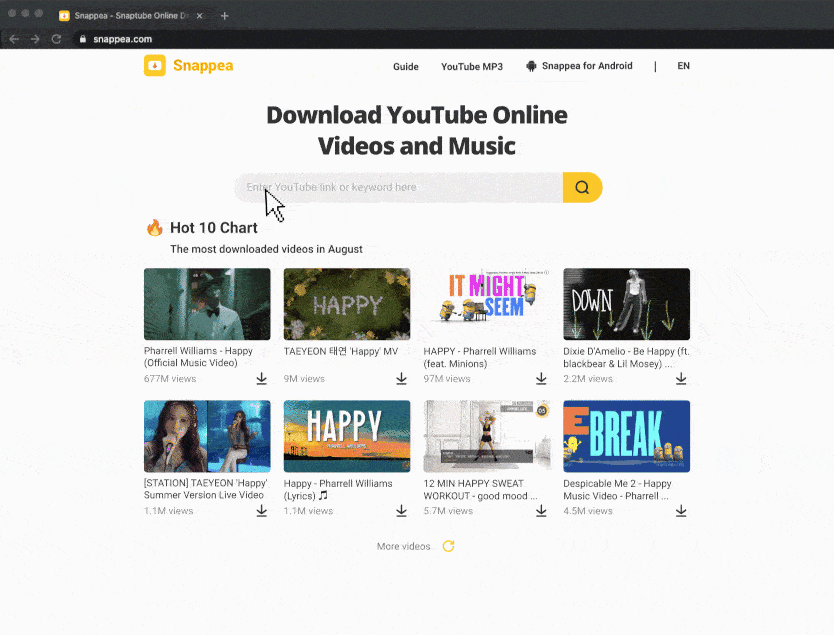
Step 2:Search for your desired multimedia file
Enter the URL that you have copied from the official website of YouTube or type a relevant keyword. With keywords, exact results will appear that you can see on the official YouTube app.

Step 3:Download in the required format
There will be a down arrow button showing with every video thumbnail. When you click on it, the options of different resolutions and formats appear. Choose 160k bitrate in this online MP3 converter for Mac to get the best in class sound quality. Once you click the download button in front of MP3 options, it takes just a few seconds to convert and save the file.

Part 2. Desktop MP3 Converter App for Mac
To MP3 Converter Free
If you already have a video file downloaded in the MacBook, this simple software can help in conversion. You have to open the Mac App Store to buy and download this app. below is a list of some interesting features you will get in this software:
- Users can convert more than 200 different video and audio file formats into MP3 with this software.
- Its auto settings are capable of providing the best possible quality of MP3 after converting.
- You can add converted files to the playlist of iTunes for playing offline.
- The software has a built-in MP3 normalizer for customizing sound as per your preferences.
- Users can even extract multiple soundtracks from a single video.
These are some really cool features but you have to download the file first of all. Without a downloaded file, this converter tool is completely useless. Also, you have to pay charges to download the premium version of this video to MP3 converter for Mac. instead of wasting time on these expensive and less productive tools, it is advisable to use Snappea free online MP3 converter for Mac. It is capable of converting and downloading online files instantly without requiring any software installation.
updated by on 2月 26, 2022


