Music improves a lot of occasions in our life. During any occasion, happy moment, or daily quests, we listen to music. What creates a bottleneck in this is the inability to download MP3 music files offline. For this reason, to help you save and use MP3 files on your phone, we have found the perfect solution. Below, we have discussed how you can use the MP3 music converter APK.
Part 1. Android Music MP3 Converter APK
Part 2. iOS MP3 Music Converter App
Part 1. Android Music MP3 Converter APK
Snappea for Android is a solution designed by Mobiuspace with a vision of offering unhindered access to users. With this application, you can stream and download MP3 files.
Here are some outstanding features of the Snappea application:
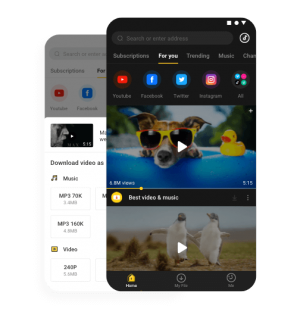
Download
- Snappea MP3 music converter APK download gives you the power to stream MP3 files from various platforms. For example, you can stream and download media from Facebook.
- You have an option to use this MP3 music converter app for Android to download media in MP4 as well.
- The app contains a night mode, which turns on when you are in the dark. Your eyes are saved from stress and strain.
- You can enable picture-in-picture mode with Snappea. It helps you explore and use other applications while keeping Snappea alive in the background.
Download MP3 Converter Music APK
You must be wondering how exactly you can use this MP3 music converter to download APK?
Check these few simple steps to download MP3 media on your Android phone.
Step 1: MP3 Converter & Music Downloader APK
Snappea for Android is a mobile application that you need to download and install on your device to start saving media.
To do that, visit this website and click on Download. However, first, open the browser of your phone and then click on Download on. Downloading the APK on any other device won’t do you any good.
Once you have downloaded the APK, click on it by scrolling down your Notifications bar. After installing, the app will open on your phone.
Step 2: Search for Music Files
To search for music files that you want to download in MP3, you can simply search on Snappea. However, since Snappea collaborates with multiple platforms, you may receive a mix of results.
If you have a platform in mind where you want to find media, then search it on Snappea. It would be under More.
Explore and find the desired music or video file.
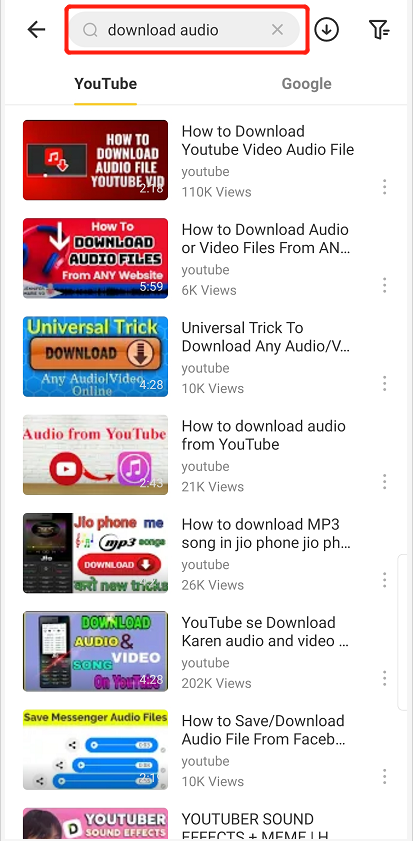
Step 3: Save MP3 on your Android Phone
Finally, when you have a video or music that you need to save on your Android device, click on the Downward arrow. This is usually popping below your player when you are streaming music.
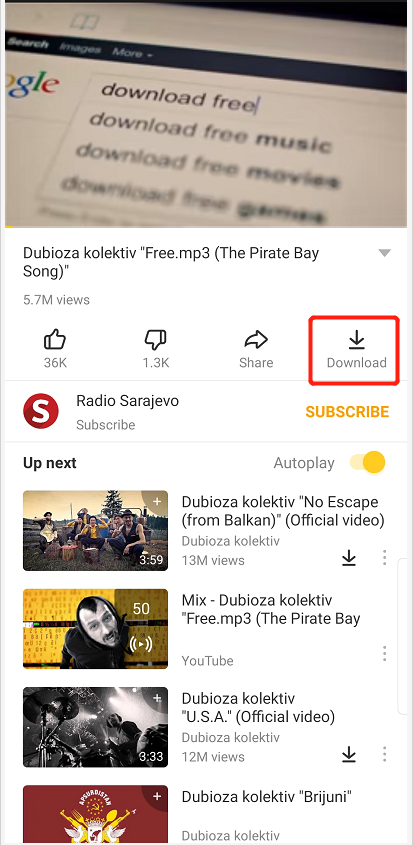
From the options, directly choose MP3 or MP4. There’s no need to convert anything.
In a few minutes, the file will be saved to your phone.
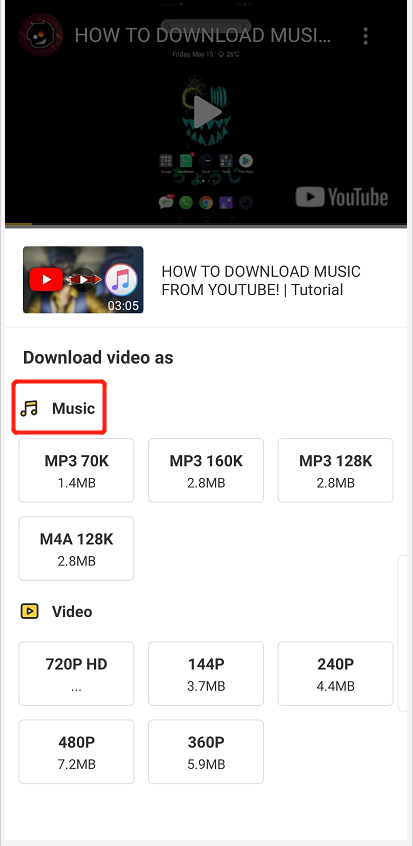
Part 2. iOS MP3 Music Converter App
If you are an iPhone user, then you can use the following app to download videos to your phone in MP3 format.
Media Converter – video to mp3
Just visit the App Store and download this app on your iPhone. After that, you can convert any video to MP3, WAV, WMA, and other file formats.
However, for this, you need to first have videos on your phone to convert. A better solution is Snappea Online Downloader, which is an online app that helps you download YouTube videos to MP3 and MP4 directly.
To start using the amazing features of Snappea, download the app now and start exploring!
updated by on 4月 21, 2022


