Playing videos and music online, again and again, consumes a lot of data. Have you ever thought about a solution? How about getting an MP3 song converter? We are talking about a solution that works for online videos downloading and conversion. Now there is no need to waste your valuable internet data on streaming the same song again and again. We have a feasible solution that works on almost every multimedia device you are currently using. Please scroll down for more information.
Part 1. Snappea for Android as an MP3 Song Download Converter App
Part 2. Online MP3 Converter for Songs Downloading Solution
Part 1. Snappea for Android as an MP3 Song Download Converter App
First of all, we are going to introduce a tool that works for Android devices. It is Snappea for Android, currently available in APK file format. You will not get it from Google Play Store because of their restrictions on downloading multimedia. However, finding, downloading and installation of Snappea for Android is very easy. We will tell you how it worked but first of all, let’s take a quick look at its significant features.
This MP3 song converter app allows the user to download files in various bitrates including 70k, 128k and 160k. Along with MP3, the user will also have the option to choose M4A format in the audio category. In the videos category, a user can download resolutions between 144p to 1080p.

Download
You don’t need to create an account for using their downloading services. Also, there is no restriction on the limit of downloading an unlimited number of files.
The latest version of this song converter MP3 comes in both day and night modes.
Snappea for Android supports all popular video streaming and social media platforms. You can assess their services and download every multimedia content available without any issue. YouTube, Facebook and Twitter are some popular platforms that are accessible.
Steps on how to download YouTube songs to MP3 on Android
Step 1: Download and install the app
Visit the official website of Snappea for Android to install its latest version. For more enhanced features, you can also go with the option of its beta version. However, we recommend a stable version if you don’t want to face any inconvenience. It is hardly a 12 MB file and gets downloaded with just a click. Once you download, tap on the file available in your phone memory to start the installation process. Allow party apps installation permission if asked.

Step 2: Explore your song
After downloading and installation, open the home interface of this MP3 converter for songs app. Here you will have multiple options for exploring your favorite song. Use the search bar for exploring any URL or type a relevant keyword to your video song. With every video file, the download button will appear.
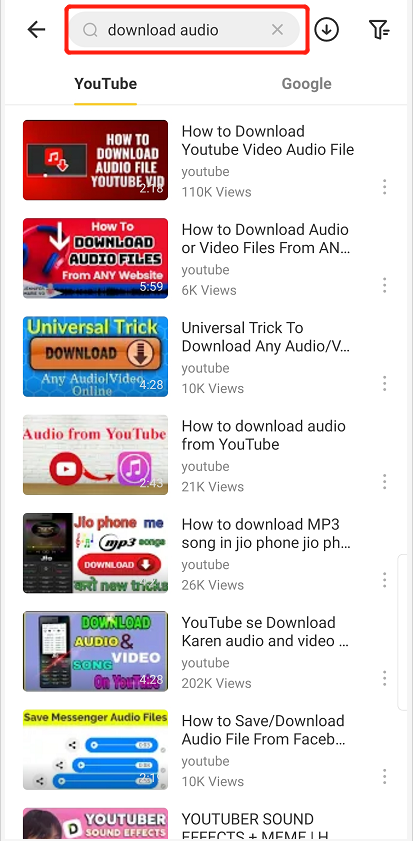
Step 3: Downloading process
When you press the Download button showing alongside the thumbnail of the video song file, this MP3 song converter APK will show you different options in both audio and video formats. Choose the highest bitrate in MP3 for the best music listening experience.
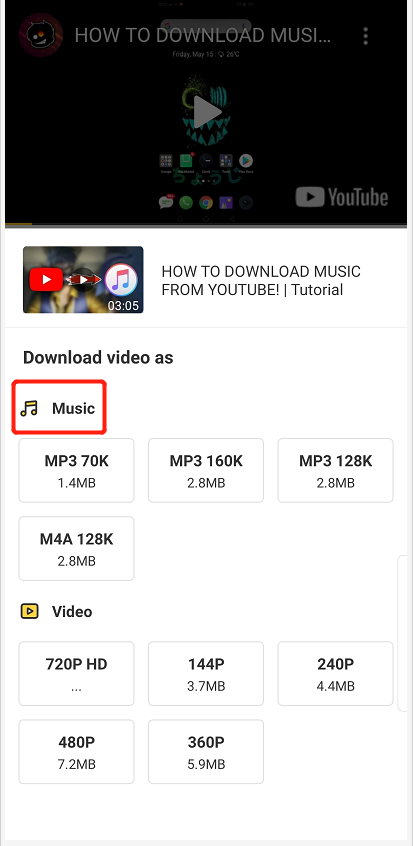
Part 2. Online MP3 Converter for Songs Downloading Solution
If you don’t want to install any app, then try Snappea online downloader. Here is a list of some features you need to know.
- This is basically a web application that doesn’t require installation. You just need a web browser to open the website, explore content and download directly.
- Along with downloading, you can also watch on YouTube videos on Snappea.
- This MP3 converter for songs doesn’t require any charges for downloading and conversion. Even you don’t have to create an account to utilise their services.
- Its simple user face allows the user to explore video contents of YouTube by pasting URL or entering keywords directly in the search bar.

Key features of Snappea online downloader
How to convert YouTube songs in MP3 format using Snappea
Step 1: Open the online tool
Go to your browser and search for Snappea in it. You can click on it to gain direct access.

Step 2: Search video content

If you want to download a video from its URL, visit the official YouTube website, search for your song, copy its URL and then paste it in the search bar of Snappea online downloader.
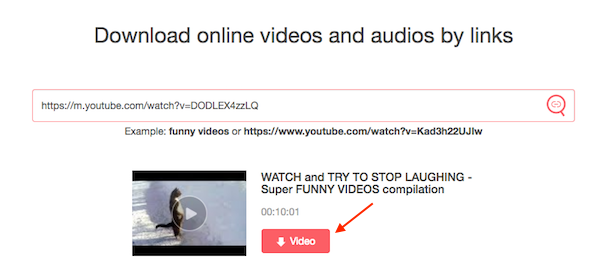
Searching a song by its keywords feature is also available for the users. It will show all the YouTube results instantly.
Step 3: Convert and download
With every relevant result of video sing, you will see a down arrow representing the downloading feature. After clicking on it, options of audio and video quality selection will appear. Choose a song convert in MP3 format at the highest bitrate. The fie will be saved automatically.

Android users must use Snappea Android version on their device because it has more advanced features. Snappea online version is suitable for operating systems like iOS and Windows that prohibit downloading apps.
updated by on 12月 22, 2021


