Do you have a PC working on Windows operating system and you spend most of the time on it? While using a PC, we definitely miss the liberties that come with Android. For instance, downloading features are prohibited in most PC applications. If you want to download multimedia content like audio and video from online streaming sites, no software application will be available. The Windows operating system in your PC is not open source. It means the installation of third-party applications that are not registered with windows is prohibited. Still, there is a smart MP4 to MP3 Converter for PC. In this article, we will introduce you to a smart converter and downloader that works fluently on every PC.
Part 1. Convert MP4 Video to MP3 on PC without Installing Any Software
Part 2. Enlisting Another Two MP4 to MP3 Converters for PC
Part 1. Convert MP4 Video to MP3 on PC without Installing Any Software
Most of the videos we watch on online streaming sites like YouTube are available in MP4 format. YouTube is also the largest source of oldest and newly released songs in all languages. From this online video streaming site, you can easily convert and download video files into audio. You don’t even need to install any MP4 to MP3 converter app for PC. Let us explain in detail.
Snappea is an online video and audio downloader that you can assess with the help of a web browser. Below are some interesting features Snappea you need to know:
- Snappea is compatible with every platform that allows web browser access. It is basically a web application that doesn’t require any kind of installation.
- It is very convenient to download any YouTube video with Snappea. It can download and convert any multimedia content of YouTube with just one click.
- Snappea is a free MP4 to MP3 converter for PC. You don’t even have to create an account to access the services.
You will be able to choose between multiple audio qualities while downloading.
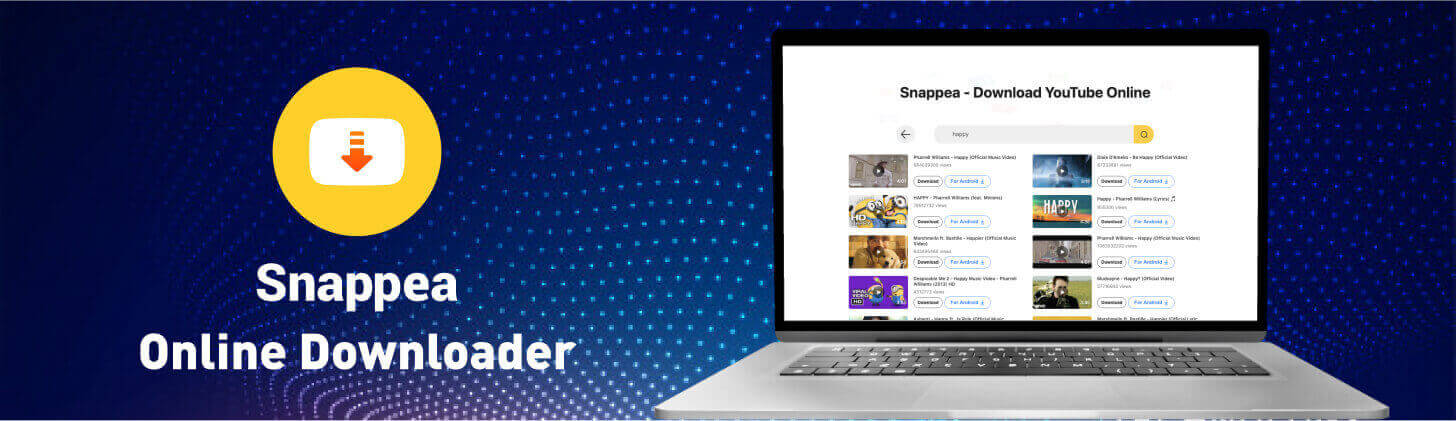
Let’s understand how it actually works.
Steps to download YouTube MP4 videos in MP3 format
Step 1: Website Search
First of all, you have to open the browser in your PC and search for snappea. Once you manage to open the website, its homepage will show a search bar on the top.

Step 2: YouTube Video Search
Here you can enter a YouTube link or a keyword relevant to your desired video. After pressing the search button, all relevant results from YouTube will appear on your screen.

Step 3: Convert and Download in MP3
Click on the download arrow button showing alongside the thumbnail of the video. You will be redirected to a new page where options for audio and video downloading will be available. Choose an MP3 format of your choice. We recommend the highest bitrate for a good listening experience. the downloading will automatically start once you click on the download button appearing in front of the video or audio file format option.

In order to use MP4 to MP3 converter APK for PC, you have to download a simulator that may reduce the processing speed of PC. Therefore, this online-converter is a much better option.
Part 2. Enlisting Another Two MP4 to MP3 Converters for PC
Go MP3
This is a dedicated platform only to convert audio from video files. You just need to copy a YouTube URL and paste it in the search bar. After clicking the search button, this converter of MP4 to MP3 for PC will automatically convert the file into audio format. Just click on the save button to download it.
YTMP3
Sometimes, we don’t have enough space to save multimedia files in the physical storage of PC. Also, we may need that particular file in another device while on the go. This smart converter is the ultimate solution. When you paste a link in the search bar of this online tool, it will ask whether to download in the PC or save in the cloud storage of Dropbox.
After checking the features and user-friendly interface, we concluded that Snappea is the best MP4 to MP3 converter download for PC. Along with downloading, it also serves the purpose of online streaming.
updated by on 3月 05, 2021


