Online streaming is approachable to everyone but the options of downloading are difficult to find especially in devices not powered by the Android operating system. Android is open source in which you can install third-party applications without any restriction. For other operating systems like Windows, iOS and Mac OS, you need tools that are accessible through a web browser. Instead of searching for an online MP3 converter app to download, it’s better to go with the option of tools available on websites. We have a list of some online solutions that work perfectly on any random browser. Scroll down to know different tools for video downloading and conversion in detail.
Part 1. Enlisting Top 5 Online MP3 Converter Apps
Part 2. Convert Video to MP3 on PC with Snappea Online Downloader
Part 1. Enlisting Top 5 Online MP3 Converter Apps
1. Snappea
Let’s begin with an online tool that can entertain you with entire YouTube stuff. Snappea MP3 converter app online is accessible through a web browser. A user just needs to open the website, enter the URL or keyword in the search bar to get all relevant YouTube results. Before downloading, you can play that particular video to confirm its relevance according to your expectations. In MP3 format, this online tool allows you to choose multiple bit rates up to 160 kbps.
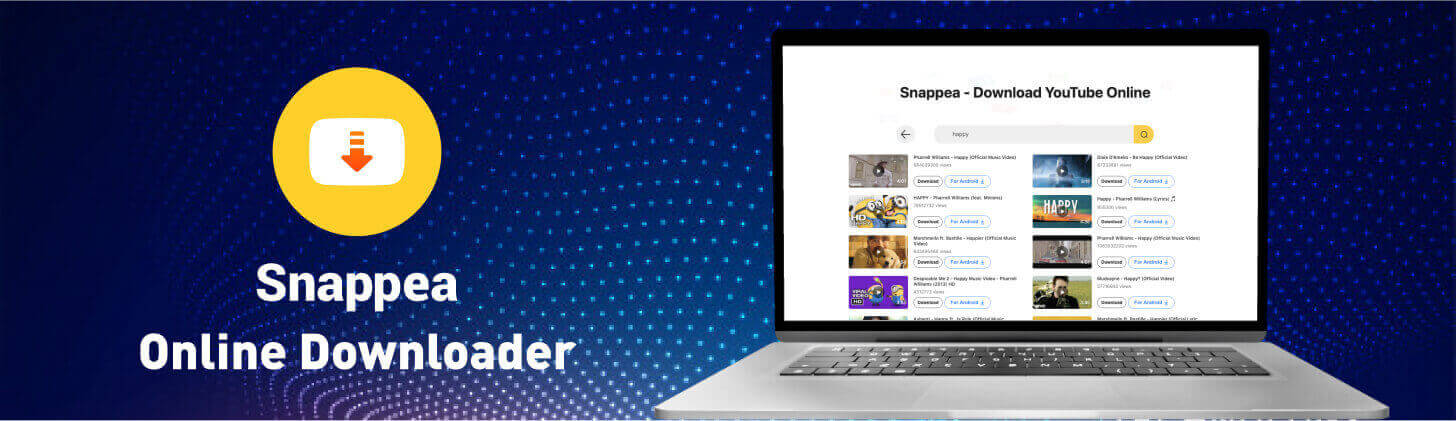
2. YT1S
This YouTube downloader tool has a safe and clean user interface for direct access. First of all, you have to visit the official YouTube website to search for a relevant URL. Its search bar only supports web addresses for conversion and downloading. Along with MP3 format with 128 KBPS quality, the user also gets options in MP4 with multiple qualities. It supports all platforms whether you are using Windows, Mac or Linux.
3. Q Downloader
Q downloader also works only if you enter the video link in its search bar. However, the efficiency of this tool is much higher than the previous one. Along with YouTube, it also supports other platforms like Facebook, Twitter and Instagram. Users can download videos with sound or without sound in multiple qualities. This video to MP3 converter app online provides 128 KBPS quality in audio. For the highest quality in the video of up to 1080P, you have to download their desktop application. However, a browser can serve the purpose of audio downloading conveniently.
4. Keepvid
Talking about the most popular and oldest YouTube downloading solutions, Keepvid has a good reputation. The options to select in both audio and video qualities are more than any other tool you can find online. 320 kbps in MP3 format is their highest bitrate quality in audios. For the best quality video, you can select their WEBM format with 1920 X 1080 quality.
5. Savefrom
This is another online YouTube downloader solution with instantly accessible controls. When you paste the URL in its search bar, a list of the dropdown menu will appear where you can select the desired quality and press the download button. With just one click, your video will be downloaded into MP3 or MP4 format.
We tried all of the above mentioned online videos to MP3 converter app options to figure out the best one. After checking their ease of use and features, it becomes clear that Snappea beats most of the competitors. With some downloading tools, we also experience the problem of malware and automatically opening new tabs. On the other hand, Snappea online YouTube downloading solution was absolutely safe and convenient to use.
Part 2. Convert Video to MP3 on PC with Snappea Online Downloader
We are going to explain the process of using the Snappea online MP3 app converter tool in detail. Just follow the simple steps to know how it works.
Step 1: Searching in Your Browser
Open your browser on the PC and search for Snappea. You can also directly visit the official website by following this web address. Its home page is the portal to search for any YouTube video instantly.

Step 2: Exploring the Video File
In this video to MP3 converter online app, either you can enter the relevant keyword or copy a video URL from YouTube. Keyword search results will be exactly as shown in the official app of YouTube.

Step 3: Convert and Download
Select the video file that you want to download in MP3 format. A download button will appear. Click on it to get all MP3 and MP4 options. When you select MP3, the video will be automatically converted and downloaded to your PC.

We have clearly mentioned all reliable video to MP3 app online converters here. Snappea is our top recommendation. If it is temporarily not accessible at the moment, you can try other alternatives.
updated by on 4月 21, 2022


