Extracting audio from video iPhone is a critical task. You need to first download the video on your iPhone and then use an iPhone audio converter to download MP3. There’s a simpler route as well: use the following downloaders.
Part 1: List of 5 iPhone Audio Converters
Part 2: How to Convert Video to Audio iPhone
Part 3: Snappea Online vs. Snappea Android
Part 1. List of 5 iPhone Audio Converters
Snappea Online Downloader
Snappea Online Downloader is the best way to convert video to audio on iPhone. Just open the website, find a video, and convert it to MP3 on iPhone or iOS device.

Snappea Online Downloader offers the right way to convert video into audio iPhone. Check the features of the platform to understand why:
- Convert video to audio via a YouTube link.
- Use a keyword to find YouTube videos on Snappea.
- Convert to MP4 and MP3 in various resolutions.
- Use it for free for as long as you like.
- There no download limit. Convert and save as many audios as you like.
YTMP3
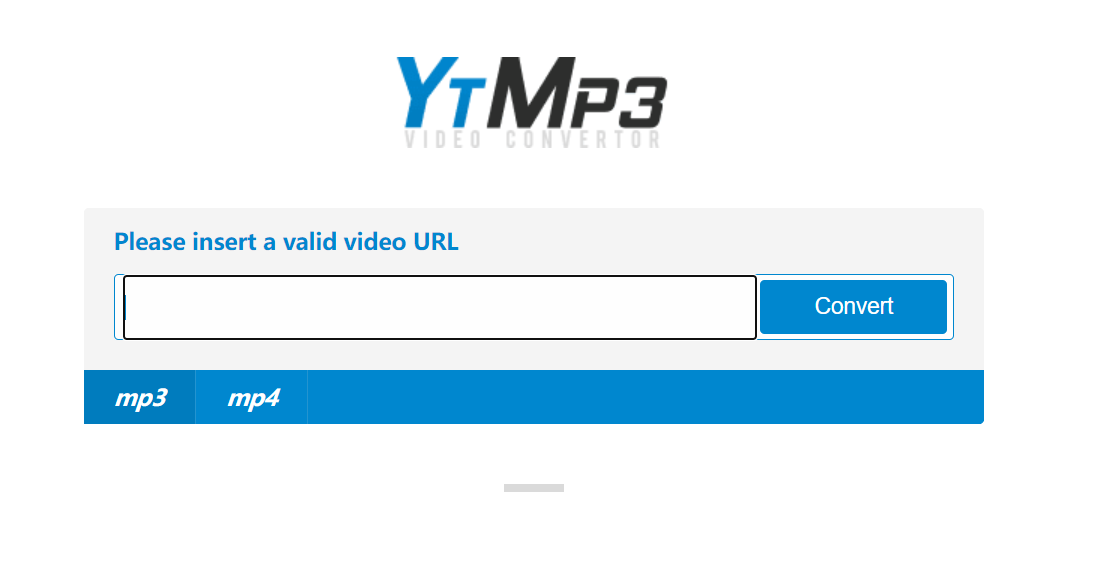
YTMP3 is another great video to audio converter iPhone. Open the website, select MP3 or MP4, and download the audio. There’s no option to select resolution here.
Online Audio Converter

Online Audio Converter is different from YTMP3. It helps you convert video to audio iPhone video via a link, downloaded file, or dropbox file.
Audio2Edit

Audio2Edit is a unique video to audio converter iOS that you can use to convert a downloaded file as well. It is also possible to convert a link or Dropbox file.
Convertio
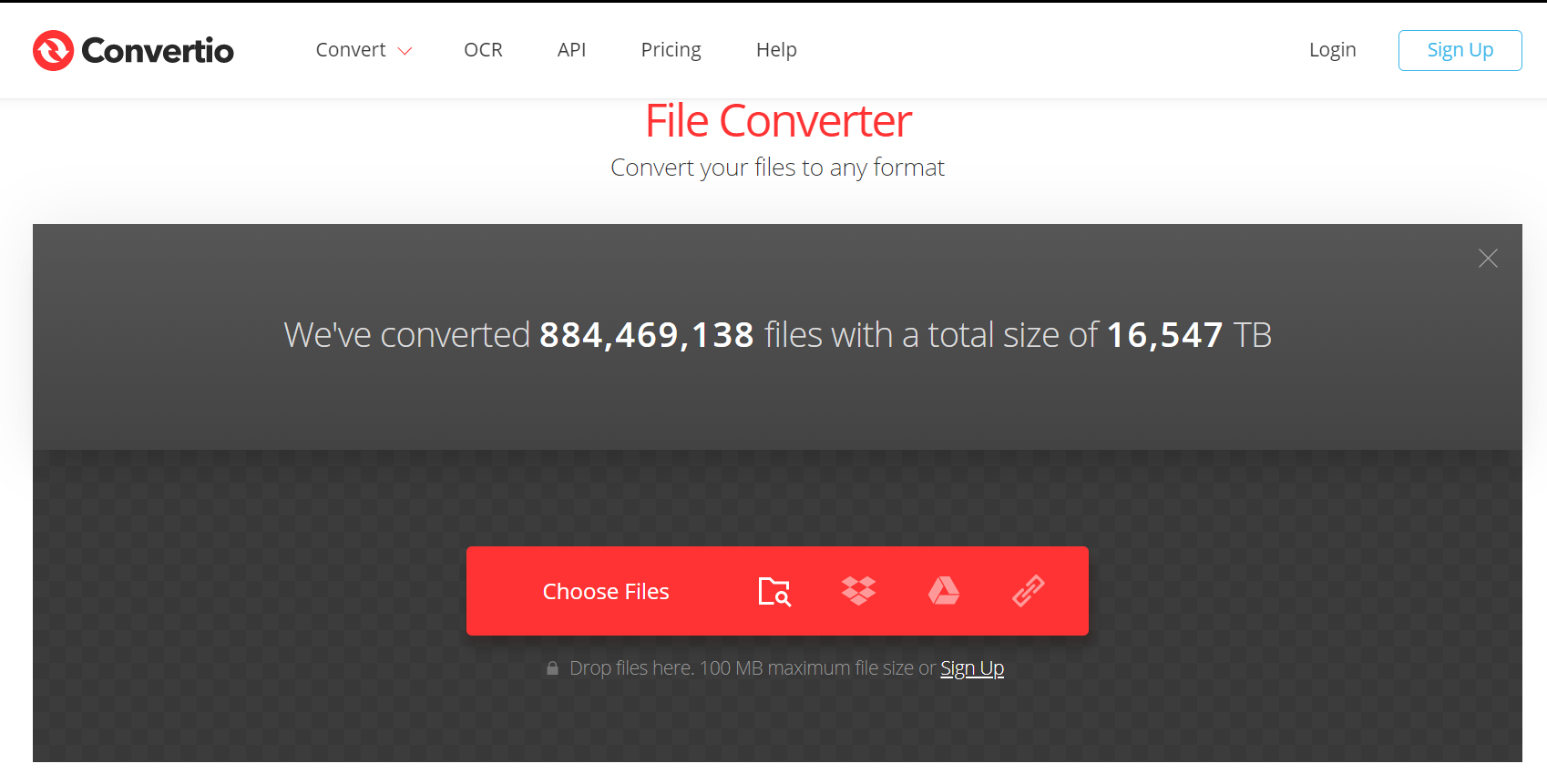
On Convertio, you need to paste a link from YouTube to convert iPhone video to audio only. But, this website has too many ads.
Part 2. How to Convert Video to Audio iPhone
If you want to start using Snappea Online Downloader, follow these steps. Spend 10 minutes and learn to use Snappea:
Step 1: Go to YouTube
Once you are on Snappea, go to YouTube and find videos. On YouTube, you need to use a keyword to look for desired videos. For example, sweets, recipes, food, etc.
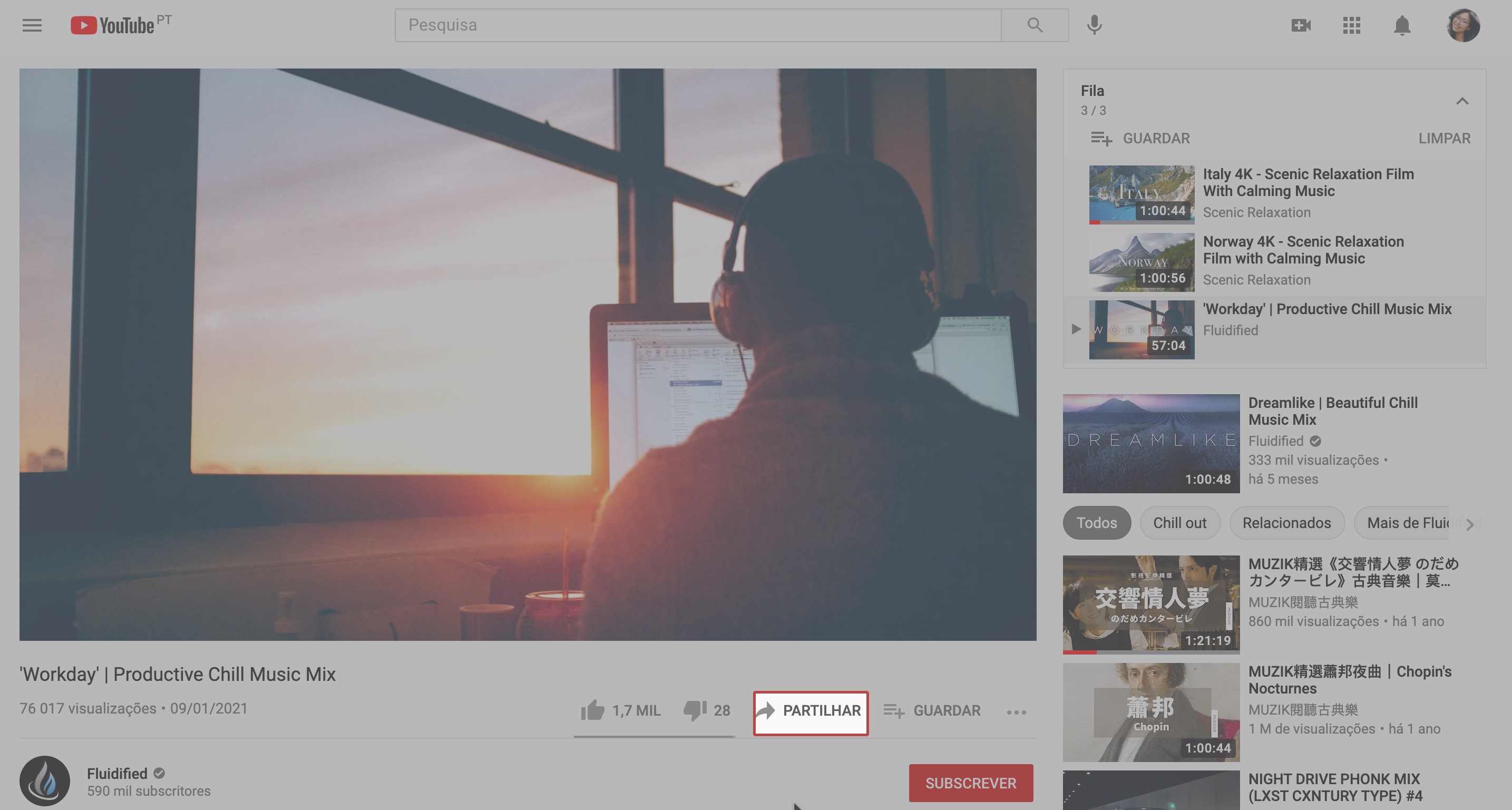
Step 2: Copy URL
After exploring videos and finding the right one, stream it. Evaluate that this is the right video.
Copy its URL for Snappea.
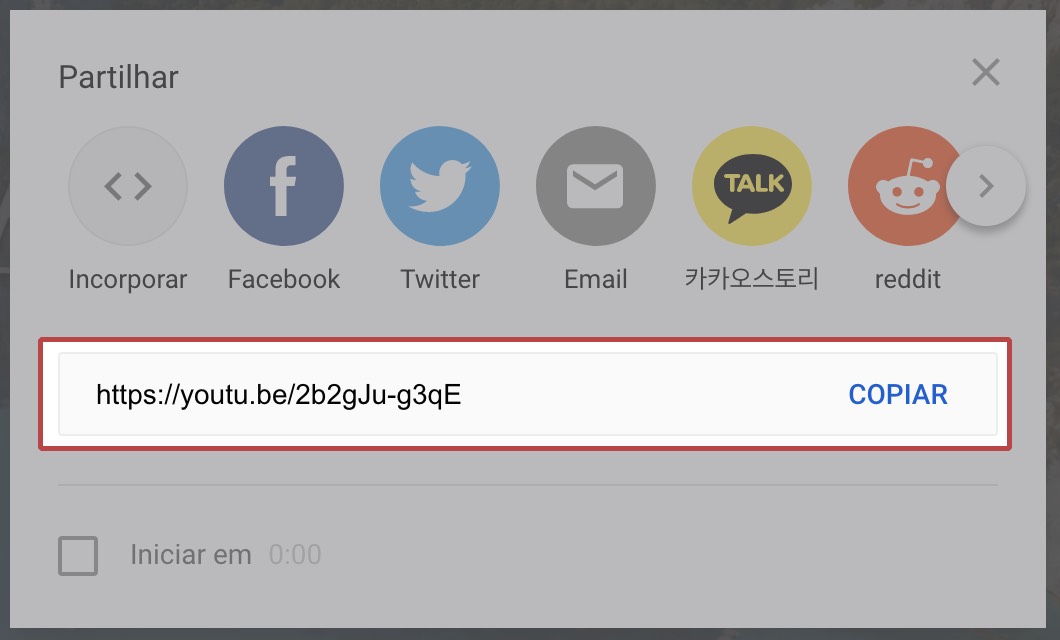
Step 3: Use URL on Snappea
Now, on your phone, go back to Snappea and paste the above-copied URL. This will load the same video on Snappea, which you can download.
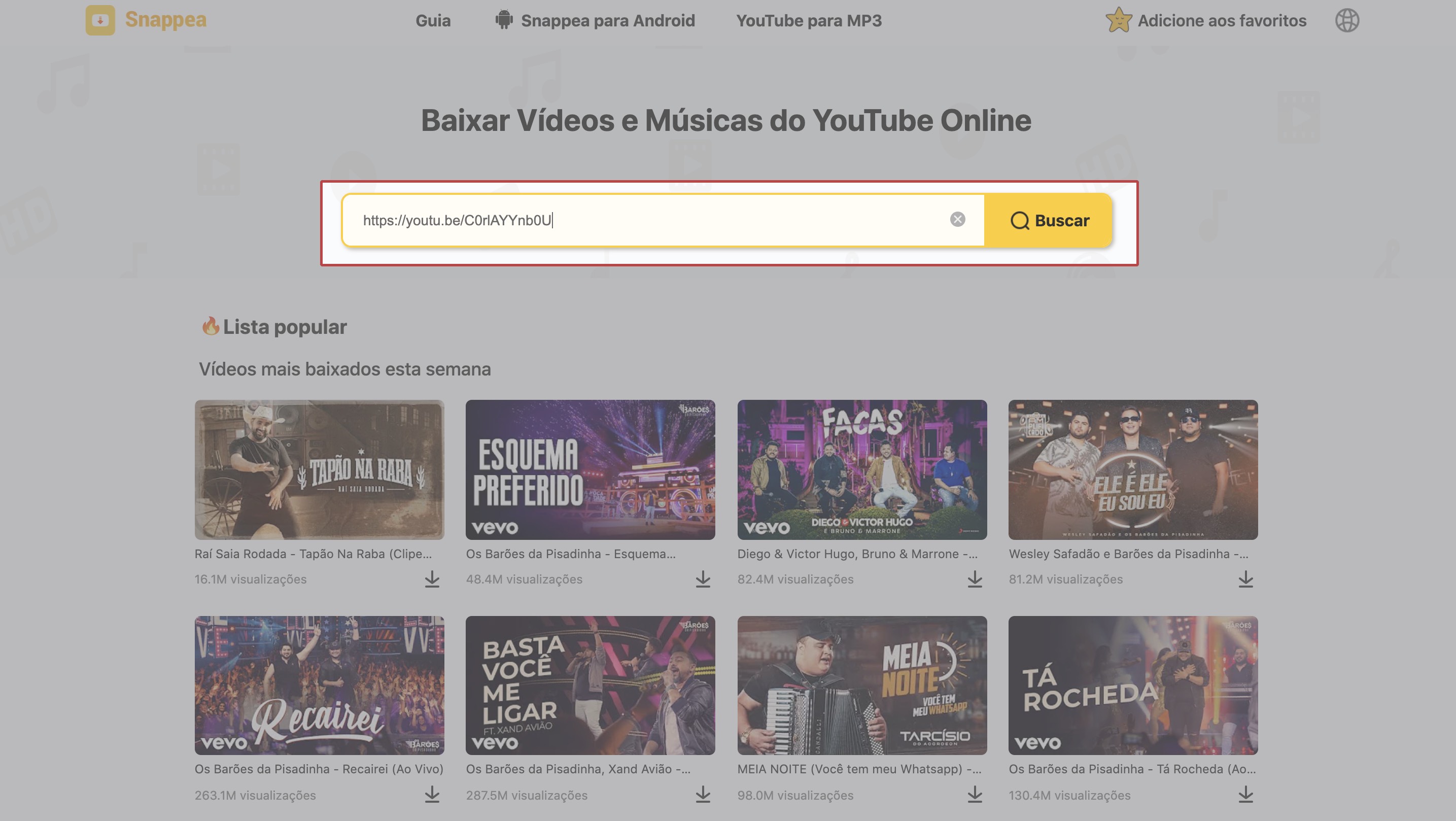
Step 4: Convert to MP3
When you have the video that you want in audio on your iPhone, click on the Download arrow below the player. This will trigger a new page. On this page, you can choose MP3 in various resolutions for audio files.
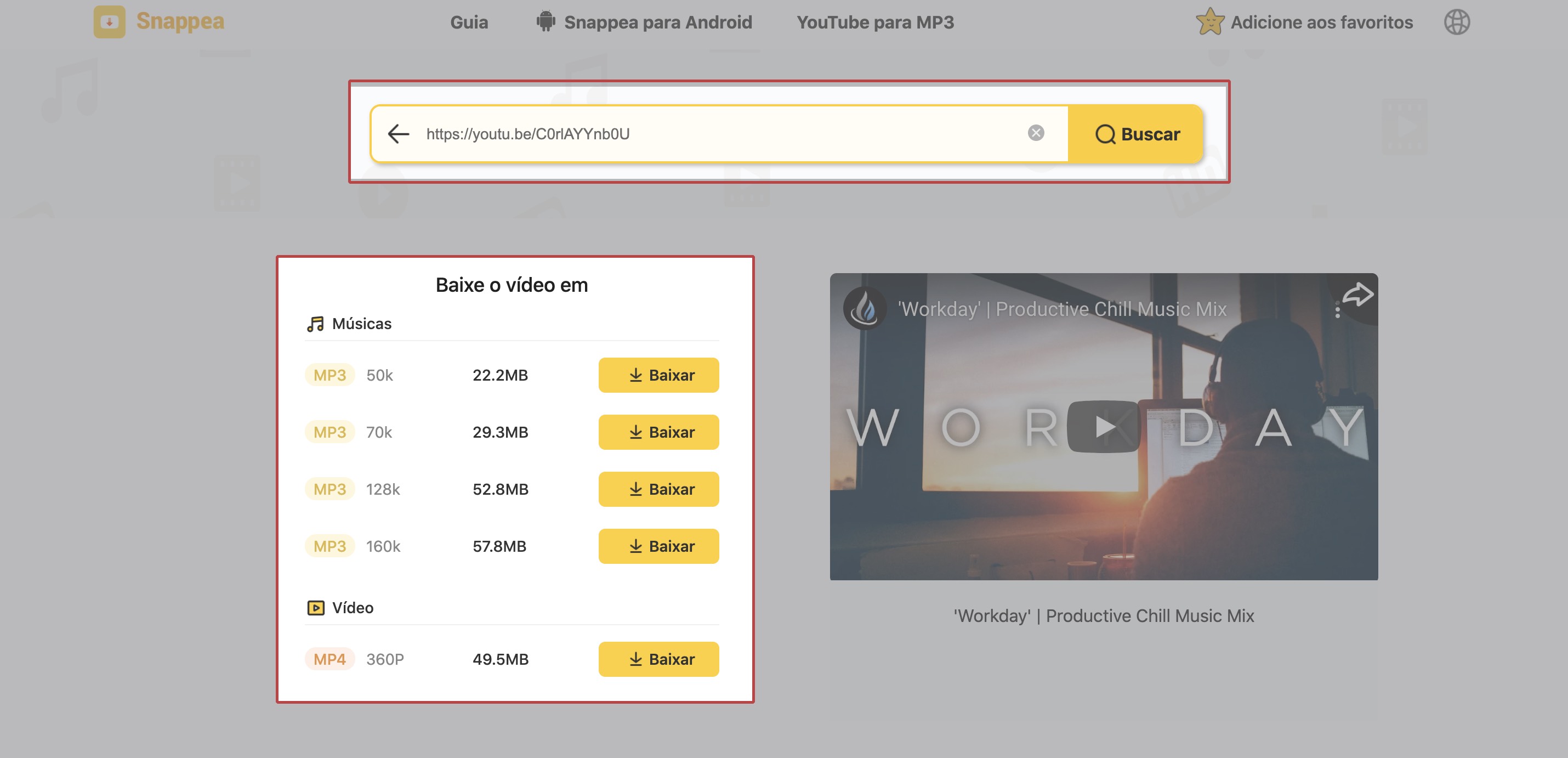
Part 3: Snappea Online vs. Snappea Android

Process the file and allow download when your browser prompts.
Snappea Online Downloader is the best high-quality audio to video converter that you can use for iPhone. Just open our website, find 4k videos, and directly convert them to audio to download on your iOS device. It is that simple!
updated by on 4月 21, 2022


