Unlike Android, a lot of iPhone users find it hard to download or convert videos on their devices. While it is tough to install a video converter app for iPhone without jailbreaking it, you can still meet your requirements. For instance, with an online iPhone video converter tool, you can directly convert and download videos on your device. Here, I will make you familiar with the 5 best video converter iOS solutions that you can use for free.
Part 1: Top List of Video Converters
Part 2: For iPhone uesrs
Part 3: Snappea Online vs. Snappea Android
Part 1: 5 Best Video Converters for iPhone [Online and Free Tools]
If you want to pick the best video converter app for iPhone, then just consider the following options.
1. Snappea Online Converter
Snappea is a free online video converter for iPhone that you can use by visiting its website (without installing anything). Users can just submit the URL of the video on this link to video converter iPhone tool. Snappea video converter for iOS will let you save the video in MP3 or MP4 formats and different resolutions (like 1080p, 2K, or 4K). The iPhone video converter free tool won’t need log-in permissions and can be accessed on any browser easily.

2. YT1S Video Downloader
This is an online iPhone video converter that can download videos from YouTube. You can submit the URL of the YouTube and save it as an MP4 file on your iPhone without jailbreaking it.
3.SaveFromNet
SaveFromNet is a popular solution to convert a video to iPhone formats for free. You can use this video converter iOS solution online for downloading media files from multiple sources. Though, you would have to encounter some unwanted ads and pop-ups before converting your video.
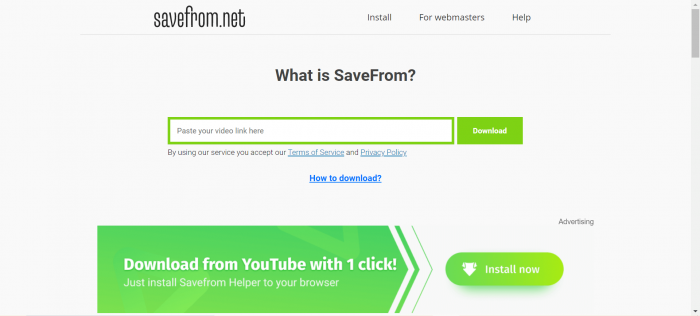
4. QDownloader Video Converter
This is an online video converter for iPhone that can download media files from YouTube, Twitter, Instagram, and Facebook. At first, you have to copy the URL of the video from these platforms and can later go to the iPhone video converter website to download it.
5. Freemake iPhone Video Converter
Freemake has also come up with an online video converter iPhone solution that you can use for free. You can just submit the URL and select a preferred format to save the video like MP4, AVI, MKV, WMV, and more.
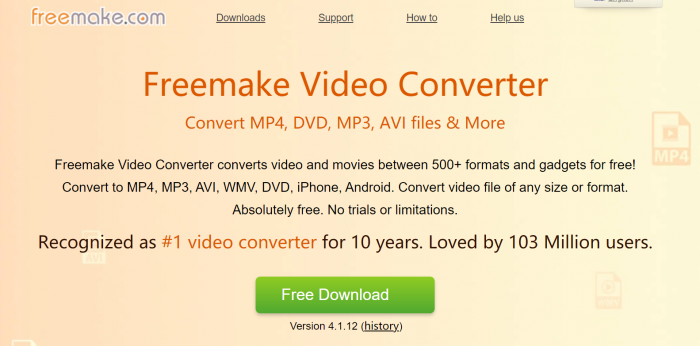
Part 2: How to use Snappea iPhone Video Converter for Free?
Since Snappea is the best video converter for iPhone, you can use it online without installing anything. The online video converter iPhone tool will simply need the URL of the video. Later, it will let you convert the video to iPhone format (like MP4 or MP3) and in different sizes too. Here’s how you can use the Snappea iPhone video converter free tool to download MP4/MP3 files.
Step 1: Go to YouTube and find the Video to Convert
Firstly, you can just go to the YouTube website or app on your iPhone and look for any video you want to save.
Step 2: Obtain the URL of the video from YouTube
As you would load the video, you can tap on the Share icon to copy the URL of the YouTube video.
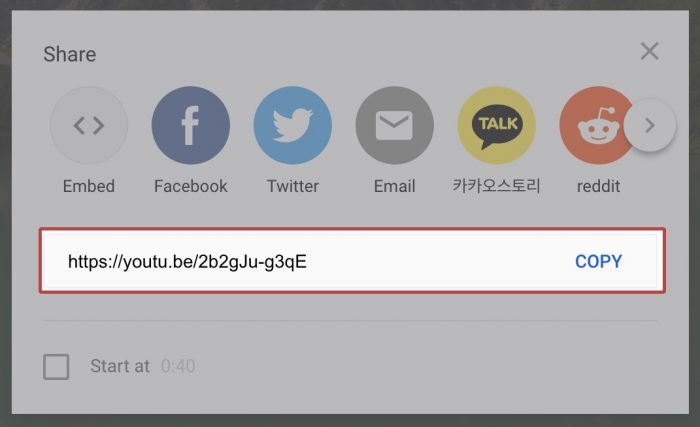
Step 3: Submit the URL on Snappea iPhone Video Converter
Afterward, you can just go to the website of Snappea online video converter on your iPhone and paste the URL you copied on its search option.
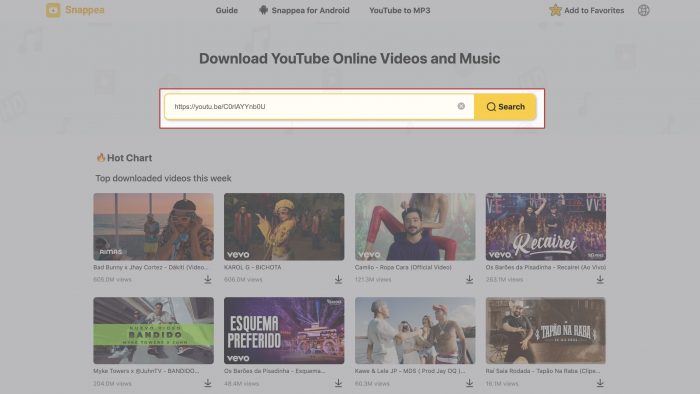
Step 4: Select a Preferred Format/Resolution to Save the Video
As the video would be loaded on Snappea, you can check options to save it in different formats and resolutions. You can select MP4 or MP3 as the target format and preferred file size.
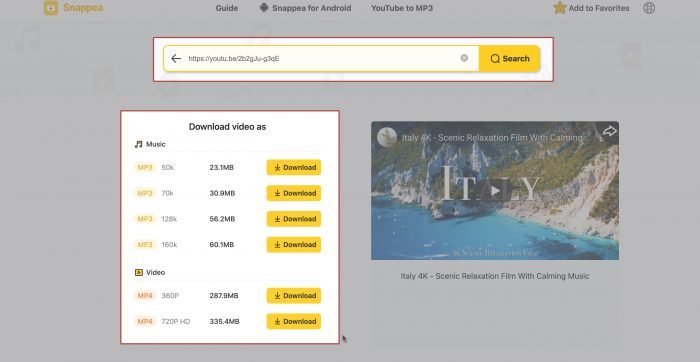
Step 5: Convert the Video to iPhone Format and Save it
Lastly, click on the “Download” icon adjacent to the format option and wait as the link to video converter iPhone tool would save the MP4/MP3 file.
Part 3. Snappea Online vs. Snappea Android
updated by on 3月 30, 2022



