Do you have a link to a video that you wish to convert or download on your phone/computer? Then you simply need to use any reliable link to video converter that can meet your requirements. Here, I will let you know how to convert a link into video (in different resolutions) on every preferred platform for free.
Part 1: Snappea for Android
Part 2: Snappea Online vs. Snappea Android
Part 3: Snappea Online
Part 1: Snappea for Android: The Best Link to Video Converter for Android
Snappea has come up with a free link to video converter Android app that you can use without rooting your device. The link to video download converter would just let you submit the URL of the video. Besides that, you can also browse hundreds of other platforms on Snappea for Android to find any video. The URL video converter can save the video in different formats and resolutions of your choice too.
Step 1: Install Snappea Link to Video Converter App
Firstly, go to the official website of Snappea, download its link to video converter Android app, and install it on your phone.
Step 2: Go to YouTube and copy the URL of any Video
Afterward, you can go to the YouTube app/website, find any video of your choice, and tap on the “Share” icon to copy its URL.
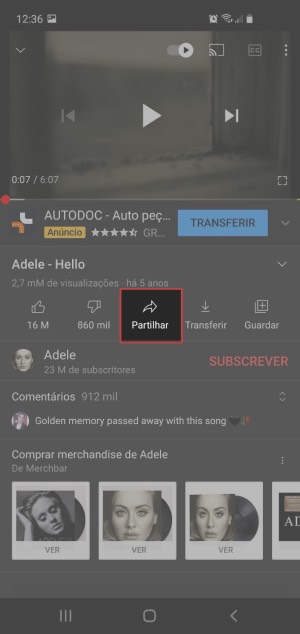
Step 3: Submit the URL of the Video on Snappea for Android
Now, you can launch the Snappea link into video converter app, tap on the search bar, and paste the URL of the video.
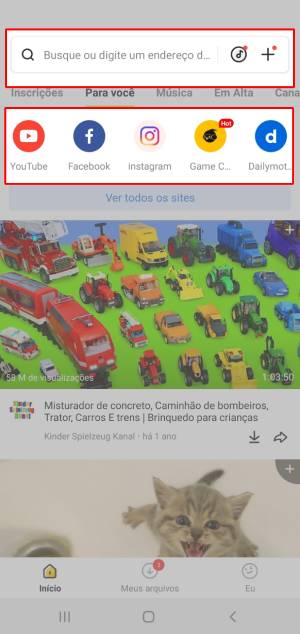
Step 4: Select a Preferred Format and Resolution of your Choice
As the video would be loaded on Snappea, you can tap on the download icon and select MP3/MP4 as the target format (and file size).
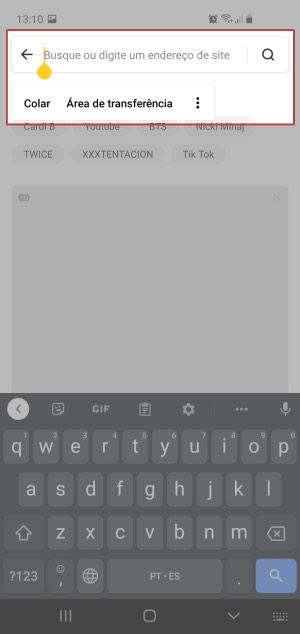
Step 5: Convert and Download the Video on your Android
Lastly, tap on the “Download” button and wait as Snappea for Android would convert the link into video and saves it on your phone.
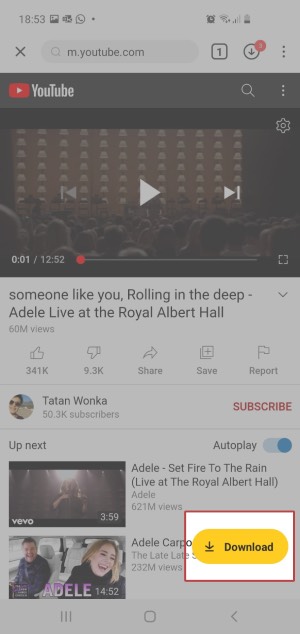
Part 2. Snappea Online vs. Snappea Android
Part 3: Snappea Online Link to Video Converter for iPhone, Windows, Mac, Linux, and More
If you are looking for a link to video converter for iPhone or PC, then try Snappea Online Converter. Since this video link to video converter is available online, you can use it without installing anything. Once you go to the link to video converter tool, just submit the URL, and select a format/resolution to save the file.

Step 1: Go to YouTube to Find a Video to Convert
To begin with, just go to the YouTube website or app and browse its interface to select any video to convert.
Step 2: Obtain the URL of the Video to Convert from YouTube
Once you find the video of your choice on YouTube, load it, and click on the Share > Copy Link button to get its URL.
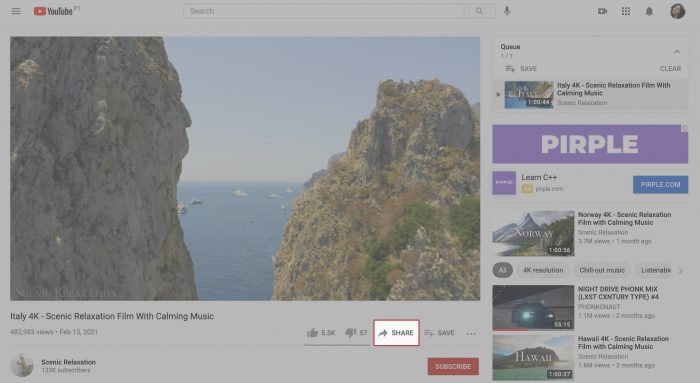
Step 3: Visit the Snappea URL Video Converter and Submit the Link
Afterward, you can head to the official website of Snappea link to video download converter, and simply paste the URL on the search bar.
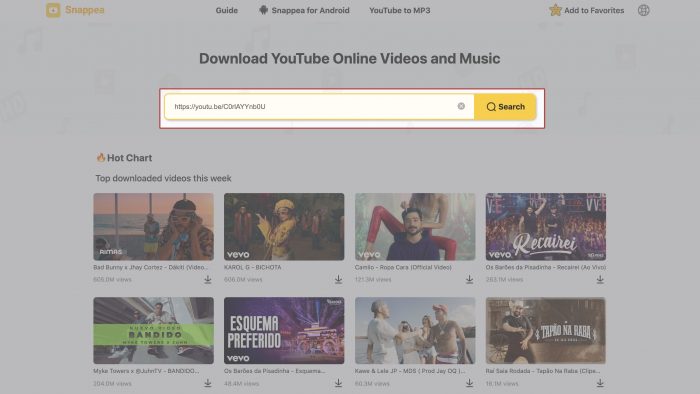
Step 4: Select a Format and Resolution to Convert the Loaded Video
In no time, the Snappea link to video converter would load the video and present options to save it in different formats. You can either select MP3 or MP4 as the target format and a preferred video resolution/size.
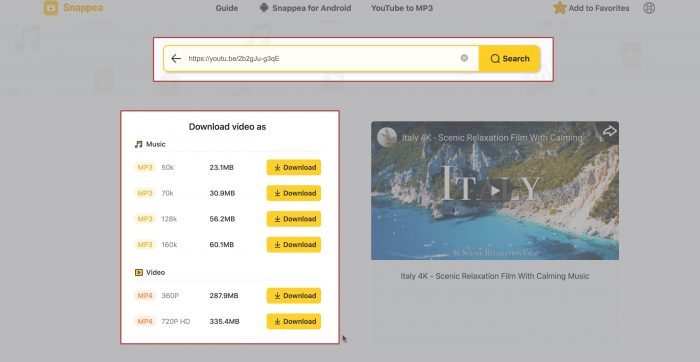
Step 5: Convert the Link into Video and Save it Offline
After selecting a format, just click on the “Download” button and wait as the Snappea link to video converter would save your MP4/MP3 file.
Go ahead and explore the Snappea link to video converter on Android/iPhone/PC (or any other platform) to download unlimited MP4/MP3 files for free.
updated by on 3月 12, 2022



