Are you looking for a free MP4 to MP3 converter app? If your answer is “yes”, then you are about to discover the best app to convert MP4 to MP3 without any trouble. While MP4 files are commonly used as a video format, MP3 files are best suited for audios. Therefore, with the help of the best MP4 to MP3 converter app, you can easily convert videos to audios. In this way, you can save your favorite songs on your phone right from their videos. Read on and get to know about a 100% working MP4 to MP3 app for Android that you should consider trying.
The Best MP4 to MP3 Converter App
With the help of Snappea for Android, you can easily download songs from all sorts of videos. Therefore, Snappea can easily be used as an ideal app to convert MP4 to MP3 files. Once you find the right video, the App will give you options to download it as MP4 or MP3. You can use this MP4 to MP3 App for free without any download restrictions.

- It is a free MP4 to MP3 converter app that can download video and audio files from multiple sources.
- It has integrated tons of platforms in one place like YouTube, Facebook, Instagram, Twitter, Daily Motion, and so much more.
- The App provides an option to download files in different formats (like MP3 or MP4) as well as in various bitrates and resolutions.
- Snappea for Android is easy to use, is entirely free, and does not need any root access on the device.
- It features an intuitive night mode so that we can watch videos in the dark without any strain.
How to Convert MP4 to MP3 Using Snappea for Android
If you have Snappea for Android, then you can easily download as many audio files as you want for free. To use this best MP4 to MP3 converter app, just follow these steps:
Step 1: Install Snappea on Your Android Phone
To start with, just launch any web browser on your Android and visit the official website of Snappea. Tap on the “Snappea for Android” option on the top and download the apk file on your phone.
You can find the downloaded apk file for Snappea on your phone’s notification bar or from its File Explorer. Tap on it and follow a simple click-through process to complete the app installation.
Please note that the app installation from third-party sources should be enabled on your phone. If not, go to its Settings > Security and enable the app installation feature from unknown sources (places other than the Play Store).

Step 2: Search for Any MP4 File to Convert
Whenever you wish to use this MP4 to MP3 App, just launch Snappea and search for any video of your choice. You can enter relevant keywords on the search bar and even enter a YouTube URL link as well.
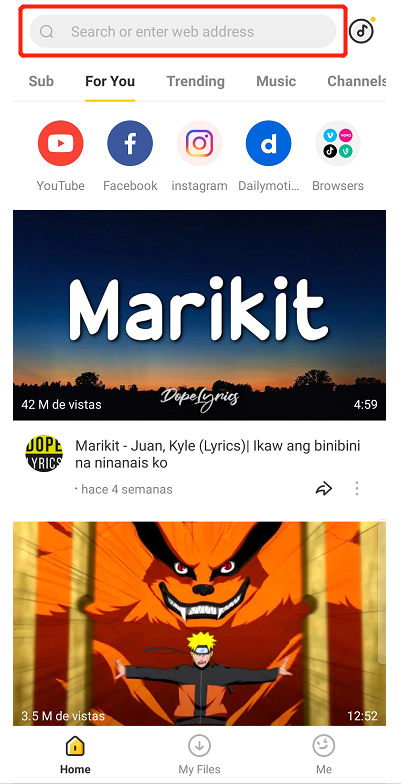
You can find several shortcuts for different platforms on Snappea’s home. Just tap on any option to load the App’s interface. If you want, you can go to the “More” option to further add different platforms on its shortcut.
Step 3: Convert MP4 to MP3
After when you get the searched results, just tap on the video icon to load it on the App. Once the MP4 file is loaded, just tap on the download icon which would be located at the bottom of the media player.
From the provided options for file formats, just select the mp3 option and the preferred size of the file. In no time, it will be downloaded on your phone so that you can access it later on. You can find it on your phone’s local storage, the music app, or the “My Files” section of Snappea.
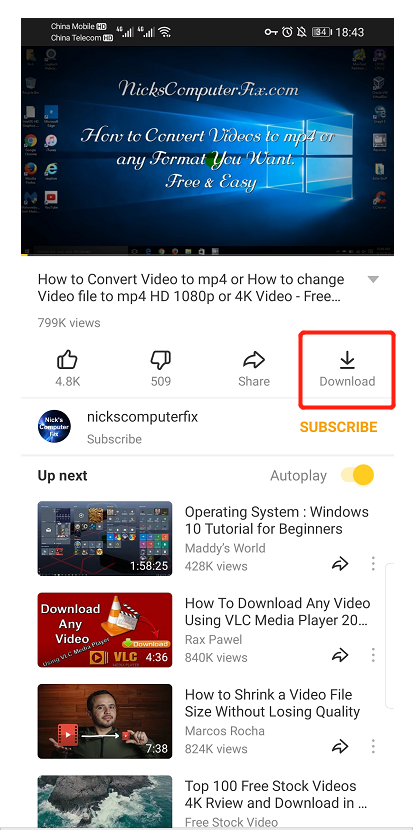
There you go! I’m sure that after reading this post, you would be able to use this mp4 to mp3 converter app without any trouble. Since this mp4 to mp3 app is free to use and comes with so many options, it will be your go-to solution to download your favorite songs.
For PC and iPhone users, go to Snappea Online Downloader
updated byChief Editor on 7月 21, 2021


