These days, converting or downloading videos from the internet has become easier than ever. For instance, all you need is a reliable video converter APK solution that can directly download media files on your device in a preferred format. Apart from a video converter Android APK, you can look for similar solutions on other platforms. Here, I will let you know how to use the best video converter APK and that too for free.
Part 1: Snappea for Android
Part 2: Snappea Online vs. Snappea Android
Part 3: Snappea Online Converter
Part 1: Snappea for Android: The Best Video Converter APK for Android
Snappea for Android is certainly the best video converter APK that you can use for free on your phone. The HD video converter APK can download the MP4 videos in different resolutions like 720p, 1080p, 2K, and 4K. Besides that, the video converter APK can also download videos as MP3 files at different bit rates. You can use the Snappea for Android free video converter APK in the following way:
Step 1: Install the Snappea for Android Video Converter APK
Go to the website of Snappea, download its free video converter APK, and complete the app installation process.
Step 2: Get the URL of the Video to Download from YouTube
To make things easier, you can first go to YouTube, find any video, and simply copy its URL by tapping on the “Share” option.
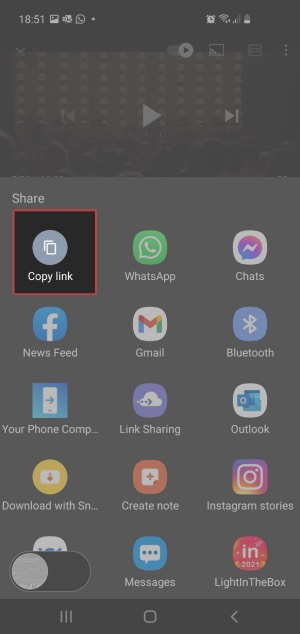
Step 3: Submit the Video’s URL On Snappea Video Converter APK
Now, you just have to launch the Snappea HD video converter APK on your phone, go to its search option, and paste the URL of the video.
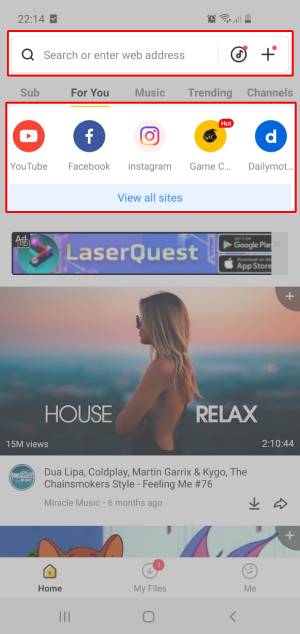
Step 4: Select MP4 or MP3 as the Target Format to Save the File
As the video would be loaded on Snappea, just tap on the Download icon from the bottom. From the list of the supported formats and resolutions, you can just select a preferred option.
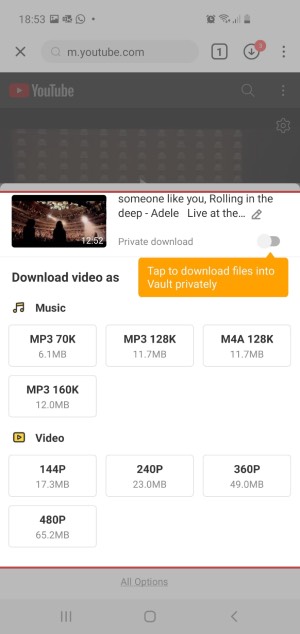
Step 5: Convert and Download the Video on your Android
In the end, tap on the “Download” button adjacent to the format of your choice and wait as the video converter APK would save the MP4/MP3 file on your smartphone.
Part 2. Snappea Online vs. Snappea Android
Part 3: Snappea Online Converter: Free Video Converter APK Alternative for iOS/Windows/Linux/Mac
Apart from an Android video converter APK, you can also use a web-based solution to meet your requirements. For instance, I would recommend using Snappea online converter that won’t need any installation. Therefore, without the need to download a video converter APK, you can just go to its website and save videos in MP3/MP4 formats. Here’s how you can use the Snappea online HD video converter APK alternative:

Step 1: Go to YouTube and Look for any Video
Firstly, you can go to the YouTube app or website and simply search for any video of your choice.
Step 2: Obtain the Link to the YouTube Video
Simply load the YouTube video of your choice and copy its URL from the address bar or by clicking on the Share icon.
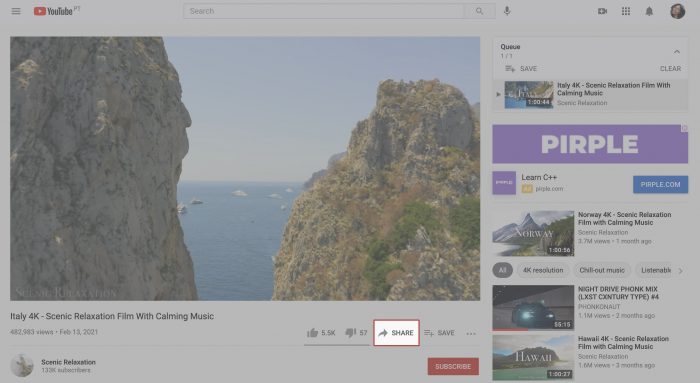
Step 3: Submit the Link to Snappea Online Video Converter APK
Now, you can go to the official website of the Snappea free video converter APK and just submit the URL of the video.
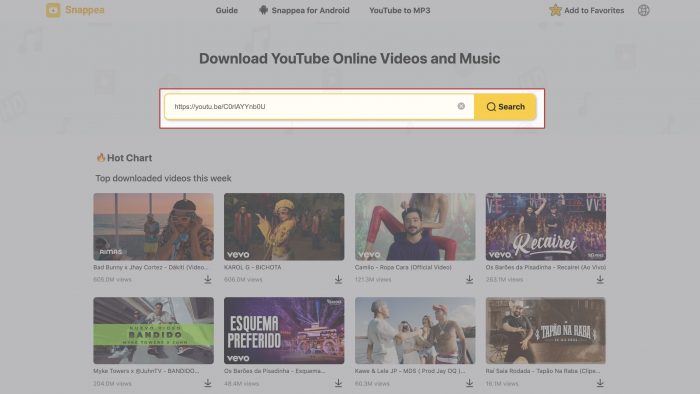
Step 4: Select a Format and Resolution to Save the Media File
Snappea will automatically load the video and will present options to save it in different formats and resolutions. You can just select MP4 or MP3 as the target format and preferred file size.
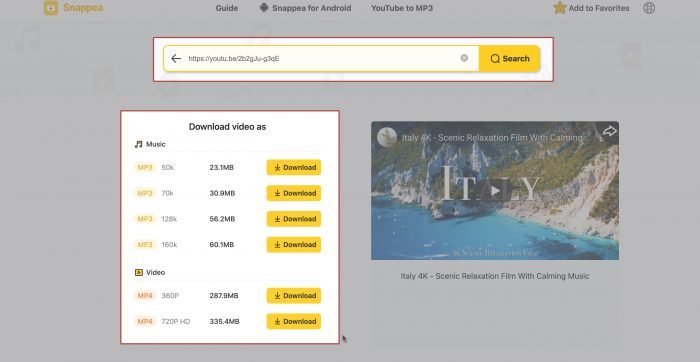
Step 5: Convert and Download the Media File Offline
Lastly, click on the “Download” button adjacent to the preferred format and wait as the Snappea video converter APK downloads the file.
Simply take the assistance of Snappea for Android, which is the best video converter APK. It is available for free and will let you directly download unlimited MP4 or MP3 files on your device.
updated by on 3月 30, 2022



