By using an online audio converter YouTube, you can continue listening to all of your favorite songs from YouTube even when you are offline. Snappea is an application that you can use on any device to convert all the content you want. In this article, you are going to learn how to use this YouTube audio downloader 320kbps in a few simple steps.
Part 1. The Best Audio Converter for Android Device
Part 2. The Best Online Audio Converter for PC and iOS
Part 1. The Best Audio Converter for Android Device
If you have an Android device, then you can download and install Snappea for Android, the best YouTube audio convertor. The APK is available on Snappea’s official website, where you can download it free.

Download
This YouTube 320kbps audio download app will become an application that you use daily. Once you open this application, you can find a feed of videos. You can type keywords to find the videos you want to convert to audio, without the need to change tabs. In addition to this, Snappea lets you register on the app so that you see a feed that is personalized according to the videos you have previously downloaded. Another extraordinary feature the Snappea for Android has is the smart dark mode for reduced eye strain and picture-in-picture mode that is essential for any mobile device.
To download audio from YouTube 320kbps on Android, follow the steps below:
- Download the application APK from Snappea’s website. Just click the “download” link and wait for a few seconds.
- Head to your device’s settings and enable the installation of third-party apps. This change will not affect your mobile device in any way. It will just allow you to install apps that you have downloaded from app stores other than Google Play.

- Tap the APK and install it on your phone. After a couple of minutes, you will see it on your phone’s home screen.
- Tap the Snappea for Android icon browse the application for the videos you want to convert.
- Pick the MP3 file format and the bitrate that you want. The available options are the same as in the online converter. After a few seconds, you will find the files in your device’s gallery.
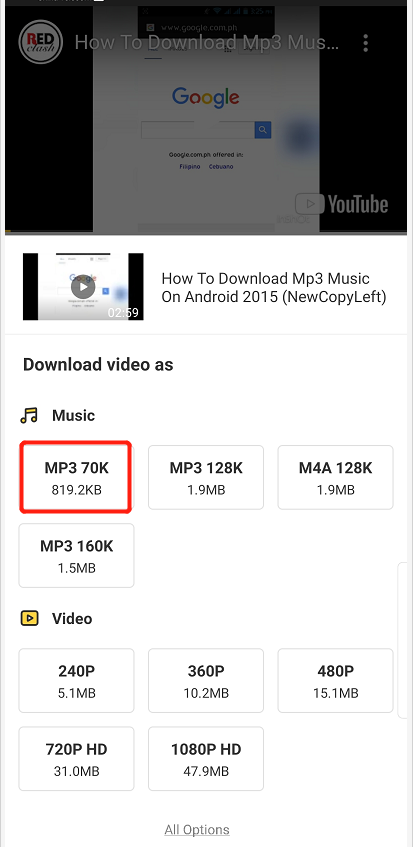
Part 2. The Best Online YouTube Audio Converter 320kbps for PC and iOS
Nowadays, the YouTube audio converter download has become easier than ever before. This is because you can use Snappea online converter. You can use this online tool on your computer and your iOS devices, such as on your iPhone and your iPad. Snappea is a very intuitive application that can convert any video in just a few seconds. Due to its great features, Snappea earns the title of the best YouTube audio converter.

One of the greatest features that you will find in Snappea is the hot chart that you will find on its homepage. This chart consists of the most downloaded videos of the week that users from all around the world have saved. The free YouTube audio converter offers you more than audio conversion. In fact, you can save YouTube videos to both MP4 or MP3 file formats in various resolutions and qualities.
To use the YouTube 320kbps audio converter online free, you need to follow the steps below:
- Visit YouTube and browse your favorite songs to find which ones you want to save to your PC or your iOS device. Open the videos and copy their URLs.
- Head back to Snappea and paste the link on the search bar. Apart from this, you can also search the videos directly from Snappea. You only need to type the title of the video or song on the search bar.

- The online converter will bring you results from YouTube. Browse the list and find the one you wish to download. Click the “Download” button you will find below the video’s thumbnail.

- Then, you will be redirected to a screen where you need to pick the file format and the quality you want. For an audio file, you need to choose the MP3 file format. The available bitrates are 50k, 70k, 128k, and 160k. At this step, you can also go to the previous step and choose a different video.

- After this step, click the “Download” button next to the bitrate in which you want your MP3 file.
Snappea is an effective tool to download audio YouTube 320 kbps. Learn how to use it to get every file you need.
updated by on 8月 31, 2021


