You might not know this, but around 5 billion videos are watched on YouTube in 24 hours. Chances are that while watching a YouTube video, you might wish to save it on your phone or computer too. Thankfully, it is pretty easy to convert YouTube videos on phones or computers alike. In this post, I will make you familiar with the best YouTube video converter solutions for phones and desktops.
Part 1. Snappea for Android: The Best YouTube Converter for Android phones
Part 2. Snappea: The Best YouTube Converter for iOS and Computers
Part 1. Snappea for Android: The Best YouTube Converter for Android phones
Android users can take the assistance of the Snappea app to convert YouTube videos on their devices. This best YouTube converter app is free and has no download limitations as well.
- On Snappea, you can find YouTube along with hundreds of platforms to download videos from.
- If you want, you can browse the interface of YouTube without leaving the Snappea app.
- Also, there is a provision to directly submit the URL of the YouTube video you wish to download.
- Once the video is loaded, the YT converter app will let you save it as either MP4 or MP3.

Download
If you want, you can follow these steps to use the Snappea for Android YouTube video downloader and converter.
Step 1: Install the Snappea for Android YT converter
At first, you can just head to the official website of Snappea and download the Android app on your device. You can later let your browser install the app on your phone.
Step 2: Search for the YouTube video
Now, launch Snappea for Android and simply enter keywords in the search bar. You will get relevant results directly from YouTube by default. Additionally, you can first copy the URL of the YouTube video and paste it here as well.
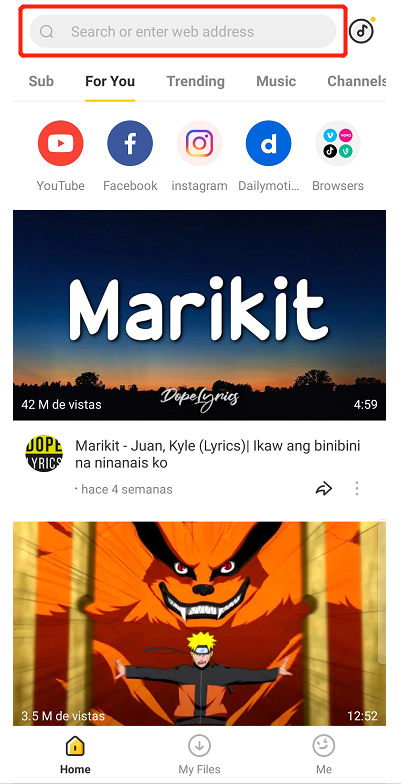
Step 3: Convert the YouTube video
After finding the YouTube video of your choice, tap on the thumbnail to load it. Once the video is loaded, tap on the download icon from the bottom and select MP4 or MP3 as the format to save the file.
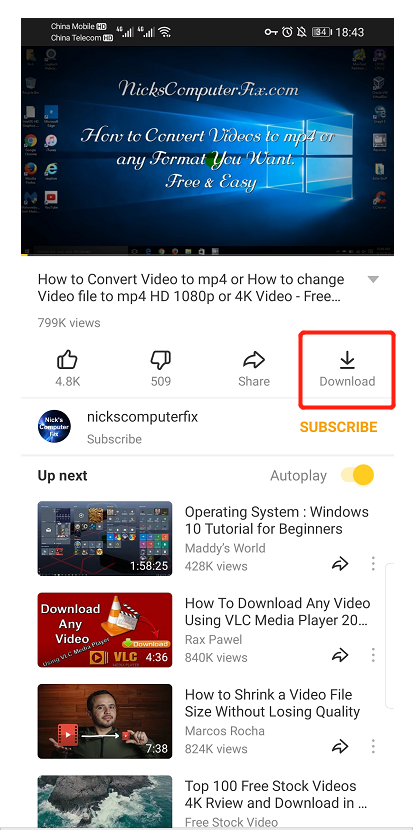
There you go! With the help of the Snappea YouTube converter solution, you can get any video on your iPhone, Android, or computer. The YT video converter will let you save unlimited files in MP4 and MP3 formats for free.
Part 2. Snappea: The Best YouTube Converter for iOS and Computers
Since Snappea is an online YT video converter tool, you can use it on computers and iOS devices. It can help you convert YouTube videos without installing any software.
- You can access this online YouTube video converter on any browser for free.
- To convert any video, you simply need to enter its URL to the application.
- Snappea will let you save the file as MP4 or MP3 and in different resolutions.
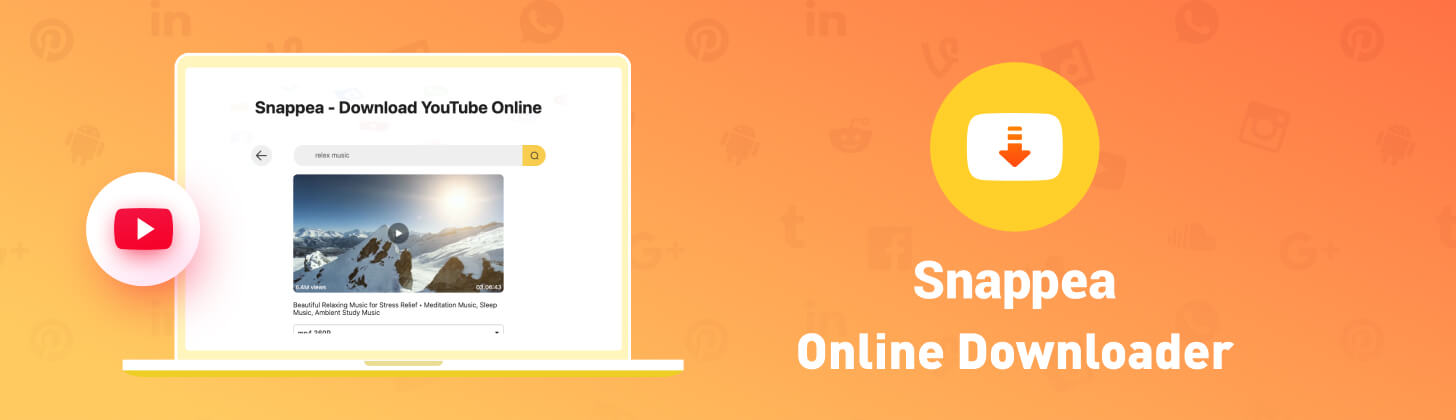 Here are some simple steps that you can follow to use the Snappea YouTube file converter solution.
Here are some simple steps that you can follow to use the Snappea YouTube file converter solution.
Snappea Online Downloader
Step 1: Copy the YouTube URL
If you want, you can first head to the website or app of YouTube and directly find the video. Now, tap on the share icon or go to the address bar to copy its URL.
Step 2: Load the video on Snappea
Afterward, you can launch any browser and go to the website of Snappea YT converter. You can now directly submit the URL you copied earlier or enter keywords on its search bar.

Step 3: Convert YouTube videos
After finding the video of your choice, just select it, and choose MP4 or MP3 format (and a preferred quality). In the end, you can click on the “Download” button to save the file.

updated by on 10月 15, 2021


