If you are looking for the best YouTube converter and downloader, then you have certainly come to the right place. Too many times, while watching a video on YouTube, we wish to download it on our phone or computer. Don’t worry – in this post, I will let you know about the best free YouTube downloader and converter tool for smartphones and computers.
Part 2. Snappea for Android: The Best YouTube Converter and Downloader Android App
Part 1. Snappea: The Best Online YouTube Downloader and Converter
Part 1. Snappea for Android: The Best YouTube Converter and Downloader Android App
If you are an Android user, then you can also use the dedicated Android app of Snappea to download YouTube videos. It is a free YouTube downloader converter that would meet every entertainment need of yours.
- You can find YouTube and tons of other video-sharing and social platforms on Snappea for Android.
- Users can directly look for a video by entering keywords or by submitting the URL of the video.
- The free YouTube download and converter will let you save the video as MP4 or MP3 and in different qualities.
- Using the Snappea YouTube video downloader and converter is 100% free and won’t need root access on the device.

Download
You can follow these steps to use the Snappea YouTube video downloader and converter app.
Step 1: Install Snappea YouTube converter and downloader
Firstly, just launch any web browser, go to the Snappea website, and download the APK on your Android phone. Tap on the APK and let your browser install the YouTube video downloader and converter app.

Step 2: Search for any YouTube video
Now, you can just launch Snappea for Android and enter keywords or the video URL on the search bar. You can get the relevant results and tap on any thumbnail to load the video.
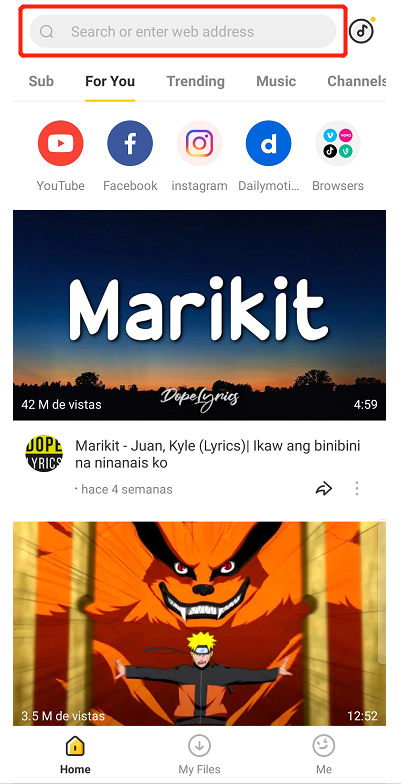
Step 3: Download the MP4 or MP3 file
Great! Once the video is loaded on Snappea, you can tap on the download icon from the bottom and choose to save the video in the format/resolution of your choice.
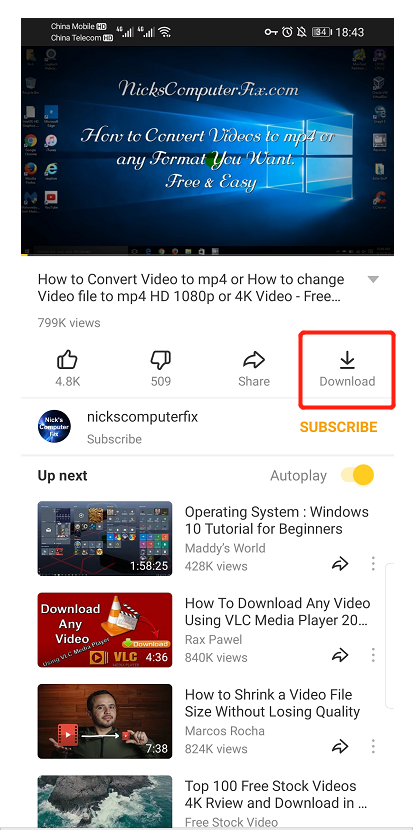
That’s it! By following this simple approach, you can easily use the Snappea free YouTube downloader and converter app to save any MP4 or MP3 file from YouTube.
Part 2. Snappea: The Best Online YouTube Downloader and Converter
Snappea provides the best and 100% free solution to download videos online. Since it is an online YouTube video converter and downloader, you don’t need to install any app to use it.
- You can just go to the website of Snappea YouTube video downloader and converter to access its features.
- There is a provision to directly search for YouTube videos on Snappea or provide its URL.
- Snappea YouTube video downloader converter will let you save the file as MP4 or MP3.
- You would also be given options to save the file in different media resolutions and bit rates.
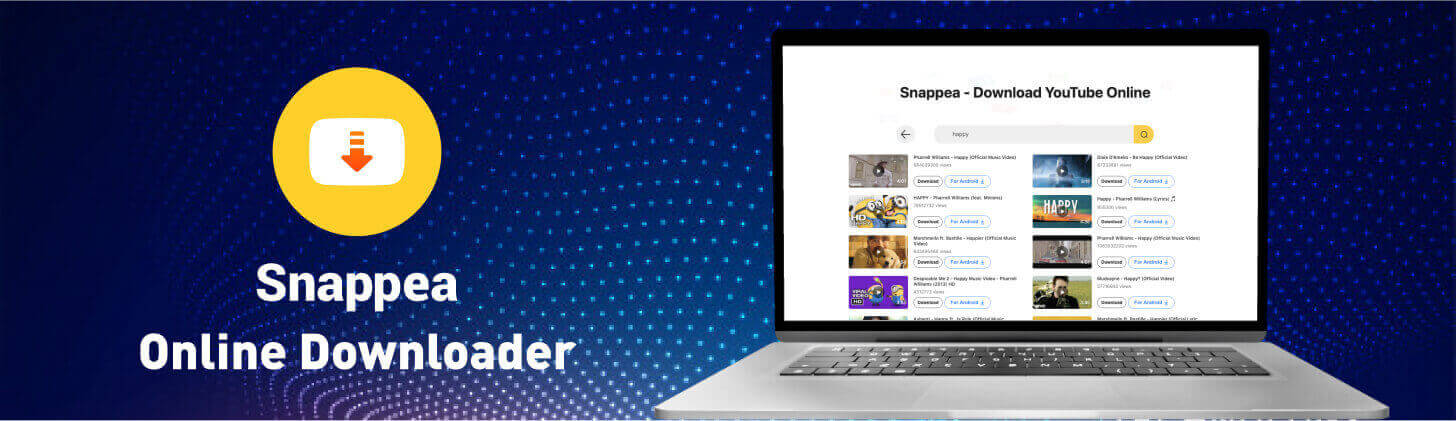
Snappea Online Downloader
To use the Snappea online YouTube downloader and converter, the following steps can be taken.
Step 1: Copy the video URL from YouTube
Firstly, you can just visit the YouTube website or app on your computer or iOS device. Now, look for any video of your choice and copy its URL.
Step 2: Submit the video on Snappea
Afterward, you can just go to the website of Snappea and submit the URL of the video. You can also enter keywords in the Snappea search option.
Step 3: Download the video
Once the video is loaded on Snappea, you can just select an appropriate format (like MP4 or MP3) to save the file. Click on the “Download” button and let the Snappea YouTube video downloader and converter save it on your device/computer.
updated by on 4月 16, 2022


