There’s no better platform than YouTube to stream music on your phone, Mac, Windows laptop, or iPhone. For every type of user, YouTube is the platform to find desired music videos and files. However, even though you can find everything on YouTube, you can’t use this data offline through your computer or phone. To help you achieve that, we have discussed two YouTube song music converter tools .
Below we have a solution for every type of user, whether Android or Mac. Dive in and check how you can convert YouTube video to song.
Part 1. Android YouTube Song Converter App
Part 2. Online YouTube Song Converter
Part 1. Android YouTube Song Music Converter App

Download
Similar to the Snappea Online Downloader, Snappea for Android helps in downloading music files on Android phones. This app is designed to provide unhindered access to entertainment.
Check the features of the Snappea app:
- lSnappea app has various integrations. So, you can download music from YouTube and other platforms like Facebook as well.
- There’s an option to download in MP3 and MP4 both. You can also select the resolution before the download.
- The app has an amazing picture-in-picture mode. Using this, you can multitask and check other apps too.
- You won’t even end up straining yourself as the night mode keeps your eyes safe in the dark.
Here’s how you can download music from the app.
Step 1: Download Free YouTube Song Music Converter
Since Snappea for Android is an app, you need it on your phone. So, on your Android device, open Snappea for Android. From the link, click on the Download button and wait for the APK to download.
Once Snappea’s APK is on your Android device, click on it from Downloads folder or notifications bar to install the app.
You will see the app install for a few seconds and then it will open on your phone.
Step 2: Download Music
Once it opens, you can search for music from YouTube.
- Directly search on the Snappea app and receive results from other platforms as well.
- Find YouTube on Snappea and then search music there.
- You can even paste a YouTube link in the search bar to download media.

When you find the music file through the most feasible method, click on the Download button below the streaming player. After this, select the resolution and type and download.

All these files will appear in the My Files folder of the phone.
Part 2. Online YouTube Song Music Converter
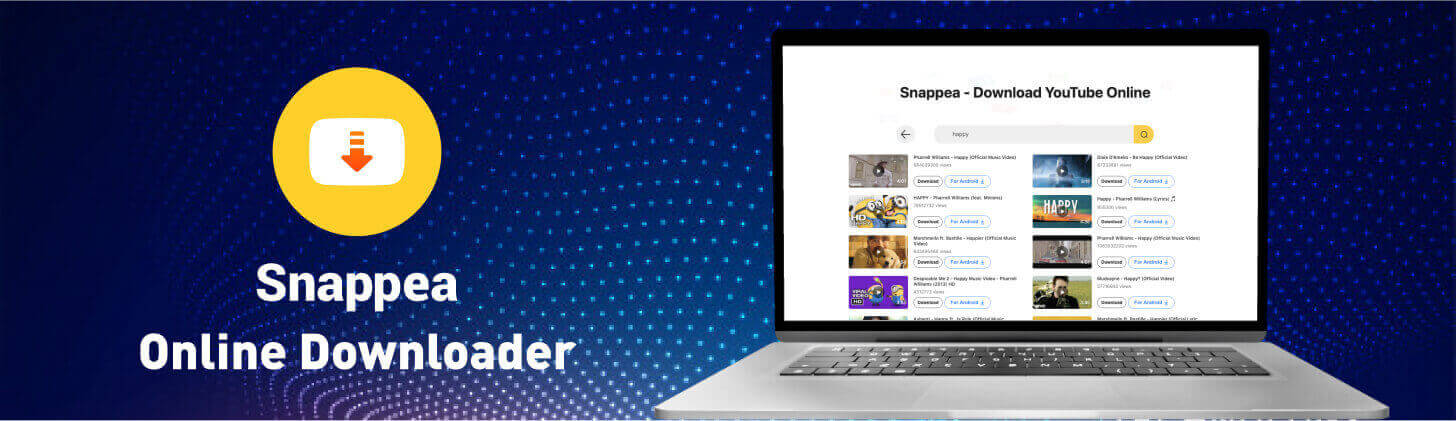
Snappea Online Downloader
Snappea Online Downloader is the best YouTube video to song converter for online users. If you have an iPhone, Mac, or laptop, you can use this platform to save videos in music format.
- This YouTube song audio converter has collaborated with the YouTube platform. You can download media from YouTube easily.
- You can use a keyword to search YouTube videos on Snappea only. This saves your time and efforts.
- You don’t have to pay to use this app. It is free of cost. There are no hidden or in-app charges.
- Snappea platform is user-friendly. Once you are on the website, you can figure out how it works easily.
Here’s a stepwise guide to download media from Snappea platform:
Step 1: Open YouTube Song Music Converter Online
It is simplest to download songs from Snappea platform. You just need visit Snappea Online Downloader. But, you only need to remember to open the link from the device where you need to save songs.

For example, if you want music on your iPhone, then use your Safari browser to open the link.
Step 2: Download Music
Once on the platform, you can do one of the following:
- Use the Hot Chart and download music. This list is the top music choices of other users.
- Go to your YouTube account and find videos. Copy the link from there and paste it on the Snappea platform.

- The last option is to just search on Snappea. Yes! Apart from pasting YouTube links in the search bar, you can also use a keyword to search.
After finding the video, click on the download arrow, select the type and resolution of the video, and download.

Snappea offers optimum music download solutions to iPhone, Android, Mac, and Windows users. Get more information on the website.
updated by on 12月 03, 2021


