If you have using Vidmate YouTube downloader up till now, then we have a better option. Since YouTube doesn’t have the functionality to download videos directly to phone or PC, users need to use a third-party application for the purpose. Hence, they use Vidmate for YouTube video download.
However, we have a better option, which is free, hassle-free, and offers unlimited downloads. Let’s discuss this alternative to the Vidmate app for downloading YouTube videos.
Part 1. Alternate Option for Vidmate YouTube Video Downloader
Alternate Option for Vidmate YouTube Downloader Online
Part 1. Alternate Option for Vidmate YouTube Video Downloader
Instead of downloading Vidmate for downloading YouTube videos on your phone, you can also use Snappea for the Android app. It is simple to download and simpler to use. Let’s see how:
- Snappea is not just a platform to download YouTube videos but also videos from other platforms like DailyMotion and Facebook.
- You don’t have to pay for these services. It is free of charge.
- You can download media or videos in more than one format, in varying resolutions.
- It is possible to multitask with Snappea. It has a picture-in-picture mode that minimizes the app when you are on other apps.
- You can also enjoy the display screen while using the app, as it has a night mode, which avoids straining your eyes.

Download
Here’s how you can download videos from this app:
Step 1: Download Alternative Vidmate App to Download YouTube Videos
Similar to Vidmate, you need to go to the website of Snappea to download the APK for the app. This APK will download on your phone in some minutes.
Once the download is complete, you can click on it and allow the app to install.
In a few simple steps, Snappea opens on your phone. You can start using it now.
If you are unable to even download the APK from your browser, then follow the process: go to Settings> Security> Unknown Apps. Enable it to use Snappea.

Step 2: Download Videos
You can download videos in two ways:
- The first one is to go to Snappea and search. That’s all! Simple, right?
- The second one is to click on More, find YouTube, and go to this platform. Now, search to find videos.
Once you have the video, click on the Download arrow popping on the screen, select the resolution and type, and download.
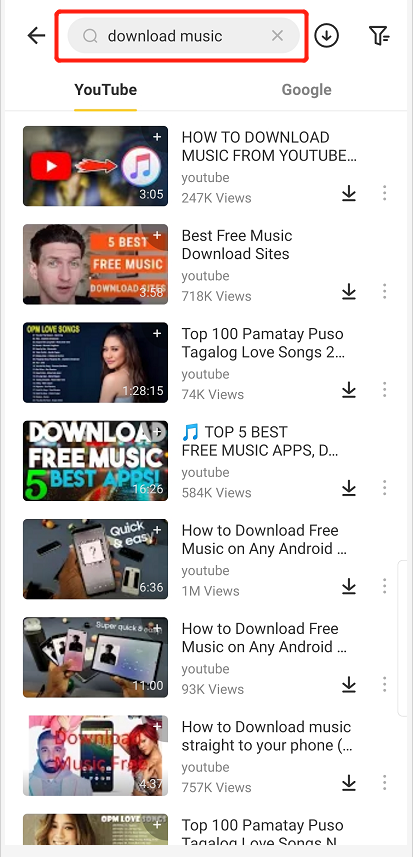
Part 2. Alternate Option for Vidmate YouTube Downloader Online
Vidmate YouTube downloader online also has an option for computer users. But, in this case, you need to download the app on your computer. An easier method is to use Snappea Online Downloader. You can use it from any PC online. Here’s how:
- Snappea allows YouTube downloads. You just have to visit the website to download videos from this platform.
- The platform allows download in a hassle-free manner. You don’t necessarily need to paste the link from YouTube. You can also use a keyword.
- You can download videos in various formats like MP4 and MP3, which improves the feasibility of the user.
- There’s no charge. Whether you use the platform for ten or a hundred times, you can download for free.

Snappea Online Downloader
Let’s see how you can download videos from this platform:
Step 1: Open Alternative Vidmate YouTube Video Downloader Online
This is simple! Just go to the website and start downloading YouTube videos.
On the website, you will see a search bar on the top. Use that to search for videos or paste a link there to download videos.

Step 2: Download Videos
On Snappea’s website, you can download videos in the following ways:
- Use the Top Chart. Just scroll and explore.
- Use the link from YouTube. Just paste and explore.
- Use the keyword. Just type and explore videos.
Once you find the relevant video, click on the Download. Wait for the next page to load.
On the next page, select the quality and type of the video to convert it and download it.
Don’t you think that Snappea is the best there is? It is amazing and user-friendly. Start using it now.

updated by on 1月 07, 2022


