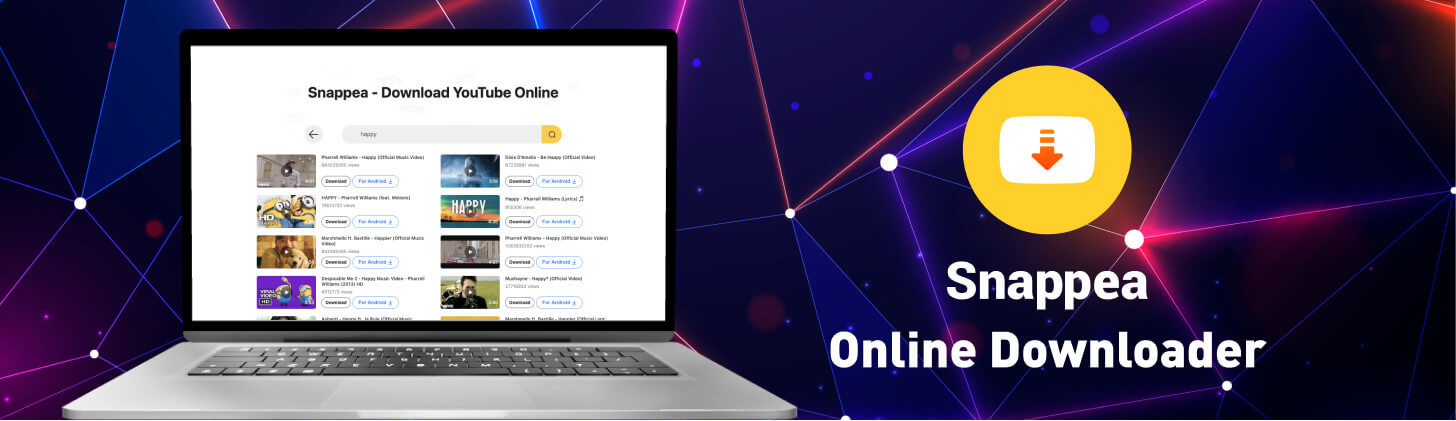Snappea is the best YouTube downloader app for Windows 10 right now. In this modern world of internet, there are hundreds of downloading apps, but Snappea is the best downloader. The reason behind this is the fantastic features which Snappea offers to its users. You can search and download files of all the video and mp3 formats. Another remarkable feature is, it’s free and does not need to be installed on your PC. Unlike other apps, Snappea only works online; you don’t have to download the app or to install it.
Part 1. Top Five Windows 10 YouTube Video Downloaders
Part 2. How to Download YouTube Videos to Windows 10 using Snappea Online Downloader
Part 1. Top Five Windows 10 YouTube Video Downloaders
1. Snappea Online Downloader
Snappea Online Downloader is a free YouTube downloader that helps users to download all file formats and resolutions quickly (MP4, HD, 480P, 360P, 240P) and all audio formats (MP3, M4A). It’s an instant downloader; therefore, you don’t need to download the app to your PC. What makes it better is that it’s easy to use it and user-friendly. Any newcomer can also download their favorite videos and MP33 tracks from several websites on the internet.
2. VideoProc
VideoProc is super easy to use and offers more than 1,000 video hosting sites, including YouTube, Vevo, Vimeo, Dailymotion, and Facebook. All the Video and audio files of different formats; live videos, playlists, and channels can be downloaded easily. VideoProc by Digiarty is a featured video editor which contains a good downloader. It’s a paid app, but the pricing is fair, and you can try it out for a 7-day test before you buy it. Some of the advantages of a premium app are that you don’t have to interact with advertisements and up-sells, and it doesn’t try to push extra apps into your computer. Plus, you get fantastic help in the form of a detailed online tutorial and an email communication form.
3. 4K Video Downloader
4 K Video Downloader is perfect for devoted YouTube fans who don’t want to miss out on any of their favourite content. It looks a bit old, but it’s straightforward to use. 4 K Video Downloader allows you save specific videos or entire playlists from YouTube, and you can also set it to download new videos from your favourite YouTube accounts continuously. It also downloads files from TikTok, Facebook, Vimeo, and other video sharing platforms. As its title indicates, this program supports 4 K video, but it also supports 8 K video. Tools including bulk download, YouTube subtitle retrieval, access to private YouTube videos, 3D and 360 ° downloads, and an in-app proxy (for unlocking blocked content). The files you would save are limited to MKV, MP4, MP3, OGG, and M4A. It is a paid app; the trial version works only for 14 days.
4. Freemake Video Downloader
Freemake Video Downloader is a famous software app used for storing, converting, and editing. It’s a free version app, but the free edition has a significant drawback: there’s a huge watermark in the centre of the downloaded images, leaving some unobservable. That said, it provides a converter and a variety of editing tools (including cutting and rotating).
You can save a variety of formats, including AVI, MP3, MP4 and MPEG. Other functions include bulk downloading, the ability to reduce network usage (useful if the internet is still slow).
5. aTube Catcher
ATube Catcher has a lot of functionality in one app, and it’s absolutely free. In addition to the downloader, you get a screen recorder, a video converter, a DVD maker, and an audio recording tool. Supported formats involve 3G2, 3GP, AVI, MP4, MP3, XVID, GIF, MOV, and much more. That said, the conversion could be sluggish. One problem with the aTube Catcher is downloading multiple apps on your computer. It attempts to load AVG Free Antivirus even though it asks for permission to do so. And if you don’t, Music Search MP3, a music downloader, will always be installed. While some consumers can find this helpful, we are usually careful of tools that install additional apps as this may also lead to viruses making its way to the computer.
Part 2. How to Download YouTube Videos to Windows 10 using Snappea Online Downloader
Although you can’t download the Snappea software for Windows 10 PC, you should follow these guidelines to use the same functionality on Snappea.
Step 1: Go to the official website of Snappea
If you want to download a file, open any browser and go to the official Snappea website.
Step 2: Copy URL from any Video site
Search the file on another website like YouTube, copy the link to the video and paste it in the search bar of Snappea.

Step 3: Select the format
After searching the file, select the needed video or audio format and click on it. After that, the downloading process will be started in a short time.

updated by on 3月 16, 2021