“What is the quickest method to download a new call ringtone on my Android device? Is there any app that could instantly convert videos to audio so that I could turn them into my call tune?” In this article, we will not only show you the way to do call ringtone download but also the method to customize the ringtone for a single contact on Android.
Part 1: How to Download a Call Ringtone
Part 2: Where can I Download a Call Ringtone for Android
Part 3: Tips to Customize the Ringtone for a Single Contact on Android
Part 1: How to Download a Call Ringtone
If you had recently watched a video on Youtube and liked the background sound, then you could make it into your Android device’s call ringtone. You can download the call ringtone with the Snappea for Android, which is available from its official website. Here are the steps to quickly make the video from Youtube into your call ringtone:
Step 1: Download and Install the App
Simply tap on the “Download” option and wait. Meanwhile, it is wise to check whether you have enabled the “App Installation from Unknown Sources” option on your phone. Install the application and move on to the next step.
Step 2: Search Music
Enter “Call Ringtone” or any keyword on the search bar of the Snappea for Android and find the video that you wish to make into your call ringtone, or navigate to YouTube tab and search.
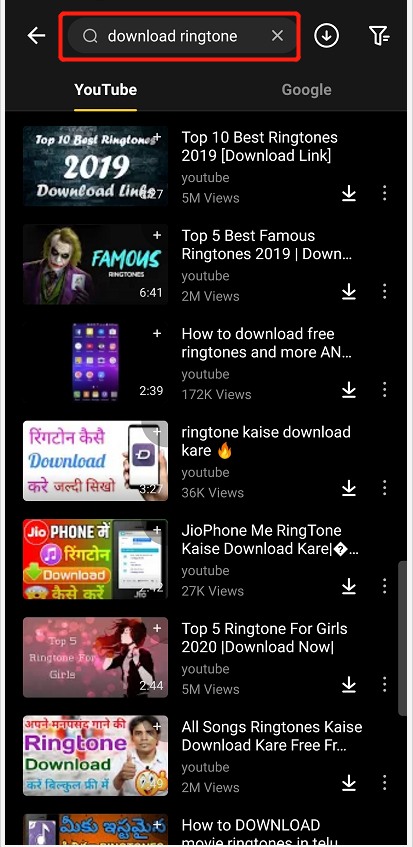
Step 3: Download Music
From the list of the call ringtones that you will see after the search, select the most suited video that you like and tap on the “Download” button before selecting which audio format you wish to add the video on your Android phone.

Select the file destination of the downloaded call ringtone video file, and the transferring will soon begin after that.
Part 2: Where can I Download a Call Ringtone for Android
Most of the call ringtones that you may like for your Android phone are available for free across a number of platforms. You only need to access the platforms via the Snappea for Android and tap on the “Download” button to add them on the phone. Here are some of the top sites which can allow you to download call ringtone.
1.Zedge.net;
2.Notificationsounds.com;
3.Tonetweet.com.
Part 3: Tips to Customize the Ringtone for a Single Contact on Android
Android OS allows you to give every single contact on your phone a separate ringtone. It will enable you to know beforehand which person is calling you before even looking at your phone. Selecting an individual call ringtone for a contact on your Android device is an easy endeavor and doesn’t require much work. Here the steps:
- Access the “Contacts” app from your Android device and locate the specific profile/contact to whom you wish to give the ringtone
- Tap on the contact info and from the interface select the “Default Ringtone” option
- You will find a list of call ringtones. Select any tone you want, and you will see that the call ringtone has been enabled on your phone for that single contact.
Call ringtone is an essential part of a smartphone or any cellphone device for that matter. It is vital to enable specific ringtone for contact that you frequently get in touch with through your phone.
For PC and iPhone users, go to Snappea Online Downloader
updated byChief Editor on 4月 21, 2022



