
It’s amazing how we can just get pure instrumentals of some of our favorite songs as our ringtones. Or perhaps the song is originally pure instrumentals with no voices in it. The thrill is great with whichever case. These types of songs come handy when you just don’t want to hear any voices in your ear. You just want the sound of the guitar or flute, or the keyboard to speak to you as you listen to what they are saying through the melodies. You can get pure instrumentals from just any genre you can think of. Therefore, you are not left out on anything with the wide varieties at your display. Instrumental ringtones are also a great way to personalize your phone. Also, having a great instrumental ringtone play when your phone is ringing can elate not only you but also your friends as you hang out. It happens that most people who really love instrumental ringtones don’t know which sites to get them or even the right app to use for any instrumental ringtone download. If you are among the people we are talking about, do not worry as this article will tell you all you need to know in order to download instrumental music ringtones. We have divided the article into four parts for simplicity’s sake.
Part 1: What App Can I Use to Download Free Instrumental Ringtones
Part 2: How Do You Download Instrumental Ringtones to Your Cell Phone
Part 3: Which is the Best Site to Download Instrumental Ringtones
Part 4: What Music is Best for Instrumental Ringtones
Part 1: What App Can I Use to Download Free Instrumental Ringtones
There are so many apps available on the internet that you can use for any instrumental ringtone download. The problem, however, is to know which one is the best you can use. This app should be able to serve you well and be very safe and easy for you to use. Well, you are in luck because we know some amazing apps that will be just perfect. We will just give you one due to space constraints. But don’t worry, this app will serve you so well you won’t be needing to scout for others.
We are talking about Snappea for Android video and audio downloader. Snappea for Android is one of the best apps for downloading videos and audios from many different sites. These include YouTube and even the social media sites that you use daily. This app has truly amazing features that has earned it a name among the very best apps. Let’s briefly see the amazing features.
Features of Snappea for Android
The first thing that makes any content downloading app great is the ability to download from just any site. That is why we are introducing Snappea for Android to you. It is also needless to say that Snappea for Android is 100% safe. Yes, no security threats will be introduced into your phone as you use the app.
You need not worry about the annoying ads that pop up in most apps as you use them. Snappea for Android has an ad blocker that you can activate to block all those annoying ads.
The app’s user interface is exceptionally friendly. This makes it easy for you as you navigate through the app. Your download will be completed fast and you can run multiple downloads at the same time.
It also has the ability to boost the speed of your download when you are downloading over a slower network connection. You can see more information about it from their website.
So let’s see the next part where we will tell you how you can use the app.
Part 2: How Do You Download Instrumental Ringtones to Your Cell Phone
Downloading some content online can be stressful especially when you don’t have the right download tool. This is not the case with Snappea for Android. In fact, it just takes 3 simple steps to download content from any site using this app.
Step 1. Download and Install the App
Snappea for Android is not found on Google’s Play Store because Google restricts apps that download YouTube content. This link will start the download of the app into your phone. When downloaded, click on the APK file from the notification bar. Afterward, you can start the app installation. Remember to allow any security alert from your phone. Snappea for Android is a very safe app.

Step 2. Search for the Instrumental
When you are done with the first step, the next step is to search for the ringtone you want to download. Launch the app and click on the search bar to type your search words, or navigate to YouTube tab and search for the instrumental ringtone. You can then search the ringtone by name or URL. Press ‘search’ when you are done to begin the search. The search result will show you many instrumental ringtones to select from.
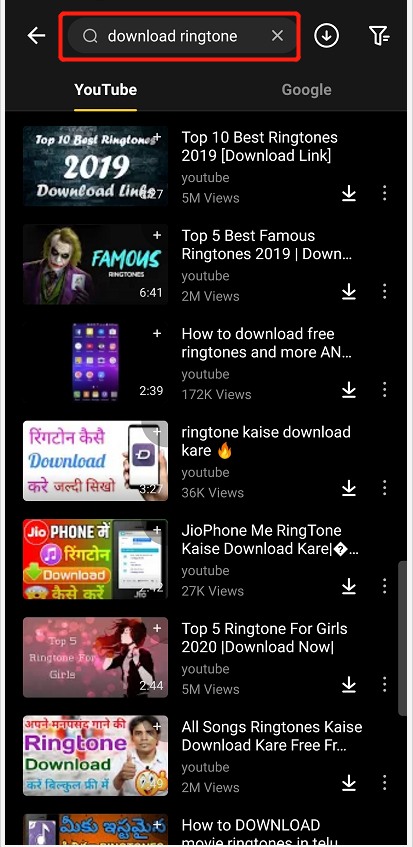
Step 3. Download the Ringtone
Once you have located the desired Instrumental ringtone you want to download, click on the file to see the available qualities for you to choose from. When you confirm the selection by clicking ‘download’ after selecting the ringtone quality. The download progress will be shown to you on your phone’s notification bar.
This wraps up the steps to take to get your instrumental ringtone downloaded into your Android phone. Let’s proceed to part 3 of this article.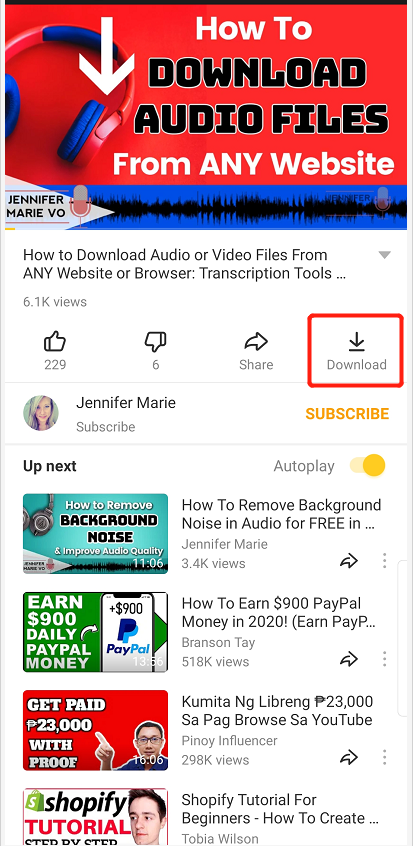
Part 3: Which is the Best Site to Download Instrumental Ringtones
Just like there are many wonderful instrumental ringtones, there are also amazing sites where you can get them. We will mention just 5 in this article and live you with the choice of choosing which one is best for you. See our list below.
- Mobile9
- Mobiles24
- iTunemachine
- ZEDGE
- Tones7
There are so many. But these are just a few. Check them out and pick out which ones you prefer as the best for you.
Part 4: What Music is Best for Instrumental Ringtones
Similarly with part 3, this is a relative question that depends highly on your preferences. There are a lot of instrumental ringtones from different genre. So, only you can find out which is best for you. You already know where you can search. Carry out your search, and share your best instrumental ringtone with us through the comment box below. We’ll love to hear from you.
As we conclude, let’s just do a quick recap of all we have done in this article. First, we introduced you to one of the best apps for downloading instrumental music ringtones. We also showed you how you can use it. We also listed some of the best websites where you can find amazing instrumental ringtones. We hope you found this helpful and look forward to hearing which instrumental ringtone you consider to be the best.
For PC and iPhone users, go to Snappea Online Downloader
updated byChief Editor on 3月 14, 2021



