If you Google MP4 download solutions, then you might stumble upon a lot of unreliable solutions. Ideally, there are a lot of tools that claim to download MP4 files for free, but only a few of them genuinely work. Therefore, to help you download MP4 files for free on any platform, I have come up with two dedicated solutions here.
Part 1: For Android Users
Part 2: Snappea Online vs. Snappea Android
Part 3: For Online Users
Part 1: How to Download MP4 Videos for Free on Android with Snappea for Android?
If you Google MP4 download apps for Android, then Snappea for Android would be the best option. Without paying anything, it will let you download videos in MP4 for free. You can download unlimited videos from multiple sources like YouTube, Facebook, Instagram, and more. The MP4 saver app will also let you save the file in all kinds of resolutions like 720p, 1080p, 2K, and 4K. To use this free MP4 video download app, you can just follow these steps:
Step 1: Install the Snappea MP4 saver app
To download MP4 files, you can first go to the Snappea website on any browser to install its APK file on your device.
Step 2: Get the URL of the video to download from YouTube
Now, you can just go to the YouTube app or its website, browse its interface, and find a video of your choice. Later, you can load the video and tap on the Share icon to copy its link.
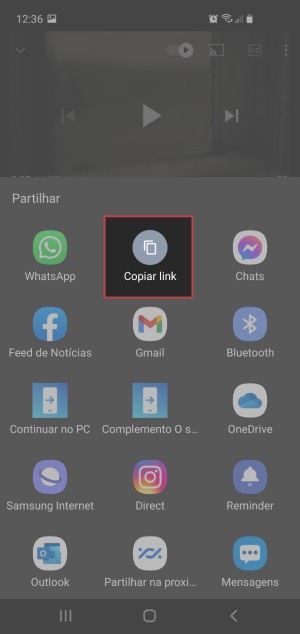
Step 3: Load the video to download on Snappea for Android
Launch the Snappea MP4 saver app on your Android, go to its search option, and just submit the URL of the video.
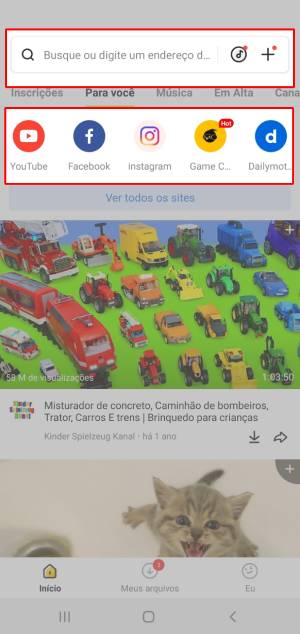
Step 4: Select MP4 as the target format to save the video
Once the video is loaded on Snappea for Android, you can tap on the Download icon from the bottom. From here, you can select MP4 as the target format and can even pick a preferred video resolution.
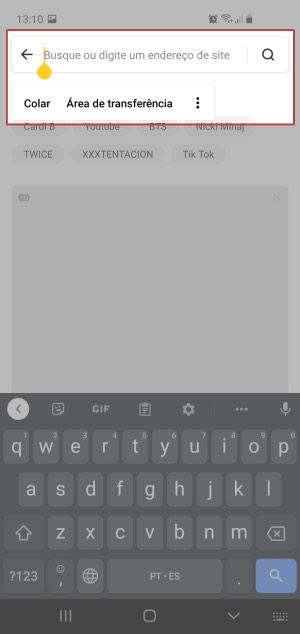
Step 5: Download the MP4 file on your Android
You can now just click on the “Download” button adjacent to the MP4 option and let Snappea for Android download the MP4 file on your device.
Part 2. Snappea Online vs. Snappea Android
Part 3: Snappea Online Converter: Download MP4 Videos on iOS/Mac/Windows/Linux
If you are looking for an online MP4 saver tool, then try Snappea Online Converter. It will let you do a free MP4 download on any platform like iOS, Mac, Windows, or Linux. You can just access Snappea’s website online on a browser of your choice (like Chrome, Firefox, or IE) and submit the URL of the video. One of the best MP4 download sites will let you save the video in different resolutions like 720p, 1080p, 2K, and 4K.

Step 1: Go to YouTube and look for any MP4 video
At first, you can browse the native interface of YouTube as you like to find any video you want to download.
Step 2: Get the YouTube Video’s Link on your Clipboard
Afterward, just launch the YouTube video and click on the Share > Copy URL option to get its link.
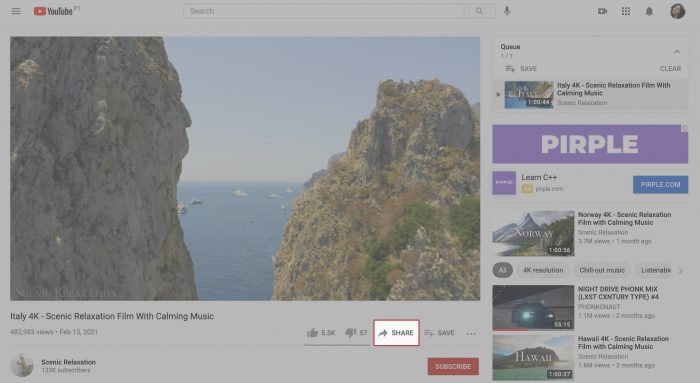
Step 3: Submit the Video’s URL on Snappea MP3 Saver
Now, you can just go to the official website of Snappea and past the URL that you copied before on the search option.
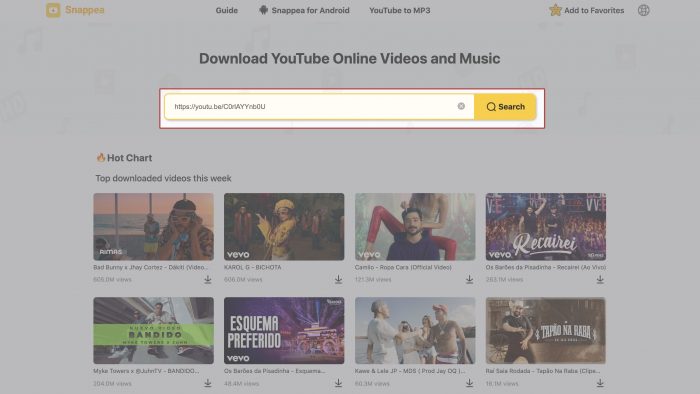
Step 4: Select MP4 as a target format and a preferred resolution
Once the video would be loaded, you can select MP4 as the target format for the file and a preferred resolution (like 2k or 1080p).
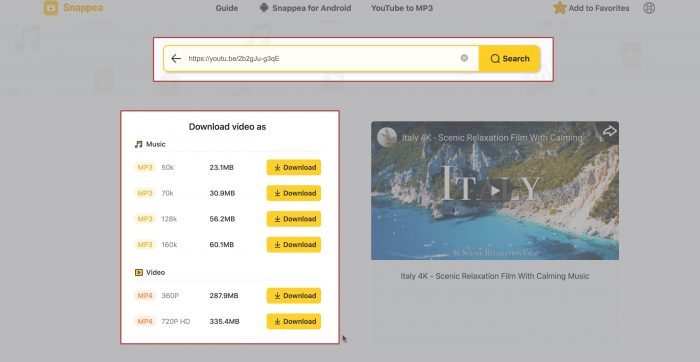
Step 5: Download the Video as an MP4 offline
Lastly, click on the “Download” button and wait for a while as Snappea would download the video MP4 on your device.
Using Snappea for Android or the Snappea online MP4 saver is extremely simple and free. It will let you do funny videos download in MP4 or download entire movies on your smartphones or computers.

updated by on 12月 17, 2021



