All of us like to spend our leisure time watching movies because we have a very hectic routine in the normal routine of life. We are so grateful for the internet, which comes with amazing stuff, no matter what. Besides watching movies, we also listen to the audio tracks that keep us relax in our free time. You can enjoy the music in your free time, while doing exercise or walk or anytime. Here we will tell you how you can get an audio track download with Snappea for Android. Before going next, first, you must know that what is the auto-track? It is a recorded sound of one or more channels. Usually, there are found elements of speech (dialogue), environment, sound effects, and music.
Part 1: Tutorial for Downloading Audio
Part 2: Tutorial for Snappea for Android
Part 3: Snappea Online vs. Snappea Android
Part 1: Can I Download Audio Track from Movie
It is a very common question asked by many times. Can I download the audio track from the movie? Yes! You can because the audio tracks are added to the movie and cut from the movie. The multiple tracks could be downloaded by one same film. In the multiple songs, English, Dubbed Russian and Ukrainian multi voices tracks are included. Therefore, it is very easy to download the audio track form movie in every language. Here, we provide you an easy and reliable way for audio track download. Go on and learn more about Snappea for Android.
Many people don’t know which website or app is used to get the stuff. Among thousands of apps, Snappea for Android is the incredible one, and you can download the free audio track here. The App supports multiple platforms like Youtube, iTunes, and many more, so you can use it from where you want to get it. Snappea for Android has a massive collection and various categories. You can choose your category and get the audio track in a few minutes.
Part 2: How to Download Audio Track with Snappea for Android
Before getting an audio track download, you need to install the App, therefore all information regarding it given below.
Step 1: Download And Install the App
We are here to guide you so that you will able to download the audio track free. As we have told you, Snappea for Android is the best place to get the favorite music. So, learn here how to download and install the App on your device. Firstly, remember that this App is not available at the Google Play store. A link is provided to you to download the App, but before that, turn on the option in your phone to download the apps from other sources instead of the Google Play store. No worries at all, it will never damage your phone. After setting, click on the link, and download the App. Now open the downloaded apk file and install it on your phone.
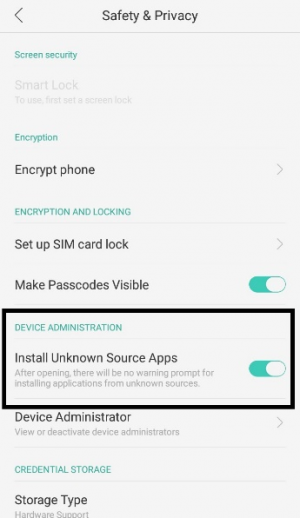
Step 2: Search Audio Track
Before audio track free download, first go to the search bar and search the song manually. For that purpose, click on the Youtube button, the search bar will be there, write the name of the band, singer, or song that you need to listen to. Snappea for Android gives you options by categories like search by the name of song, band, singer, or general category.
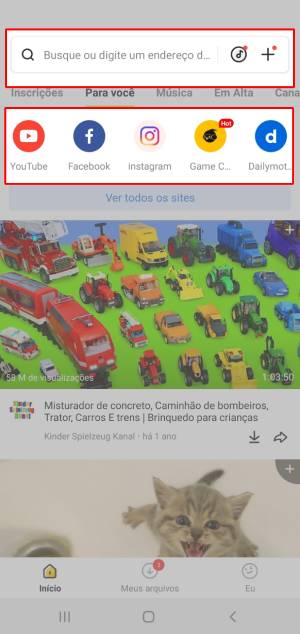
Step 3: Download Audio Track
Here need to know how to download audio track from Snappea for Android. There is a simple procedure for audio track download. You have selected what you want to download, go to the detail page, the download option will appear on the lower side of the device. Before clicking on, it must choose the resolution that available from 122p to 720p as well as in mp3 or mp4 format. Finally, after selecting the resolution, click on the download button, and your track will download in just a few minutes.
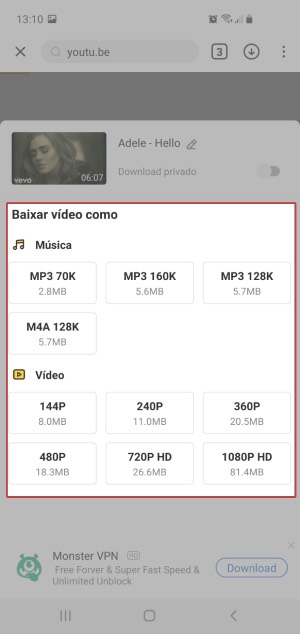
It’s time to wrap up now I hope this article will be helpful for you to get your favorite music. Many times we find out the favorite song into videos and want to convert it into audio. For that purpose, Snappea for Android is the best app where not only you download an audio track. It also can convert video music into audio. The App supports multiple social networks so you can get from where you want. We have told you all the procedure to download and install the App.
Part 3: Snappea Online vs. Snappea Android

updated byChief Editor on 1月 26, 2022


