Gone are the days when we had to make so much effort to do an MP3 song download. Now, with the help of the best MP3 song download Android or web app, you can easily get your favorite tracks on any device. To help you do new MP3 song downloads, I’m going to make you familiar with two smart choices here.
Part 1: How to Download on Android?
Part 2: Snappea Online vs. Snappea Android
Part 3: How to Download on Windows/Mac/Linux/iOS?
Part 1: How to do MP3 Song Download using Snappea for Android
To do a to z MP3 song download on your phone, you can install the Snappea for Android app. It will let you do English songs MP3 download and you can even get songs from any other language or genre. To do the original song download in MP3, you just need to submit the YouTube link of the video and save it in a preferred format.
Step 1: Install the MP3 Song Download app
If you don’t have Snappea installed, then just head to its website, download its APK, and let your browser complete the installation.
Step 2: Search for the YouTube video to Download
Whenever you want to do any cute or sad song MP3 download, just go to YouTube, and browse it to look for any music video.
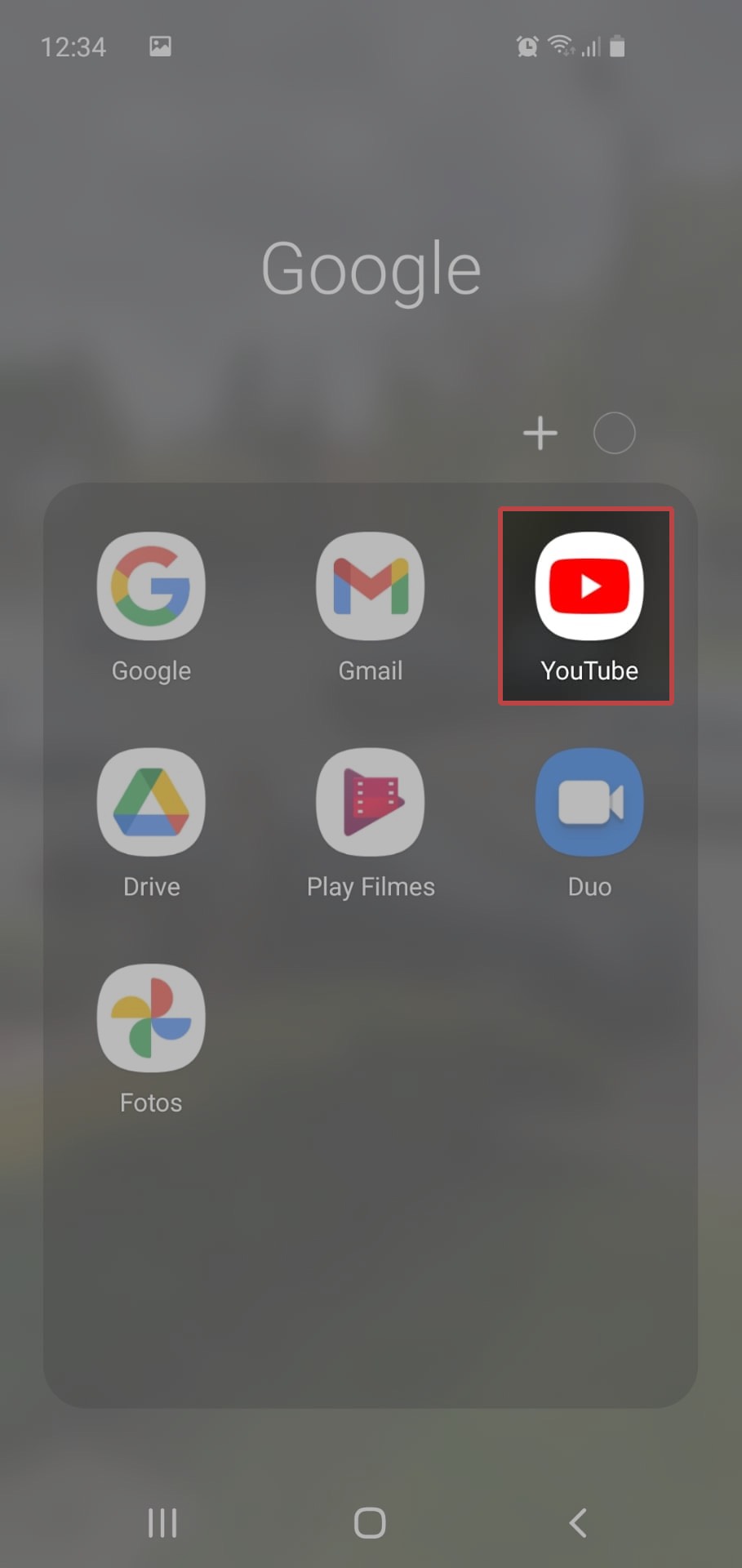
Step 3: Copy the Video’s URL to the Clipboard
Afterward, just tap on the share icon and copy the video’s link to the clipboard.
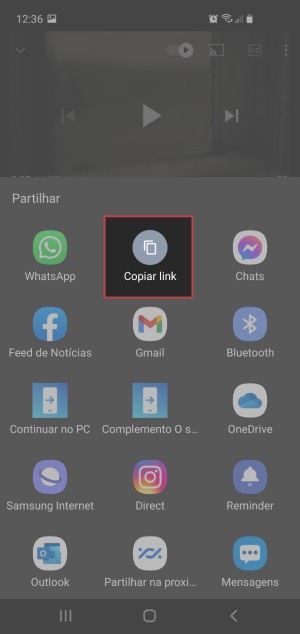
Step 4: Load the Music Video on Snappea for Android
Now, you can just launch the best MP3 song download app, go to its search panel, and submit the URL that you copied.
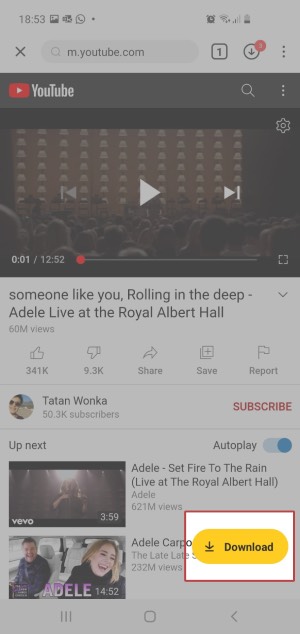
Step 5: Select the Desired Format to Save the File
As the video would be loaded, you can tap on the download icon from the bottom panel. Now, select MP3 as the target format to do the new MP3 song download.
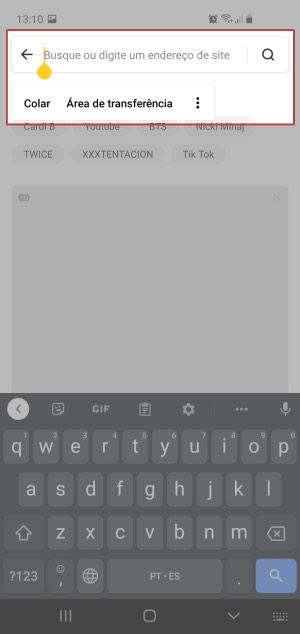
Step 6: Complete the MP3 Song Download
Just tap on the download icon again and wait as Snappea would complete the original song download as MP3 on your phone.
Part 2: Snappea Online vs. Snappea Android
Part 3: How to do MP3 Song Download on Windows/Mac/Linux/iOS Online with Snappea
If you want to do an MP3 song download on iOS, Windows, Mac, Linux, or any other platform, then try the Snappea Online Converter. It is a free and lightweight english songs MP3 download solution that you can access online. Ideally, you can do old and new MP3 song download of any language and genre by simply submitting its URL.

Step 1: Go to YouTube to Find Any Video
To do the sad or cute song download as MP3, you can first head to YouTube, and simply browse the platform to find any video.
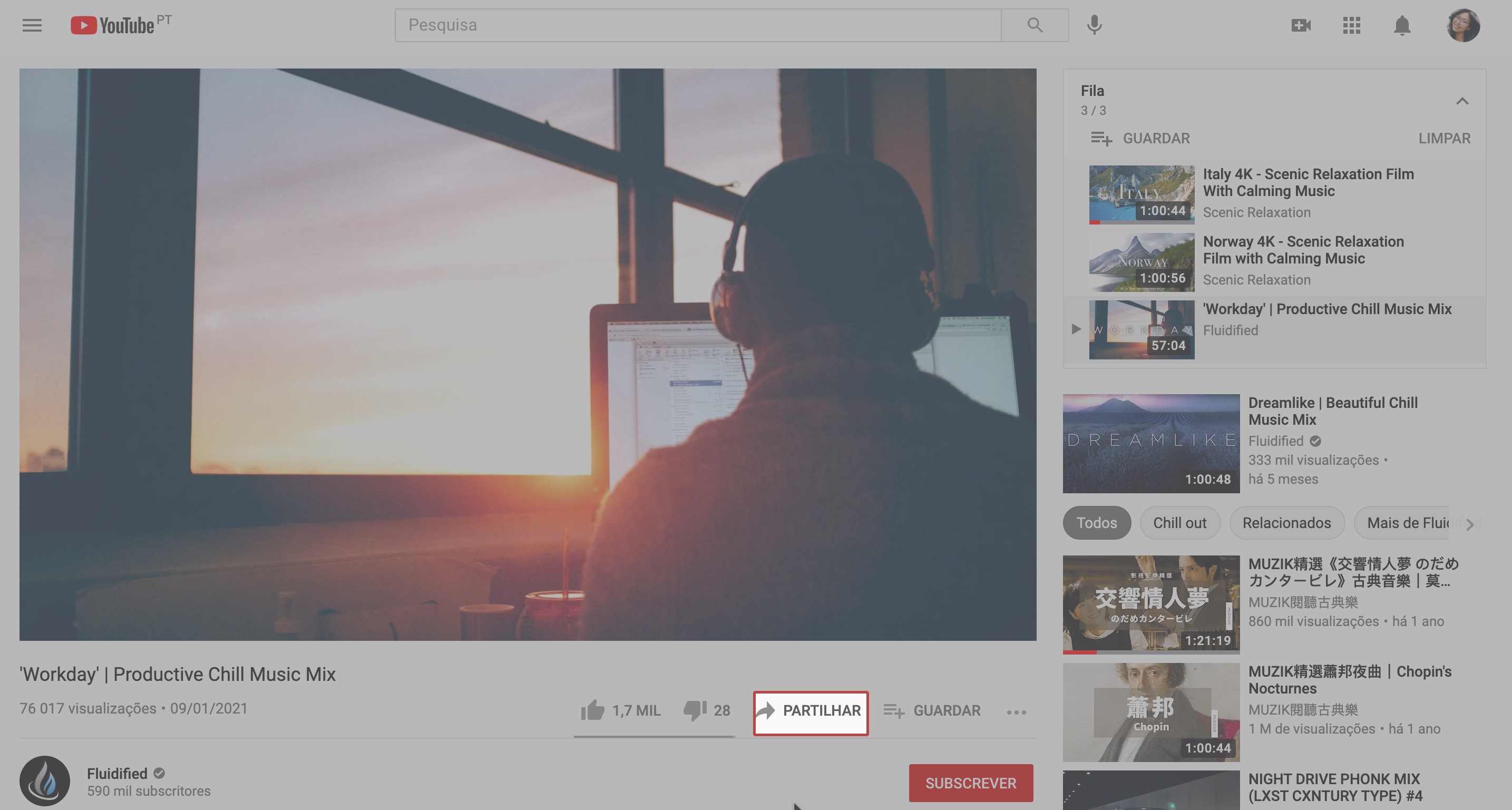
Step 2: Copy the YouTube Music Video’s Link
Once you find the video, just copy its link from the address bar or by tapping on the share icon.
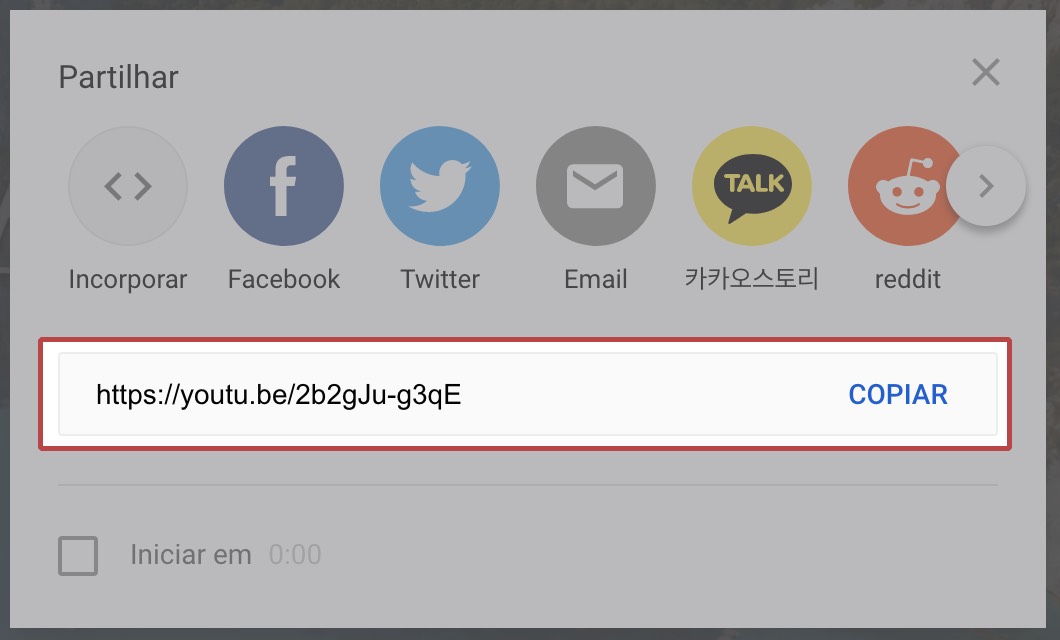
Step 3: Submit the URL of the Video on Snappea Online
Afterward, you can go to the official website of Snappea Online and simply submit the URL of the music video to load it.
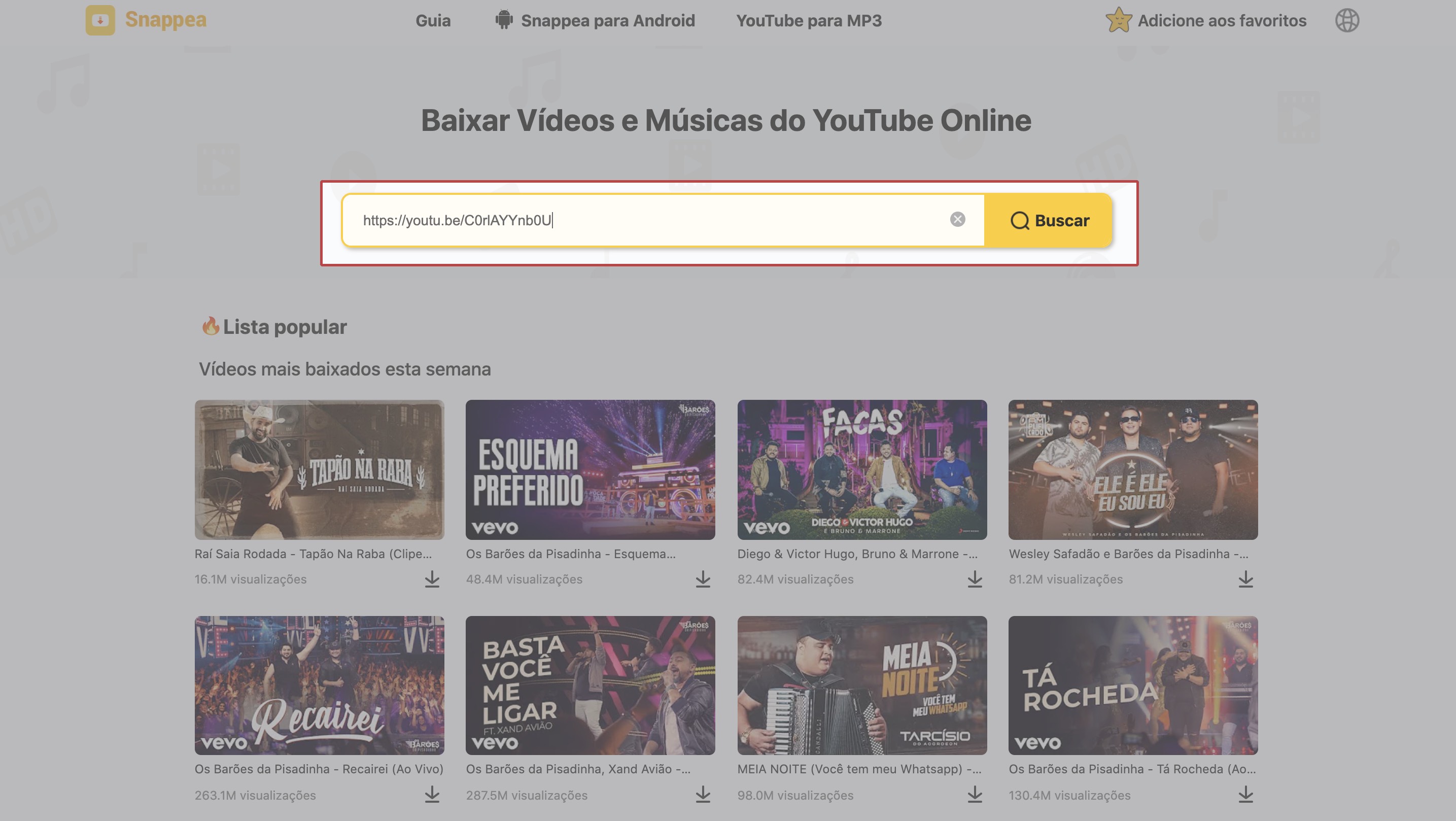
Step 4: Select MP3 as the Desired Format
As the video would be loaded, you can select MP3 as a target format and even pick an appropriate size to save the file.
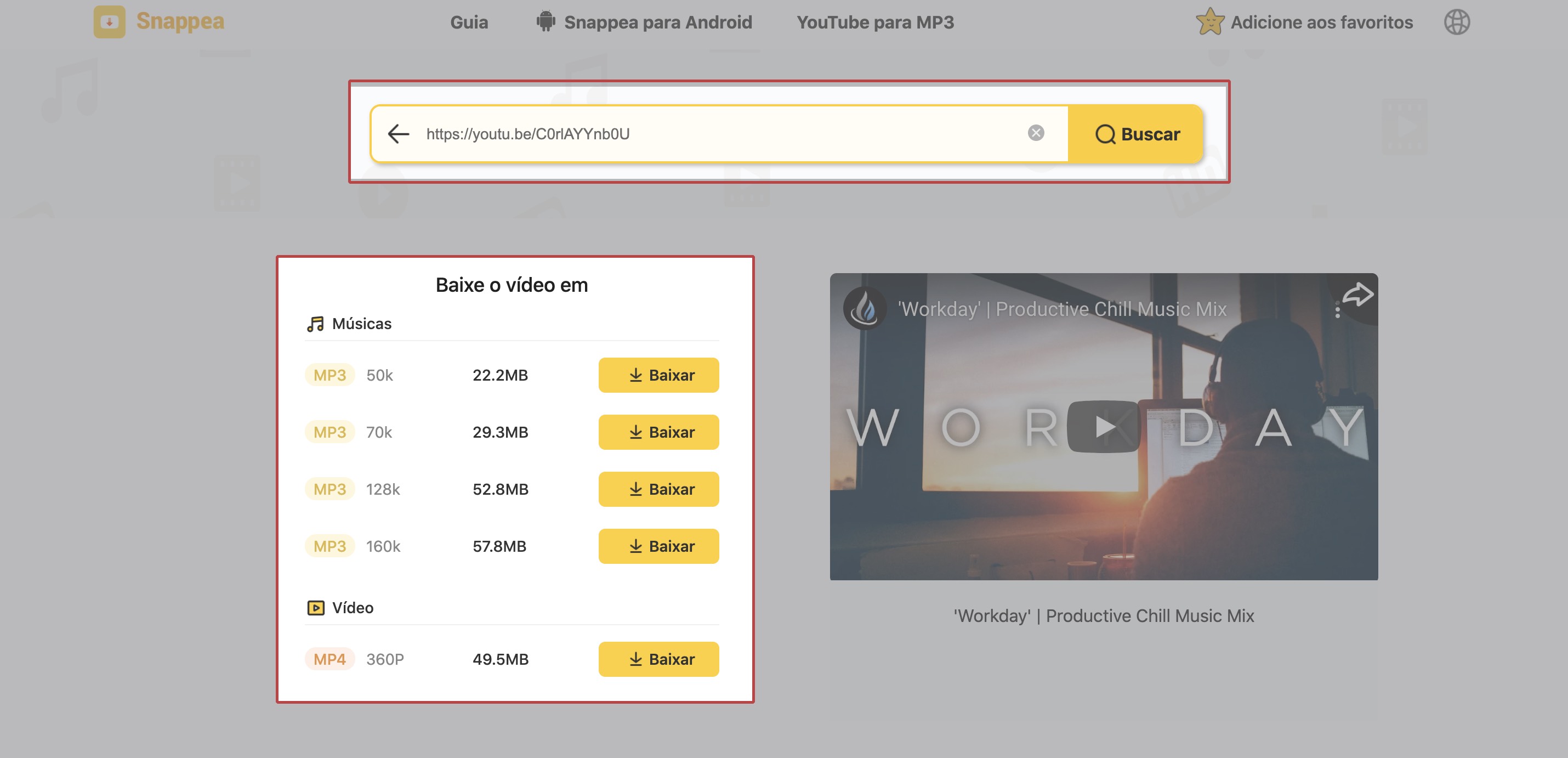
Step 5: Finish the MP3 song download
Simply click on the “Download” button and wait as Snappea would do the MP3 song download on the local storage.
In this way, you can easily take the assistance of Snappea to do unlimited and free MP3 song download on any platform of your choice.
updated by on 3月 17, 2022



