Ideally, we have multiple options for MP3 music downloaders Android, but which one is trusted? How can you know that? To help you with this decision, we have made a list of the best MP3 download Android apps.
Part 1: Top List of MP3 Music Downloaders
Part 2: Android Solution
Part 3: Snappea Online vs. Snappea Android
Part 1. List of 5 Best MP3 Music Downloaders for Android
Snappea for Android
Snappea for Android is the best MP3 downloader for Android. It is designed and developed by the organization Mobiuspace to offer you unlimited entertainment. Just download the app, search for music, and start downloading.
Freemake
Freemake is another top Android MP3 downloader for your phone. You can even use its online application to download music in MP3. However, the app is more feasible. Visit the website, download it, and save music.
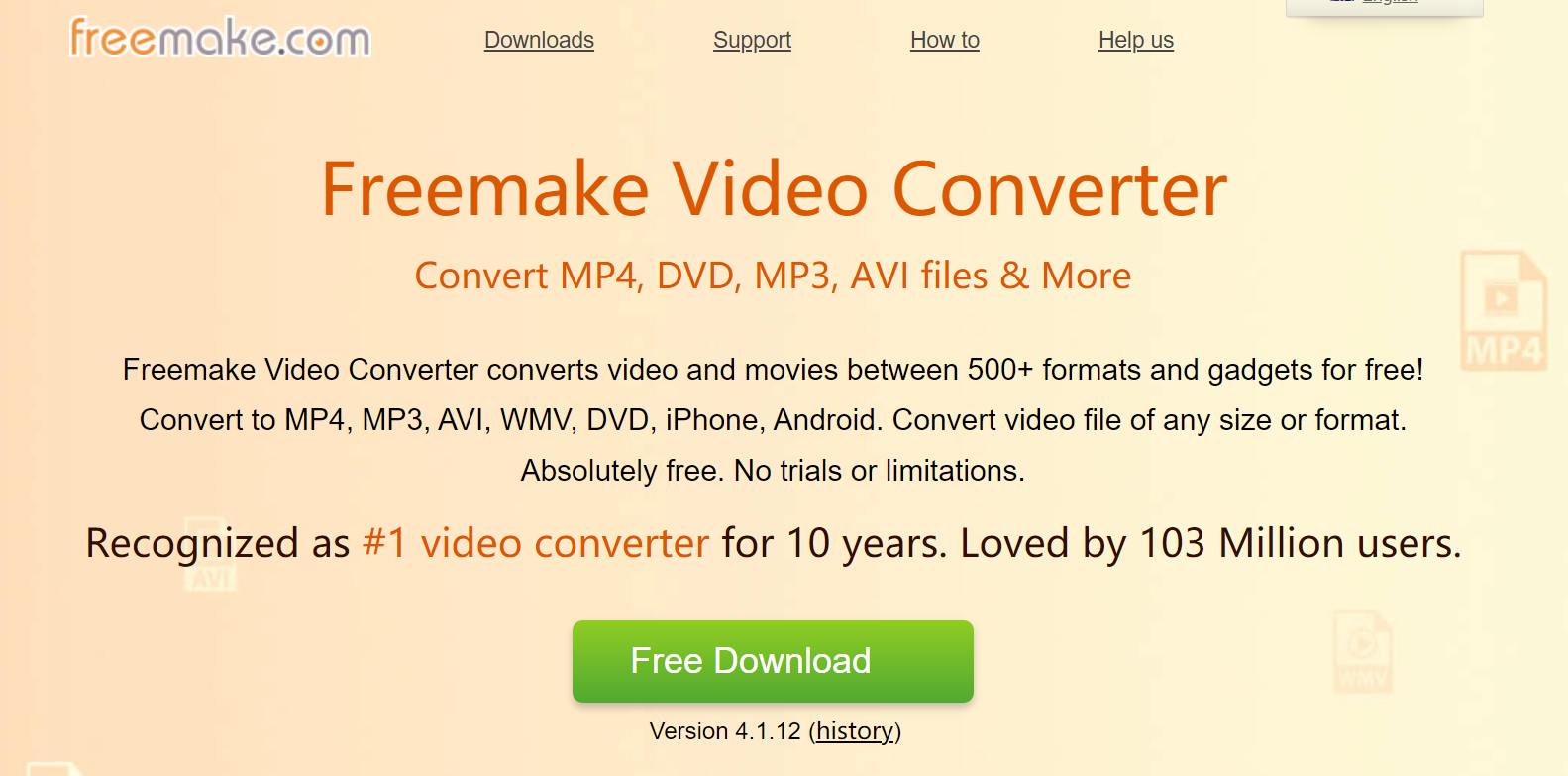
SnapDownloader
SnapDownloader is another MP3 downloader APK for Android. However, you can only use the free player for 24 hours to assess the features. After that, you need to purchase the product to convert videos to MP3.
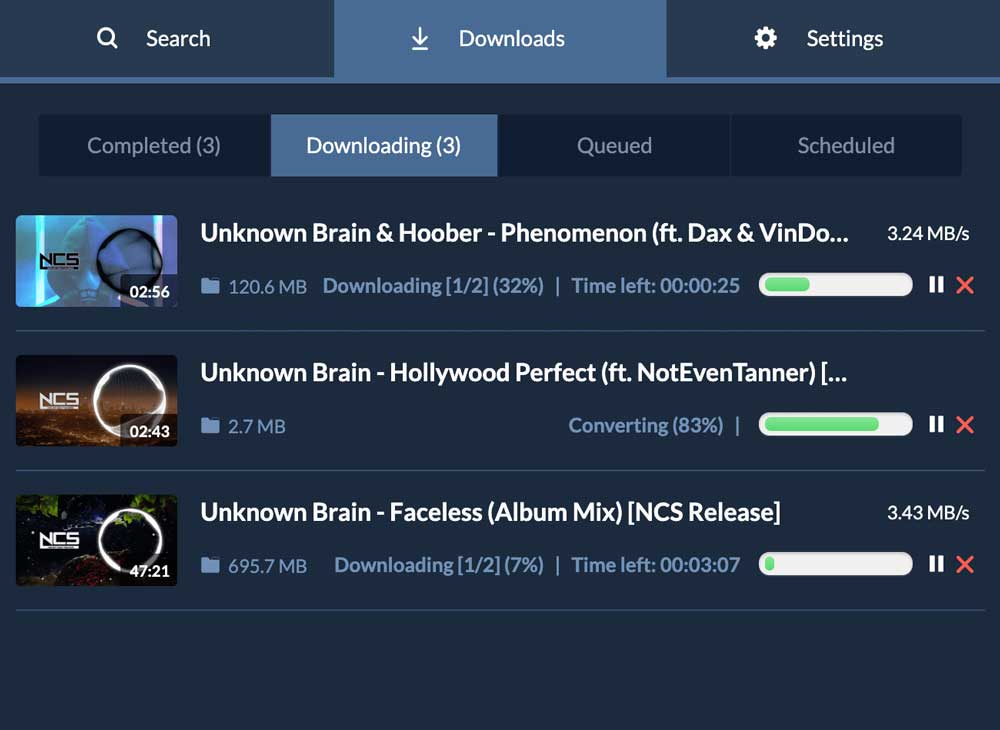
Free Music MP3 Player
Free Music MP3 Player helps you download MP3 songs for Android free. You only need to visit the Play Store, download the app on your device, find songs, and convert to MP3.
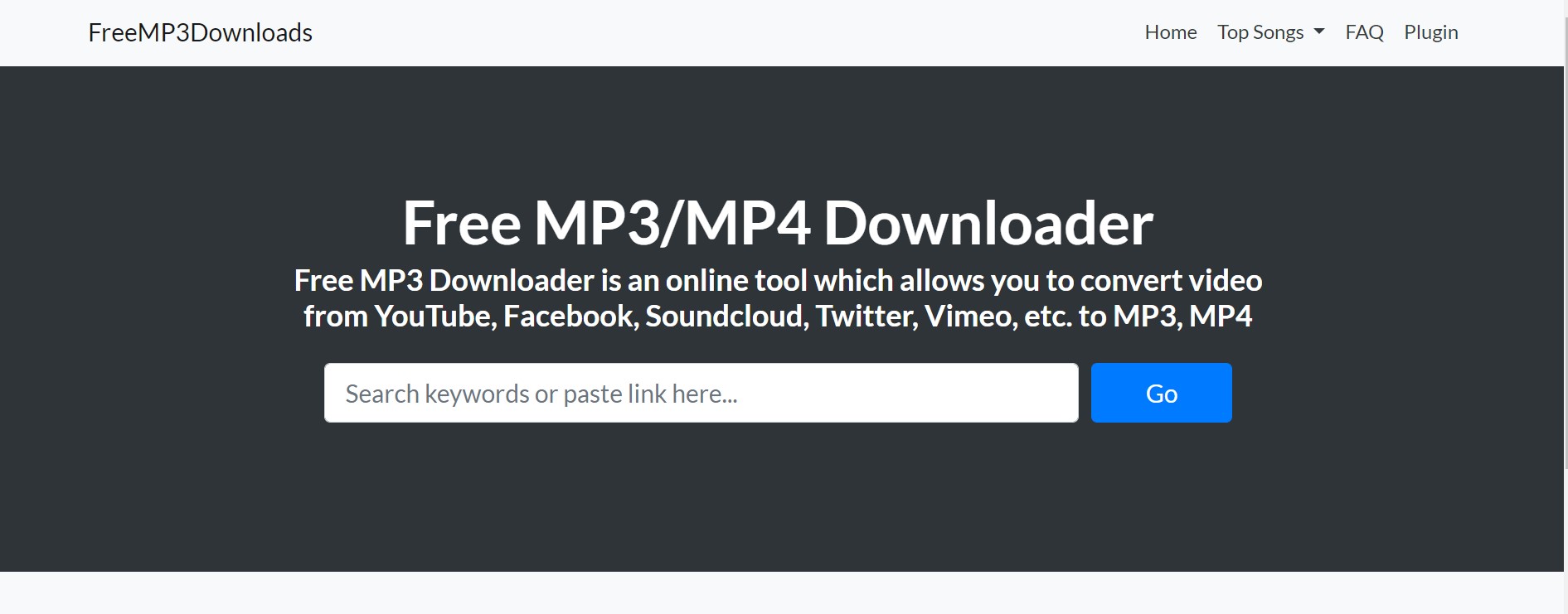
Amoyshare
For a Windows laptop, you can download this app for free. Just visit the website and download the file. This will help you find and save MP3 on your laptop. In this way, if you can manage with computer downloads, then this is a good app for you.
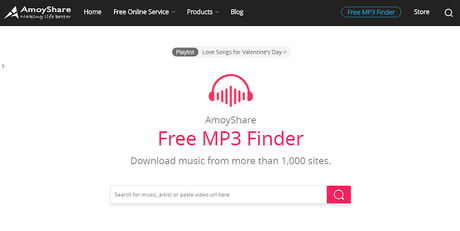
Part 2. Why Snappea for Android is the Best MP3 Downloader for Android
From all the above options, Snappea for Android is the best MP3 song download app for Android. Here’s why we believe this:
- It is possible to download media from various platforms like Facebook, YouTube, etc.
- The night mode saves your eyes when you are using the app in the dark.
- There’s an option to convert in both MP3 and MP4.
- The picture-in-picture is designed and in-built in the app to help you multitask.
- The Process to Use MP3 Downloader APK for Android
If you want to start using the best MP3 song download app for Android, follow these steps:
Step 1: Download the App
In your Android device, open your browser, such as Chrome. From there, go to the site of Snappea. Here click on Download and wait for the app to download. Once that is done, click on the APK and install it. Snappea for Android will launch on your phone.
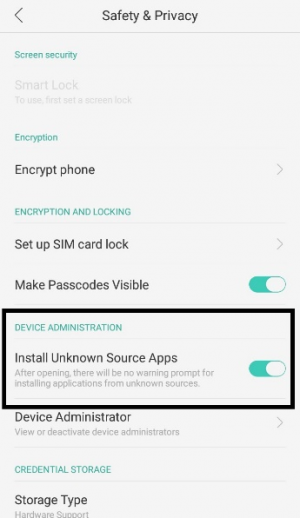
Step 2: Find Music
From the home page of the Snappea app, you can search for music of your choice. Just type a keyword and find videos. For instance, new songs.
The results that you get are from various integrated platforms.

If you find the desired videos, then go to Step 4.
Step 3: Search on Platforms
If you don’t find the video of your choice, then go to More and look for platforms. For instance, open YouTube and look for videos there.
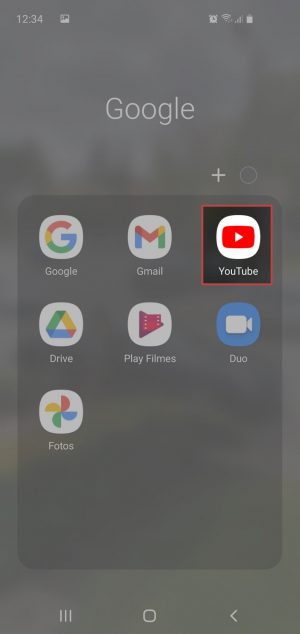
Step 4: Select MP3
On finding the desired video, click on the download arrow on your screen.
This will give you options, from which you need to select MP3 and resolution.
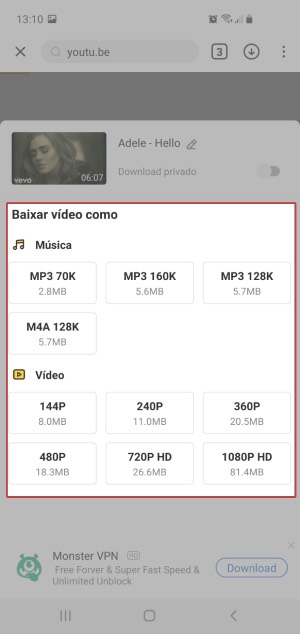
Step 5: Save Media
After this, simply save media in MP3. It will appear in the My Files section of your phone.
Snappea for Android is the best MP3 download Android solution. Explore our website and find out more about this app.
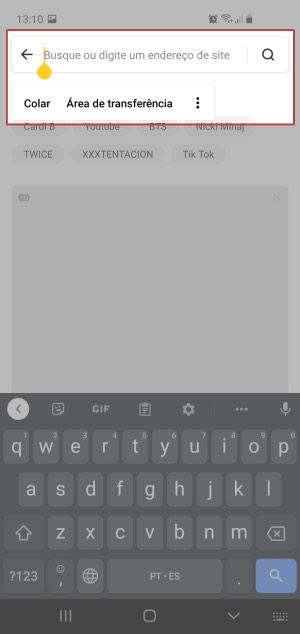
Part 3. Snappea Online vs. Snappea Android

updated by on 1月 14, 2022


