It is possible for you to get mp4 audio download files, converting it to mp3 or other formats that can be played with your phone. We will give you some apps you can use to download mp4 audio.
How Do I Download an MP4 Audio File
As we mentioned earlier, this article is about how you can download an mp4 audio file. There are two methods you can use to download your mp4 audio file. Let’s look at them.
Method 1: Download MP4 Audio Directly with Snappea for Android
For this method, you can download the mp4 audio directly from the net.
We have the right app for you that you can use for your mp4 audio download. We are talking about Snappea for Android. Snappea for Android enables you to easily and quickly download mp4 audio files into your phone.
Let’s quickly see some interesting features about the App before we show you how you can use it for your mp4 audio download.

Download
Snappea for Android Features
This App has it all. An amazing ability to download videos and audios from just any site you can think of. With a very well designed user-friendly interface, you have the best online experience you can ever dream of. To make it more interesting, it is totally free to download and easy to use. The App is very safe to use, both for your phone and your files.
Snappea for Android can also extract the audio from videos so you don’t have to download the video before extracting the audio. We will show you how you can do this shortly.
Snappea for Android allows you to customize your bookmark by adding or deleting your favorite sites as you wish.
You can see more information about this amazing app from the App website.
So, let us see the steps you can use to extract audio from mp4.
Step 1: Download And Install the App
Snappea for Android works as an app on your phone. So the first step to extracting your mp4 audio is to download the apk file into your phone. The App is not available in the Google Play Store so you’ll need need to follow the download link.
After the App has been downloaded, install it by clicking on the apk file on your notification bar. Ignore every security warning your phone might show because of concerns over installing apps from unknown sources. The App is safe as we have mentioned earlier.

Step 2: Search for the MP4 File
The next step is to search for the mp4 audio you want to download. You can do this by navigating to the YouTube site and searching out the video. The search can be either by the specific name of the video or through the video URL.
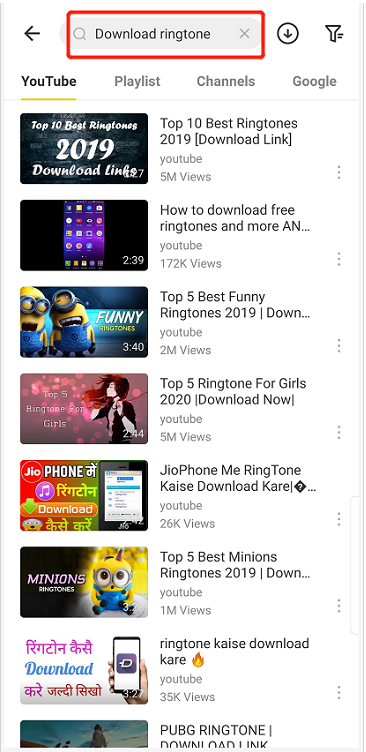
Step 3: Download the Music
After you have searched out the video file. There is a download button at the lower right corner of the screen. Clicking it will take you to the download options where you can select the resolution to download. In this case, you want to extract the audio from the mp4 so you will choose the audio quality you want. You will see the various audio qualities available for you to choose from. Confirm your download to start downloading. The mp4 audio will be automatically converted to mp3 format and you can start listening to your downloaded mp4 audio from Snappea for Android media player (which you can download separately from the Play Store).
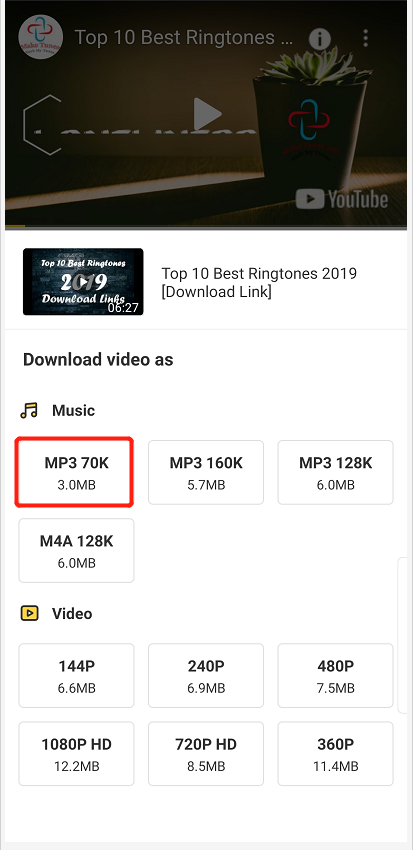
Method 2: Extract Audio from MP4
For the first method, you can download the mp4 file first from YouTube using a free video downloader (we will suggest one that you can use shortly). Next, after having downloaded the mp4, you can use a suitable video converter to extract the file. We will also suggest one video converter that you can use.
Before we show you the steps you’ll follow to extract the audio, let’s quickly see the apps you can use as we told you earlier.
Videoder will be our suggestion for a free video downloader, and Vidconvert will be our suggestion for a free video converter. Let’s see some details about these apps.
Videoder
Videoder is a wonder Android app for downloading YouTube videos for free. It has a fast download speed of different video formats.
The App is not available for download on the Play Store due to Google’s copyright policy. But you can get the App from the App’s website.

VidConvert
This is an amazing app for the conversion of your videos or mp4 to mp3 or any other audio format. The App can convert various formats to the ones that are compatible with your device.
Okay, let’s see how you can convert your mp4 using this first method. It takes just two steps.
Step 1: Download Video from YouTube Using a Video Downloader
The first step is to use a suitable video downloader to download the YouTube video for free.
Step 2: Convert the Video to Audio Formats Using a Suitable Video Converter Software
The final step in this method is to convert the downloaded video using a suitable video converter, in this case, VidConverter.
To do this, launch the App, click on ‘convert video’ then add the video you want to convert. You will then select the format you want to convert the video too. You can then begin the conversion. Your mp4 will be extracted and saved into your phone. You can access it in your phone’s audio player.
This wraps up the first method for the extraction of the audio from your mp4 file.
This method seems rather long. However, we have already offered the first method, which is easier and faster.
We have reached the end.
Downloading and extracting mp4 audios requires the right tools which provide you with quality extraction. We have shown you 3 amazing apps you can use to extract your mp4 audios. We saw Videoder that downloads videos, VidConverter that converts your videos to mp3, and Snappea for Android that can extract your audio directly as you download it.
Enjoy your mp4 audio downloading experience.
For PC and iPhone users, go to Snappea Online Downloader
updated byChief Editor on 4月 13, 2021


