When you need to download music on your phone, iPhone, or computer, there are various methods. However, most of these methods are either paid or full of hassles. For this reason, we have created a guide with two simple free music download solutions.
Part 1: Android Solution
Part 2: Snappea Online vs. Snappea Android
Part 3: Online Solution
Part 1. Android Solution for Free Music Download
Snappea for Android is an app designed by the company Mobiuspace with a vision of offering unlimited media access to customers. As a user of Snappea, here’s what you get:
- You can download music to phone from various platforms like YouTube and Facebook.
- It is easy to select MP3 and MP4 formats for download music along with the resolution.
- The night mode of the app is automatic, it turns on when you are using the app in the dark.
- When you have to multi-task, you can use the picture-in-picture mode of this app.
How to Use Snappea for Android?
If you are wondering how you can use Snappea for audio music download, then follow these steps:
Step 1: Install Snappea
Visit the website of Snappea from your Android device and click on Download. This will help you download and install the Snappea app on your phone.
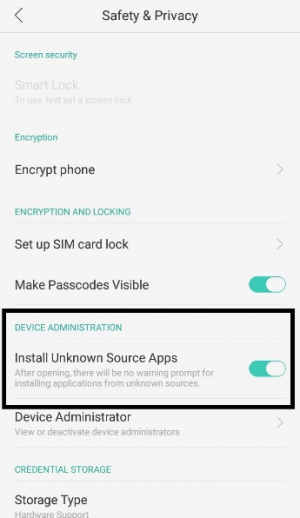
Step 2: Find Free Music
To find free music, visit the app and type some related words and keywords in the search bar. After this step, you will get a series of videos and music files from various platforms.
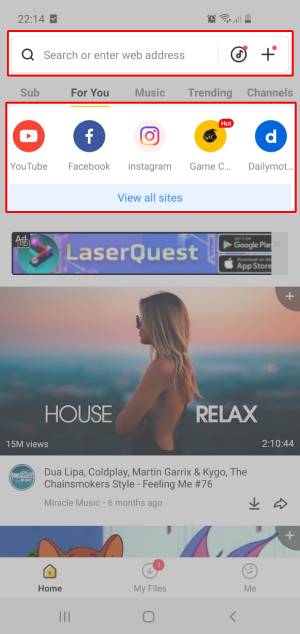
If you like one and need to download it, then skip to Step 5.
Step 3: Visit YouTube
There’s another way to download music from Snappea. Go to YouTube and find your favourite videos.
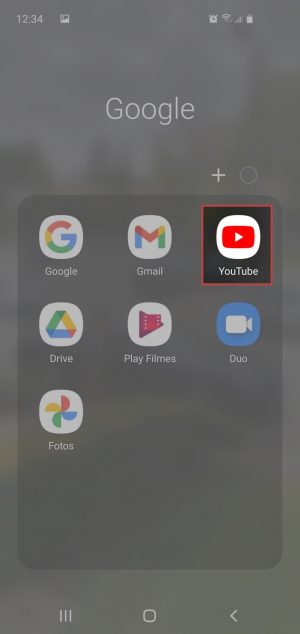
Step 4: Copy URL
Take the URL of a good video to the Snappea app and paste it there. You can right-click to copy the video from YouTube.
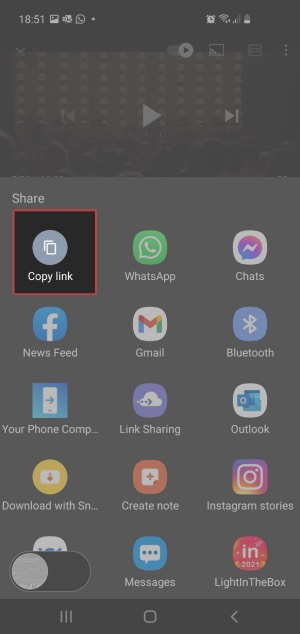
Step 5: Download Free Music Online
On Snappea, to download any music or video file, click on the Download arrow. Select MP3 for music and Save the file.
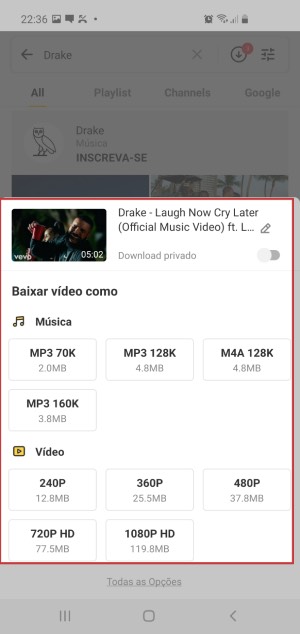
Part 2. Snappea Online vs. Snappea Android

Part 3. Online Solution for Free Music Download
Snappea Online Downloader is the best music downloader for iPhone, Linux, Windows, iMac, and MacBook users. Just visit the website and get a range of features:

- Download and save videos in music format from YouTube.
- Download free music online in MP3 and MP4 formats.
- Use a keyword to find YouTube videos on Snappea.
- Access the online music downloader for free any number of times.
How to Use Snappea Online Downloader?
If you wish to start using Snappea for new music download, you have to follow these 5 simple steps:
Step 1: Visit Snappea
Open the browser on your phone, iPhone, Mac, or Linux computer. In this browser, type the URL of Snappea’s website.
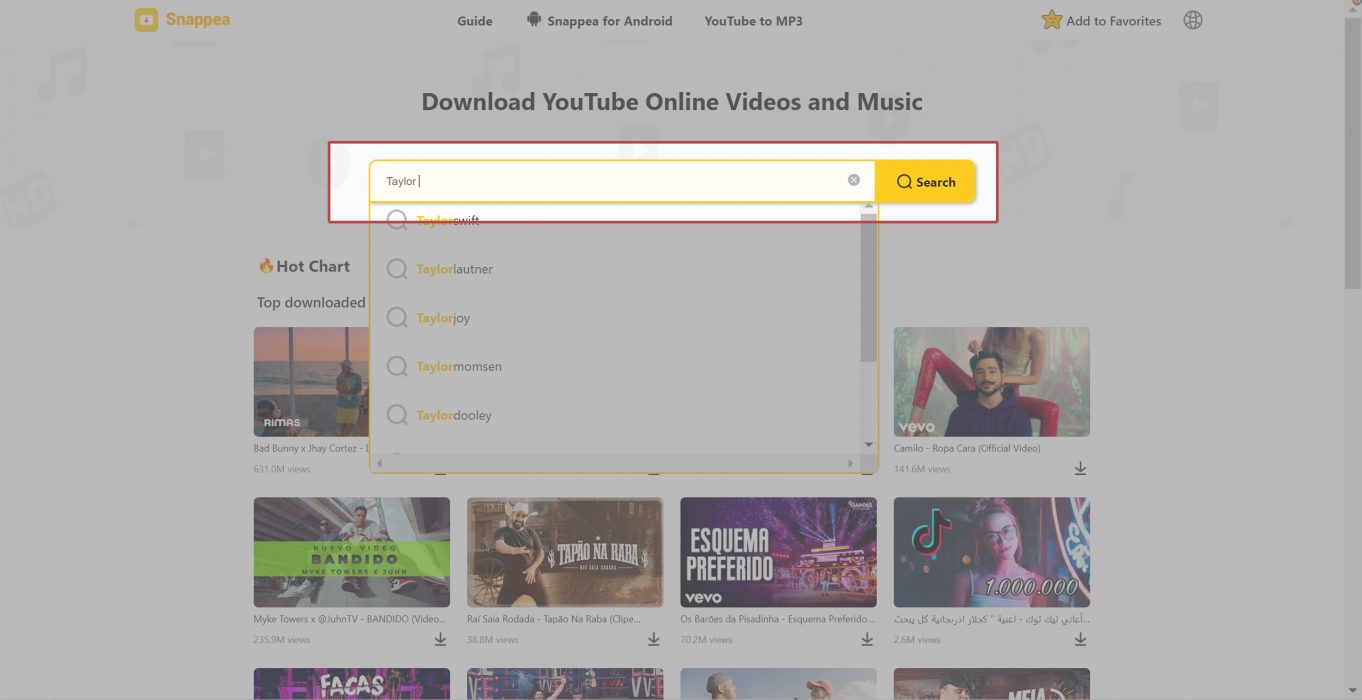
Step 2: Find Free Music
On the website, you can use the search box and type a few related words there. The results will be from YouTube.
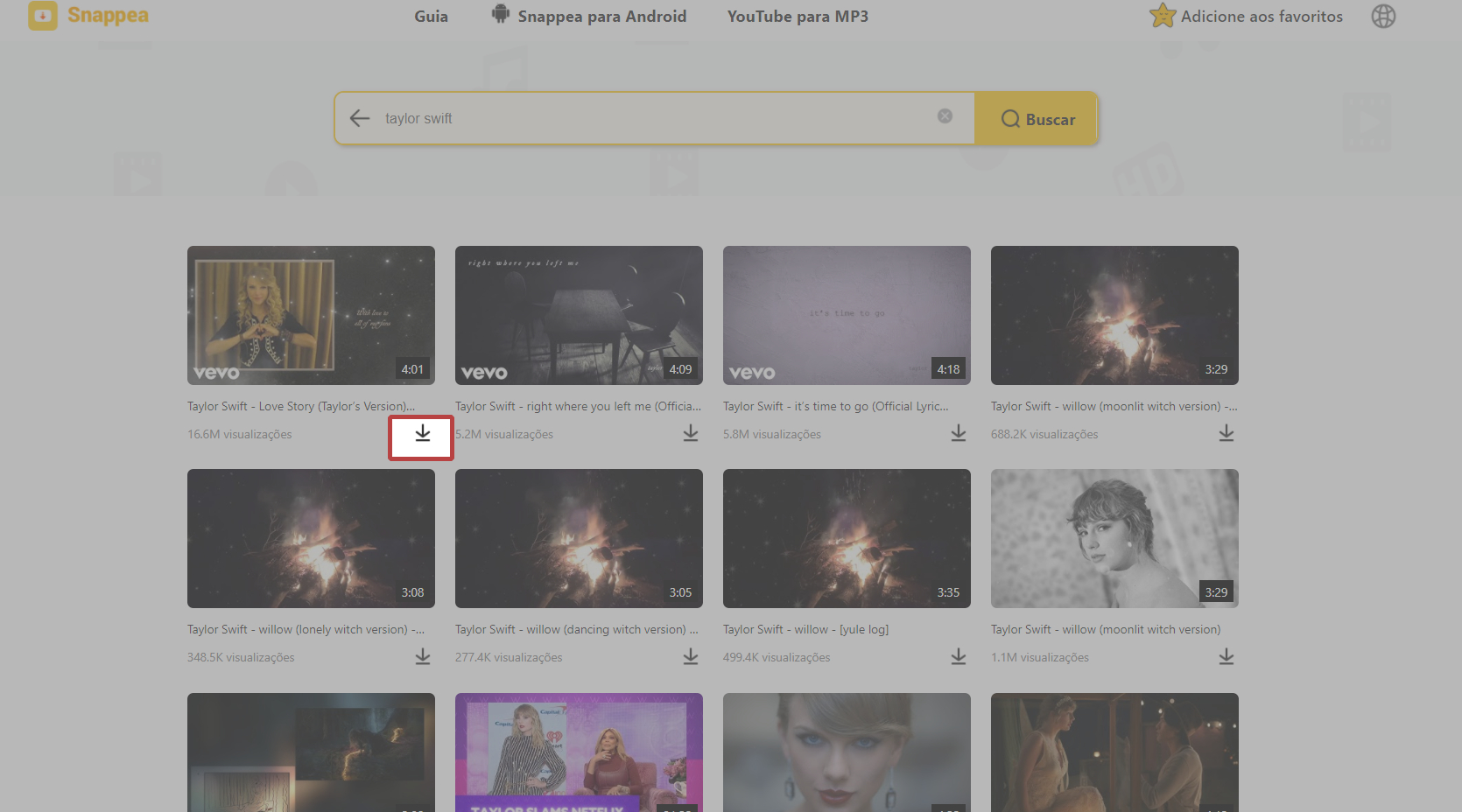
If you find a good video here, then skip to Step 5 directly.
Step 3: Visit YouTube
If you don’t find a video of your choice, go to the YouTube platform and find videos there. You already know how to explore YouTube, isn’t it?
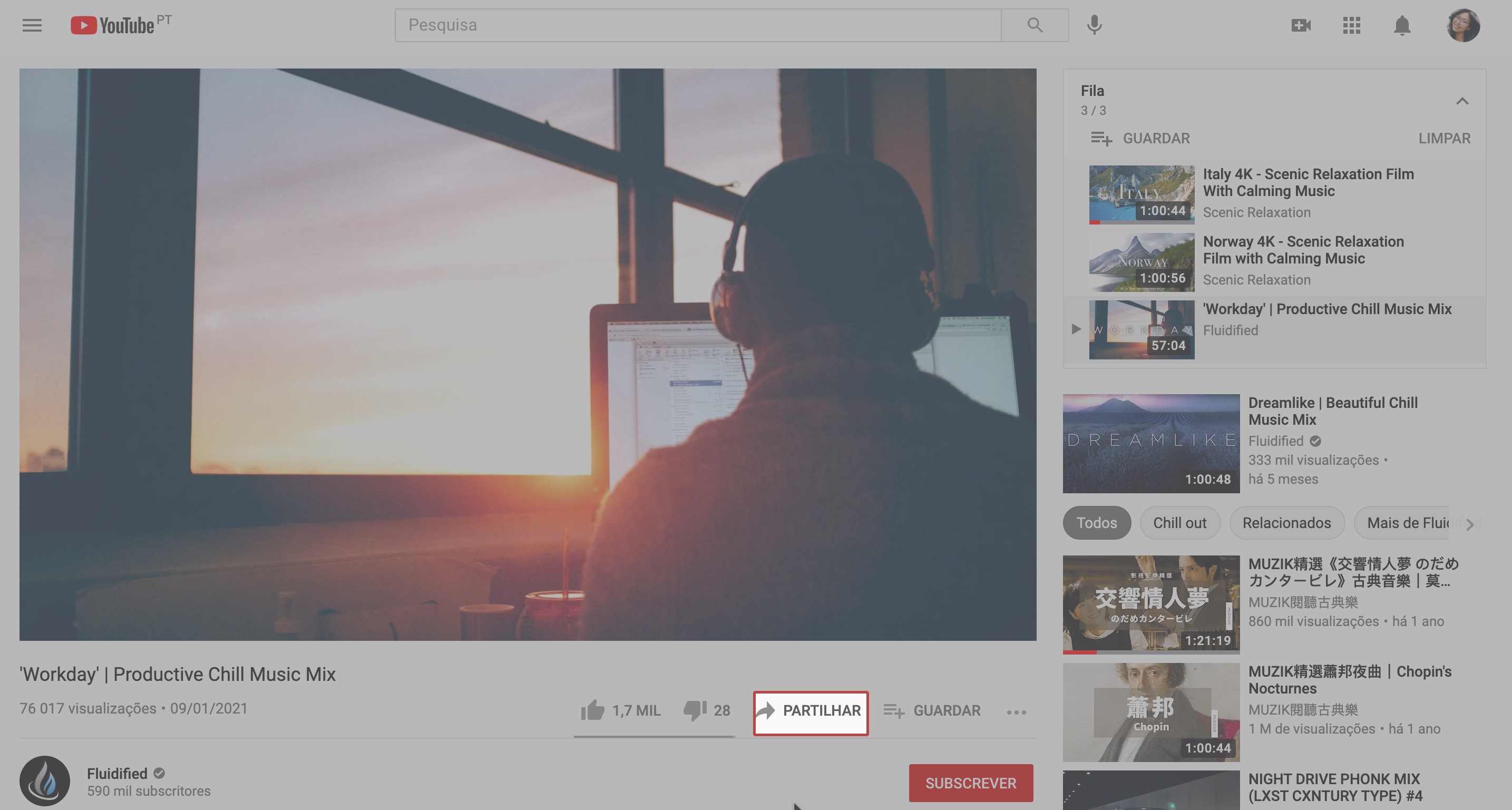
Step 4: Copy URL
On finding a good video, right-click and copy the link to the video. When you take this link to Snappea, you would be able to save this video in music format on your phone or computer.
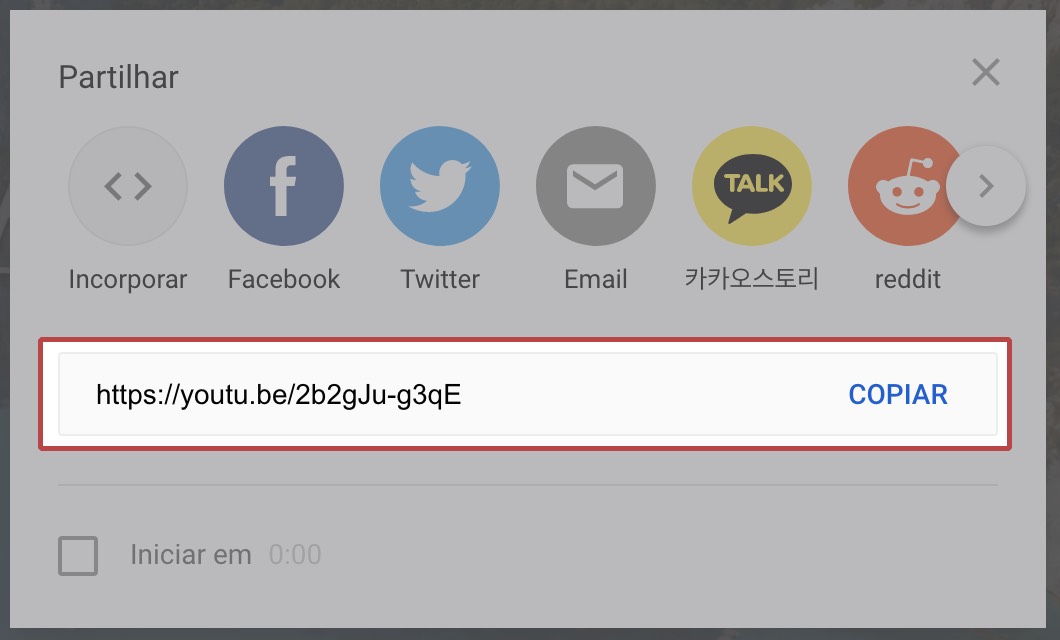
Step 5: Download Free Music Online
To download music, click on the download arrow and wait. On the following page, select MP3 for music and MP4 for video. Process the video and allow it to save on your device.
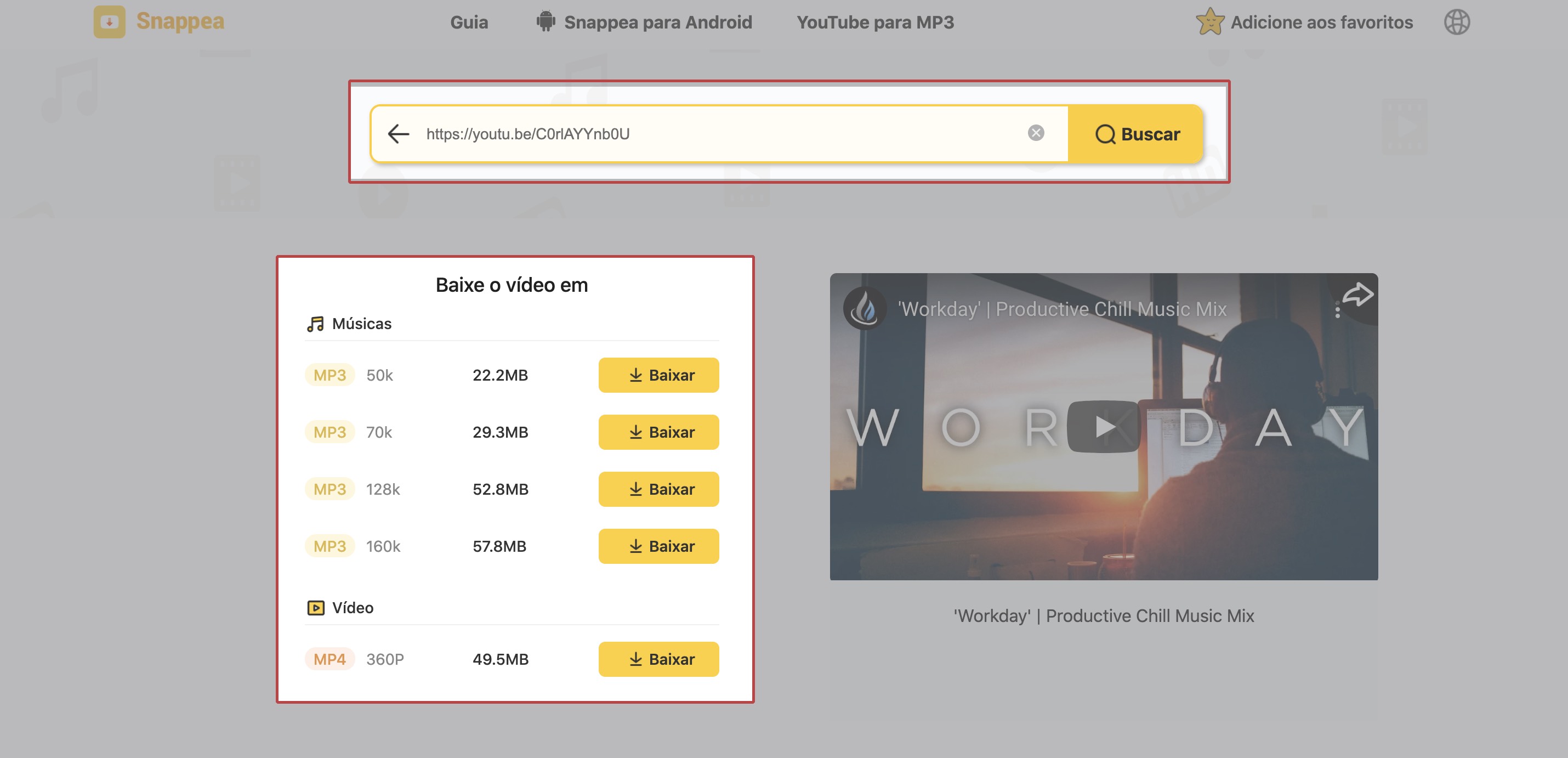
Snappea’s solution is a perfect choice. This is the right free, high-quality, and user-friendly music download solution.
updated by on 4月 22, 2022


