The majority of people want a music player download for free to listen to their favorite songs. If you are also fond of music and looking for an easy and authentic source to download your favorite songs, then you are in the right place. In this article, we will recommend you to visit Snappea for Android to download and listen to your desired songs anywhere, anytime over the WiFi service.
Part 1: What Is the Best Free Music Player
Part 2: How Do You Download Music with Snappea for Android
Part 1: What Is the Best Free Music Player
You need apps from where you can listen to and download your favorite music. Here is a list of some of the best music players for your Android phone.
The first amazing App is Snappea for Android. It is an excellent platform to download all kinds of audio and video file formats and all the features are free. It is also linked with other social websites like Facebook, Instagram, Youtube, and many more.
Below are some apps that are mostly free but, if you want more features you have to pay for it.
AIMP is a powerful mobile music application that supports music file types, like FLAC, MP3, MP4 and, others
JetAudio HD is a long-time favorite music App for android users. Both free and paid versions are available.
MediaMonkey is a unique music player with the ability to synchronize your music library from your computer to your phone without WiFi.
Musical is a music application with desirable features. It is completely free because of the lack of internet access.
Neutron Player is a popular music App with a lot of amazing features. It supports unique file types (FLAC, MPC, etc.)
So Snappea for Android is the most outstanding featured App, for which you don’t have to pay a single penny.
Part 2: How Do You Download Music with Snappea for Android
To enjoy this amazing application. You need to follow the given steps to install Snappea for Android on your mobile phone.
Step 1: Download And Install the App
To enjoy the best features of this App, you need to download it on your android phone. You cannot find Snappea for Android on Google Play store like other music players. You can get it directly from Google by clicking the button below. An Apk version will be installed on your set.
It can be download only when you do some changes in your phone setting. You need to allow downloading from an unknown source. Don’t worry, it is 100% safe App. It will not harm your phone data.

Step 2: Search Music
This App is installed on your phone. Click the Snappea for Android to open it. Now you can search your favorite songs. Type your desired song in the search bar at the top of the page and click OK. Snappea for Android can also link with Youtube to download video songs for free on your device.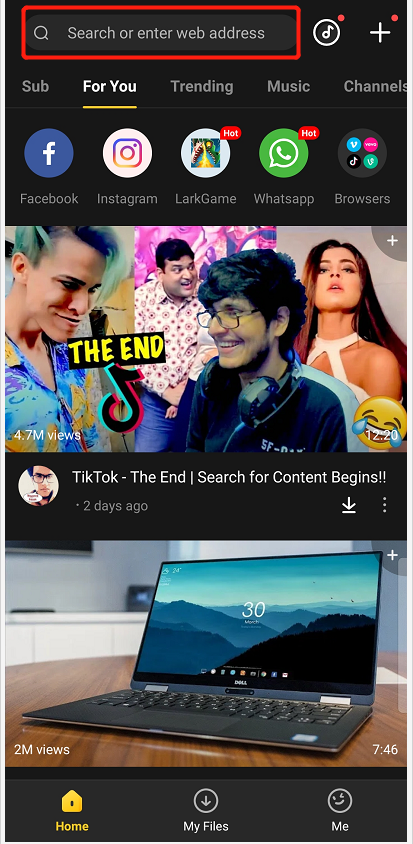
In this way, you can search any type of song either Hollywood or Bollywood by using this outstanding App.
Step 3: Download Music
After searching the song, you have to download it on your phone to enjoy it without internet service. You have to press the download button. Go to the detail page, you can see the button on the lower right corner of the page.
Before the downloading start, this App offers you many options for resolution. You can stream or download videos from 122P to 4K HD in Snappea for Android. You can select from them to get a high-quality result. You can also select an MP3 file format to download audio songs. You can also set these songs as your phone ringtone.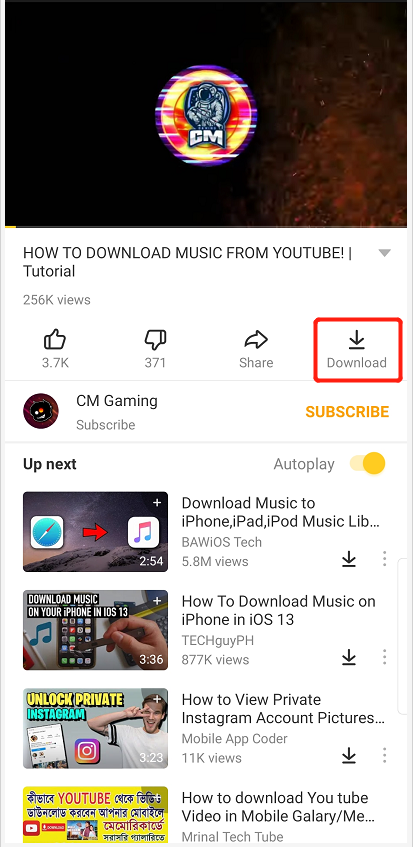
You should be careful to download a music player to get your favorite songs because most of them have security issues that can threaten your phone data. But Snappea for Android is a security verified and fast processing App with useful features to download music for free.
For PC and iPhone users, go to Snappea Online Downloader
updated byChief Editor on 12月 26, 2021



