Smartphones have become a daily routine necessity for all of us. We purchase the best and expensive one and then spend money to get all the things in it. Ringtone is the major feature of the mobile that we listened to when our phone rang. Music always has a positive effect on our mood, so a boring tune spoils our mood. Therefore, we made an article where you can know how to download ringtones for Android and which app is best for downloading. Moreover, you will also get additional information like how you can set the song as ringtone and much more.
Part 1: What Is the Best App to Download Ringtones for Android
Part 2: How Do I Download Ringtones for Android Phone
Part 3: How Do You Set a Song as a Ringtone
Part 4: Best Free Ringtone Download Sites for Android
Part 1: What Is the Best App to Download Ringtones for Android
Getting the custom ringtone is not trendy because it is easier than finding the ringtone for Android. In the market of Android app, ringtones apps are an important one so that the amazing ringtones could find out. There are many apps available nowadays, but only a few can fulfill the customer’s requirements. Among all, Snappea for Android is the best app to download ringtones for Android.
Here you can see the website, which has an amazing interface. It supports multiple social networks, and you can watch videos here and listen, music, get ringtone in the best quality.
Part 2: How Do I Download Ringtones for Android Phone
Some people repeat this question much time how do I download ringtones for android phone. For convenience, we are providing the answer with Snappea for Android, which is the best app to download ringtones for android.
Step 1: Download and Install
Click on this link and go to the download button. But before all the process, make some changes in your android phone. Snappea for Android is not available at google play store, therefore, these changes are necessary to download the app. Go to setting and turn on the option to download the apps from unknown sources. After that, click on download, and a file will appear on the left corner. Once downloading complete, click on the APK file and complete the installation process.

Step 2: Search Ringtone
Now you have got the application, and it will appear on your device’s screen. Open it and go to the search bar or you can also do navigation to the YouTube tab and search your desired result. You can type there as download ringtones for android, and a massive list will appear on the screen. You can select by category or individually. There is a wide range of data in which you can select your favorite one.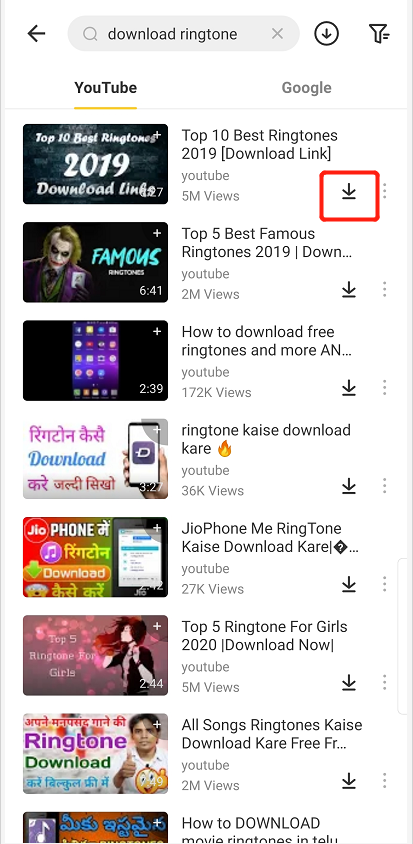
Step 3: Download Ringtone
You have found your desires ringtone and want to download for your android, click on download and save the file in your device. However, don’t forget to choose the resolution of the ringtone before downloading it. Snappea for Android has 122p to 4K resolutions, as well as also has mp3 and mp4 formats. So you can download ringtones for android in the best quality.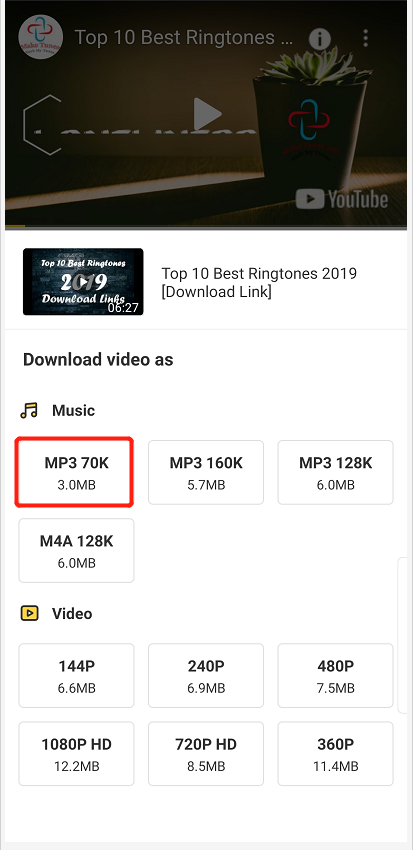
Part 3: How Do You Set a Song as a Ringtone
If you really like to listen to your favorite song when someone calls you, then you can set this song as ringtone. You can set the song which is present in your device; it is called a quick method. You can set it as download the song using your phone, record a sound, share the file via Bluetooth. After that, add the file as a ringtone and swipe up all the apps bar on the home screen. Open setting a tab on phone ringtone, scroll down and add ringtone into it. Now tap on the ringtone’s file and select the audio file of the song you want to set. In the end, just press the ok button to confirm your selection. It is an easy way to set a song as a ringtone that you can listen to whenever someone calls you.
Part 4: Best Free Ringtone Download Sites for Android
Many times, you spend money on purchasing a smartphone and then spend on getting amazing music. You spend dollars because you don’t know how you can get the free ringtone download site for android. So, we are sharing the best free ringtone download sites for android. On these apps, you can get every type of ringtone.
- Snappea for Android
- Bestmp3ringtones.com.
- Online-ringtone.com.
- Prokerala.com.
- Redringtones.com.
- Mobcup.net.
- Zedge.net.
- Smartmobilepk.com.
- Ringtone123.net.
Above mentioned are the best websites or apps from where you can get free ringtone for your smartphones. Ut the top one is popular and great, and we already have mentioned how you can get and download ringtone from Snappea for Android.
Well, after reading this article, you have much knowledge about how to download ringtones for android. There are many apps from where you can download ringtones for android. Moreover, you can also get the detail of how to set the song as ringtone.
For PC and iPhone users, go to Snappea Online Downloader
updated byChief Editor on 3月 29, 2022



