
When the culture of following trends and making an impression is at the peak, what ringtone your Android phone has matters more than you can imagine. Therefore, knowing how to perform the best music ringtone download remains a very important aspect. When you are at a public place or enjoying a romantic date, or probably having fun with friends, at that time your phone’s ringtone might make or break your impression. If you know the right ways to get free music ringtones download, then you have the control of your phone’s ringtone in your hand. You can choose from millions of ringtones, and decide what kind of impression you wish to make.
Part 1: Where Can I Download Free Music Ringtones
Part 2: How Do I Download Free Music Ringtones to My Android
Part 1: Where Can I Download Free Music Ringtones
If you want to download free music ringtones on your Android, then there are a ton of websites and app available on the internet to help you. However, before going with any random app, and installing in on your Android, or before accessing any website on your Android, you need to be careful. Either a website that claims to provide you free service has a very planned business model to sustain while providing services for free, or else it simply earns on your data and the harmful file it injects in your Android. Thus, before downloading free music ringtones from an app or website, you should know if the website is legit and safe.
To reduce your efforts, we have brought you a list of best free music ringtones downloader in 2020. These all are well tasted for being safe. However, every app provides you with a different set of features. So, go through them and pick you best free music ringtone downloader for 2020.
a. Snappea for Android
One of the best ways to download free music ringtone on your Android is via Snappea for Android, and that’s exactly why Snappea for Android is at top of our list. With the help of Snappea for Android, you can download unlimited music ringtones and Videos for free on your Android devices. Snappea for Android comes with a feature that automatically converts the chosen Video file into an audio file of your preferred quality. With Snappea for Android, you can also download the music ringtones from videos on other social media apps such as Instagram, Like, TikTok, Facebook, etc.
The best thing about Snappea for Android is that it allows you to download ringtones directly to your Android phone with just one click. Also, while downloading ringtone from Snappea for Android, you can choose the quality of the Audio file and video file.
b. Zedge
Zedge is again a well-known website for free music ringtone download. However, it isn’t specifically for ringtones. It provides broader verities of services that include Wallpapers, and Themes as well. There are several ways through which you can download a ringtone from Zedge. You can directly download it, get it mailed, or scan a QR code to download. The best thing about Zedge is that it provides you with various kinds of choices among ringtones. These choices are based on the tone and genre of ringtone. You can choose from Rock, Classical, Pop, Electronics, and various other listed categories to get the ringtone you need. Thus, if you want a great many verities of ringtones, you can always browse to Zedge.
c. TubeMate
TubeMate is another widely used app for free YouTube video downloads, and it can also be used as music ringtone downloader. TubeMate allows you to download all kinds of videos from Youtube and Web. TubeMate uses a similar method as Snappea for Android of getting videos from apps and turning them to audio. However, what Snappea for Android has to its benefit is the only thing that TubeMate lacks. TubeMate doesn’t support automatic or integrated conversion of Music from Videos. You will need to use a separate converter app to download the videos from TubeMate and then convert them into Audio.
d. Tones 7
Similar to other sites, Tones 7 allows you to download unlimited free ringtones. What better is that you can also use it to create a ringtone out of a music file. You need to upload a music file, and you can then create and download ringtones out of it. Tones 7 also give you an option to choose from different genres of ringtones. You can choose from one of the various listed categories of ringtones. However, the only thing that’s not in favour of Tones 7 is that It doesn’t support direct download of ringtones to your Android device. You can only download the ringtones to your Windows through it, and then transfer them to your Android.
e. mob.org
At the last spot of our list comes mob.org website that is extremely useful for the purpose of best free music ringtones downloading. mob.org is not limited to ringtones only. With the help of mob.org, you can download Games, Apps, Wallpapers, Themes, etc. and all of them for free. You can use mob.org to directly download ringtones of your need, or you can use the method of scanning QR code to download without any hassle. On mob.org, you can find an unlimited supply of ringtones and music to satisfy your needs of stylish ringtones on your Android.
Part 2: How Do I Download Free Music Ringtones to My Android
Downloading free music ringtone to your android can be a complicated task if you don’t know the right place for it. While surfing through various websites, or trying different tool on your Android device, you might end up having virus and malware in your phone instead of ringtones. However, if you know the right app or website, then it is not a big task, and with Snappea for Android, it becomes further easy and straightforward for you. Snappea for Android uses a unique approach to make the task of top music ringtone download very easy. Thus, with Snappea for Android, all you need to do is to install the app, search for the music, and download it simply on your Android.
To download free ringtones, simply follow the steps: –
Step 1: Download and Install the App:
To begin with best music ringtone download, you need to first download and install Snappea for Android.
Download: – On your Android phone, you need to access the official website of Snappea for Android via any browser. Once you are on the website of Snappea for Android, you will see a “Download” button on top of the Homepage. Click on the Download button, and refer to your browser’s download tab to ensure that the Snappea for Android is downloading.
Install: – Once the download is successfully completed, you need to go to the downloaded file in your browser’s Download tab. Or, you can also go to the downloaded APK file in your device. Now, click on the downloaded file to initiate the installation. If asked for permissions, please grant all the necessary permissions and then click on the Install button.
Note:
Snappea for Android is not available for download on the Android Play Store. Snappea for Android is extremely reliable and free from any sort of malware or virus threats. However, Google’s policy regarding the prohibition of YouTube downloading apps for copyright concerns restricts the listing of Snappea for Android on Google Play. Thus, you will need to visit Snappea for Android’s website through other browsers to download the app.
Step 2: Search Music Ringtone
Once you have installed Snappea for Android on your Android, all you need to do is to launch the app. Once you are on the Home tab of the app, you can use the “Search Panel” to search for the best music ringtones that you want to download. The app will search for the music video and will present you with the results. You can also use the “Filter” option at the top left corner of the window to filter your search.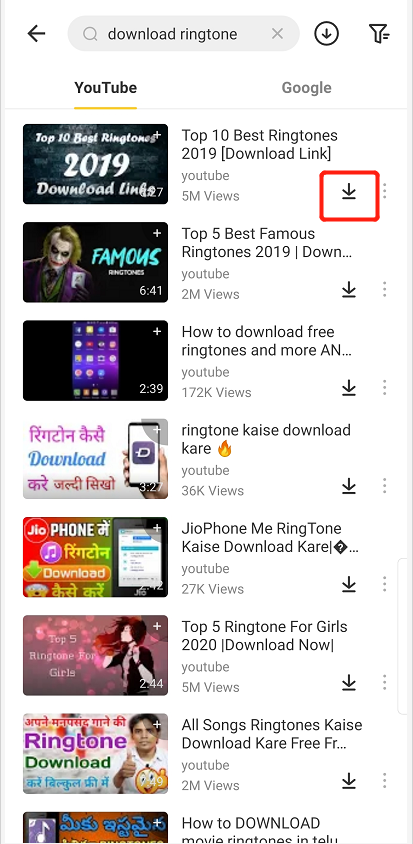
Step 3: Download Music Ringtone
Once you have the music video you searched for, you need to click on the “Download Button” visible in front of the music video. On clicking the download button, you will see two different sections for “Music” and “Video” under ‘Download Video as:’ section. Choose a file quality under the “Music” section, and click on Download button that appears right after the selection. Now, your selected Music video will be automatically converted into audio format and will be downloaded to your device.
Once your download is complete, you can go to the “My Files” section from the Home tab of the app, and see your downloaded file. You can now set the downloaded music as ringtone in your android phone.
Best music ringtone downloading is a very easy task, however, not knowing the right ways might just make it extremely harder for you. You shouldn’t only know which ringtone to download, but also know which app to choose from hundreds of apps to get your ringtone. Through this article, we have tried to make the task of downloading free music ringtone easy for you. You can choose any of the above-mentioned apps to get the ringtones, however, if you want to go with the best, then go with Snappea for Android.
For PC and iPhone users, go to Snappea Online Downloader
updated byChief Editor on 12月 03, 2021



