Who does not like a great ringtone? Ringtones are those fine-tunes that make your device more attractive to use. It is not just the tune that makes it amazing, a song that you love ring every time someone calls. There are a plethora of apps and web portals that help users can utilize great ringtones. But each one has different ways to create or download ringtones. So, if you are looking for any ringtone app download for your phone, then here, we are discussing some of the most popular apps for ringtone downloads.
Part 1: 3 Best Ringtone App Download for Android
Part 2: How to Download Ringtone to Android with Snappea for Android
Part 1: 3 Best Ringtone App Download for Android
There are many ringtone downloading apps available on the Internet. However, not all of them are reliable and efficient. Thus, we have brought to you a few really good ringtone downloading apps for your Android.
1. Snappea for Android
Snappea for Android is a unique app that allows users to download videos and audio from different sites. You can download music from youtube directly through this app. The app provides different audio quality files from 70Kbps to 320Kbps. Users can set the music downloaded from youtube videos or any other site as their ringtones.
Users can even download music from Facebook, daily motion, and other websites. There is no need for any Mp3 convertor. Another great feature of the app is that Snappea for Android allows users to set ringtones without any music cutter. There is no need for a separate ringtone maker if you have Snappea for Android.
This way, Snappea for Android is better than most ringtone cutter apps that are available for download in the market as it reduces the hassle to cut your favorite songs into ringtones.
2. MP3 Cutter and Ringtone Maker
MP3 Cutter and Ringtone Maker is a tool that allows users to create ringtones. You can create ringtones from the songs that you have downloaded or is in the storage of your device. It is just an Mp3 cutter that does not allow the users to search or download any music. users can create a ringtone by selecting a song that the user wants to cut.
3. Pi Music Player
If you like a tune or a song then Pi Music Player comes with an inbuilt ringtone cutter. It can be also used as an audio Player or cut songs of your liking to create ringtones. It has an equalizer with 25 Presets for greater listening experience as an audio player. You can share audio files with this app.
Part 2: How to Download Ringtone to Android with Snappea for Android
You can download ringtones to Android free with Snappea for Android. All you need to do is to follow a few easy steps, and you’ll have your favorite ringtone downloaded on your Android. Snappea for Android can get you millions of ringtones from various music videos on YouTube and other apps.
Step 1: Download And Install the App
Snappea for Android is not available at Google play store. But you can download the apk file from the official website. The apk file will be stored in your internal memory of the Android device. Once you download the apk file, you can now install the app into your Android device with a one-click install.

Note:
Android devices do not allow downloads from unknown sources unless prompted by users. The unknown sources are simply apps installed from other sources than Google Play store. Snappea for Android is a completely secure app for your device to download.
Before you attempt a one-click install, you should allow your Android device to install the app from an “unknown source”. You need to go to the settings of your Android device. Next, you need to access security settings and allow installation from an “unknown source”. Once you do it, you can install the app in your Android device for all your ringtone downloads.
Step 2: Search Music Ringtone
Snappea for Android allows users to download the audio directly from Youtube. The app provides a dedicated YouTube tab for browsing through the music on Youtube. Users can also leverage the Youtube search bar in the app to search for music they like.
As you type the name of the song you like, the app will provide several recommendations related to the app. You can choose the song you like from these recommendations. Once you select the song, you will be directed to the page of the video.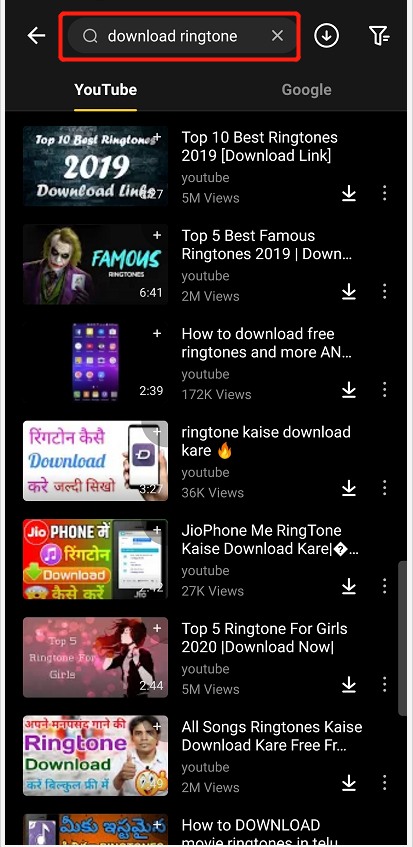
Tips: If you don’t find the song you like in recommendations, you can utilize the other tabs provided by the app. Snappea for Android allows users to select from playlists on Youtube and even subscribe to different channels directly from the app.
Step 3: Download Ringtone
Once you select your song, the app will redirect the user to the streaming page. Here, your favorite song will start streaming automatically. You can see a download button on the top right of your app. Once you click on the download button, you will find several options of downloading the audio from video in Youtube. You can choose audio files according to their bitrate. Bitrates measure the quality of music. Higher the bitrate better the music. Snappea for Android offers audio file downloads from 70Kbps to 32Kbps. Now, your download will automatically start, once you select the audio format. The audio file will be downloaded to your dedicated storage space on the app.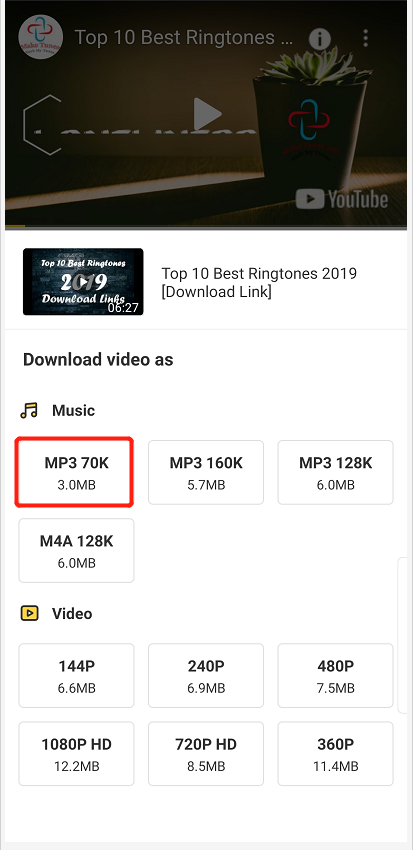
Note: It is to be noted that both Snappea for Android and Lark player is free to use apps. There is no subscription fee to access an advanced feature in the app. Both the apps are secure to be installed in your device. Once you install the Lark player, you need to go to the song you saved in your storage space of the app. All the songs and videos saved in Snappea for Android are automatically available in Lark player.
Once you select the song you want to use as a ringtone, go to the menu provided on side of each song and select the option, “Set as a ringtone”. Once the user allows the app to set the song to be set as a ringtone, your favorite song is now your Android device’s ringtone.
Ringtones are the best tunes anyone prefers to listen to when someone calls. The choice of ringtone, however, depends on user preferences. But what better way than searching from millions of songs on the biggest platform for music, videos, and even news.
YouTube can help you find the exact song you like. While you can look for songs on the web browser too. But, why go for separate downloads and then cut the song into a ringtone, when apps like Snappea for Android can easily help you find your song and set it as a ringtone.
For PC and iPhone users, go to Snappea Online Downloader
updated byChief Editor on 1月 07, 2022



