Nowadays, everyone needs to know a fast and reliable application that offers link to video download online. With an application like this, you can have all of your favorite YouTube videos saved on your device so that you can watch them, even when you don’t have access to the Internet.
The greatest advantage of an application that provides you with online video download using link is that it can work on any device and operating system. For example, you will get amazing results on your Windows, macOS, and Linux computers.
In this article, you are going to discover the fastest online tool to download videos from YouTube so that you don’t waste any time waiting.
Part 1: Online Solution
Part 2: Top List of Video Converters
Part 3: Snappea Online vs. Snappea Android
Part 1: How to Download Online Video from Link Without Installing an App
The most versatile and fast tool that offers link to video download online is one that doesn’t require the installation of some software on your computer. Snappea is the fastest app on the market that allows online link to video download in just a few seconds.
Snappea stands out because it is an extremely user-friendly app that you can immediately start using. It requires no installation and it works perfectly on any device, such as your computer, your iPad, your iPhone, or your Android device. On its homepage, you will find a “Hot Chart”, which is a unique feature that allows you to discover videos that are popular among other users. Furthermore, the process for saving YouTube videos is very simple, allowing you to download them in no time.

To use the video downloader from link online, you need to follow these steps:
- 1. Visit YouTube and find the videos and songs that you want to download. Open the video, and repeat the process for every other content you want to save.
- 2. Click the “Share” button under each video. Once you do that, you will see a list of sharing options. Click on the “Copy” button that you will see next to its link.
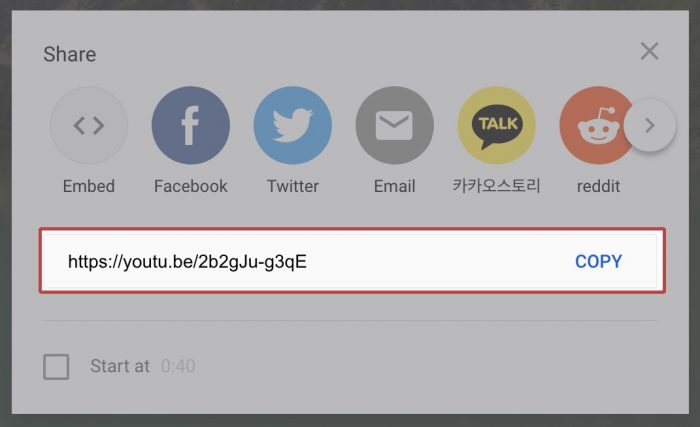
- 3. Then, visit Snappea and paste the link to the search bar that you will see at the top of the page.
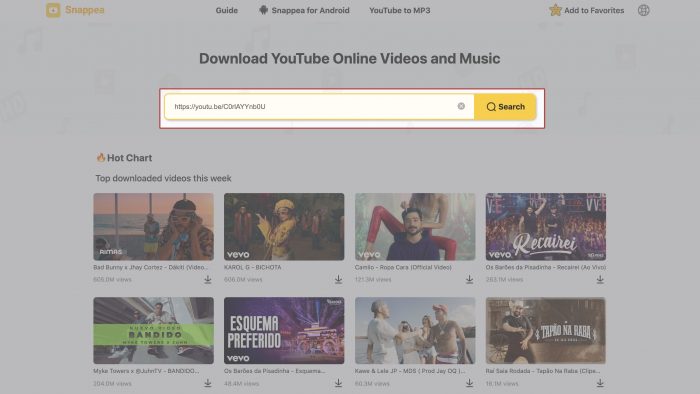
Alternatively, you can visit Snappea and use the search bar to find the videos you want to save directly on the website. Just type some keywords and the app will bring you results from YouTube.
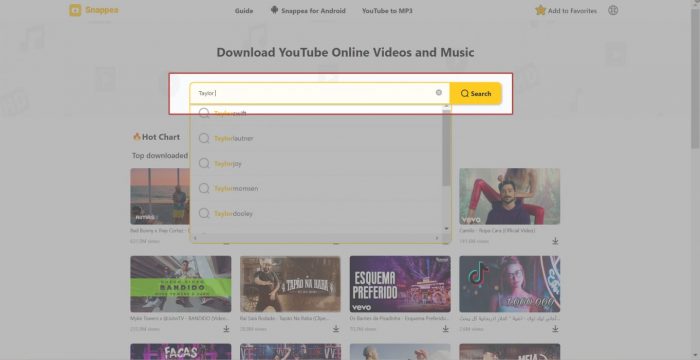
- 4. Once you have pasted the video’s link, click “Search”. This will guide you to a new screen so that you can download the video. If you want a different video, then you can go back by pressing the arrow on the search bar.
- 5. On the new screen, you will see a list of all the available formats. If you want to download the YouTube video in audio format, you can save it in an MP3 file in 50k, 70k, 128k, and 160k. On the other hand, if you want to save it in video format, you can convert it to an MP4 file in 360p. Click the “Download” button, next to the format and resolution you want.
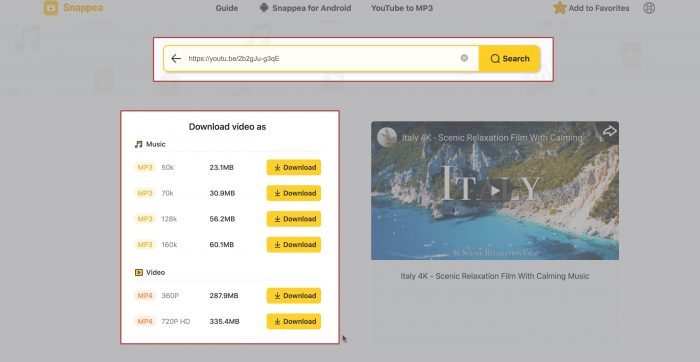
- 6. Your video will be saved on your device’s download files within the next few seconds. Enjoy it wherever you are with your friends!
Snappea is a great tool that provides you with online video download with link.
Part 2: 3 Desktop Apps for Online Video Download via Link
If you don’t mind installing some software that allows you to save videos for offline use, there are many great options. Below, you will discover the best of them.
FreeMake
FreeMake is one most well-known applications that you can install on your Windows and Mac computer. One of its biggest advantages is that it can convert video from around 10.000 websites, like YouTube, Vimeo, and DailyMotion. Moreover, this app can download your favorite YouTube videos in 4K, Full HD, HD so that you have the maximum quality.
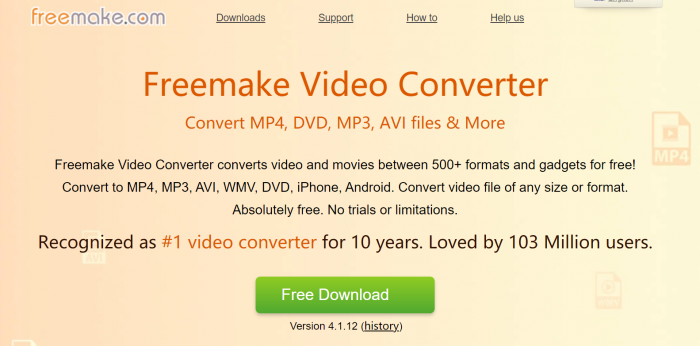
Vidus YouTube Downloader
Vidus YouTube Downloader is another desktop application for saving content from YouTube. Apart from YouTube, it also permits you to save videos from more than 1000 other websites, such as Vimeo and Facebook. However, to use all of its features, you will have to purchase a license.
Videoder
Lastly, one well-known and reliable piece of software for saving video is Videoder. The application’s features that stand out are conversion to HD and batch downloading. By using Videoder, you can download all the videos of a playlist without having to copy and paste each link separately.
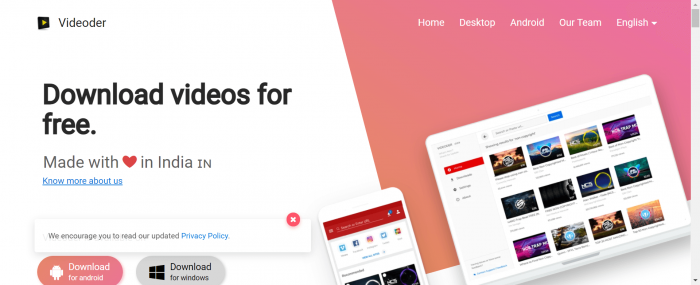
All of these apps offer quick and easy link to video download online but Snappea is the fastest one of them. Once you start using it, you won’t need another app that provides you with video download by link online.
Part 3. Snappea Online vs. Snappea Android
updated by on 7月 21, 2021



