You might already know that there are all kinds of freely available films on YouTube that we can watch. Though, if you want, you can also download YouTube film on your phone or computer. From all the available online tools or apps to download a film from YouTube for free, I have handpicked the two best options here.
Part 1. Snappea for Android: A 100% Secure App to Download any Film from YouTube
Part 2. Snappea Online Downloader: Download any YouTube Film Online
Part 1. Snappea for Android: A 100% Secure App to Download any Film from YouTube
Snappea has a free and reliable Android app that you can use to do a YouTube video film download on your device. Using it, you can watch a film on YouTube or download it on your phone.
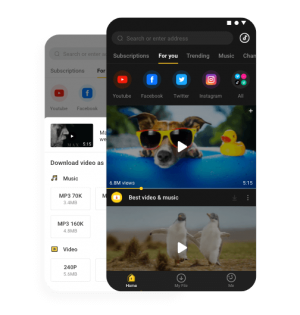
Download
- On Snappea for Android, you can easily access YouTube (and other platforms) without leaving the app.
- Users can look for any film on YouTube by entering keywords or its exact URL.
- The YouTube film downloader is free to download and will not need root access on your phone.
- You can download a film from YouTube as MP4 and in different resolutions (like 480p, 720p, 1080p, or 2K).
- Here are some basic steps that you can follow to do a film download from YouTube via Snappea for Android.
Step 1: Install the Snappea for Android app
At first, you can just visit the website of Snappea for Android on any browser, download its APK, and successfully install the YouTube film downloader.
Step 2: Search for any film to download
Now, just launch the Snappea for Android application and search for a film by entering keywords on the search option. You can also load the URL of the film from YouTube to download and directly submit it here.
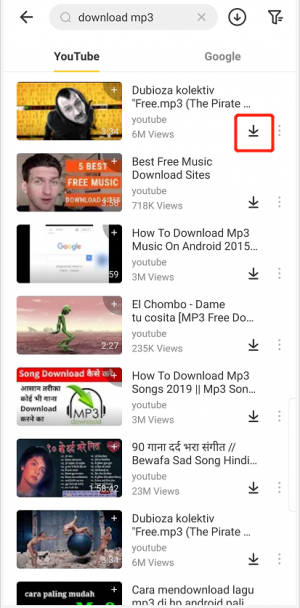
Step 3: Download any YouTube film
That’s it! Once you find your favorite movie, just load it on the native media player of Snappea. To do the film download from YouTube, tap on the download icon (from the bottom) and select a preferred format/resolution to save the film.
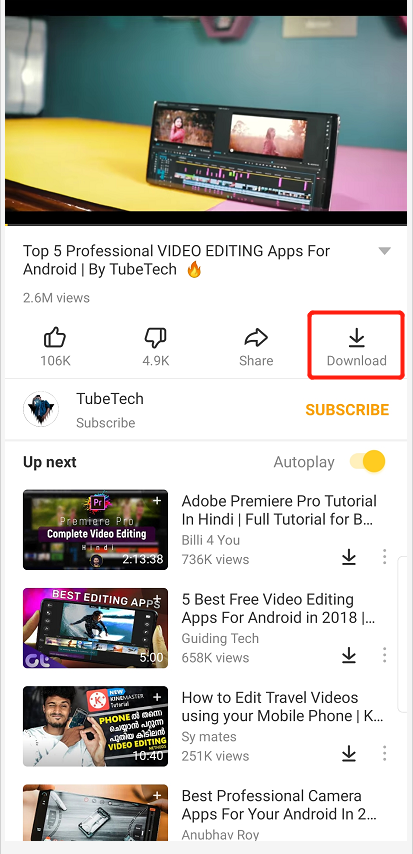
Part 2. Snappea Online Downloader: Download any YouTube Film Online
If you have a computer or an iPhone, then you can use the online version of Snappea to download any film from YouTube as well.
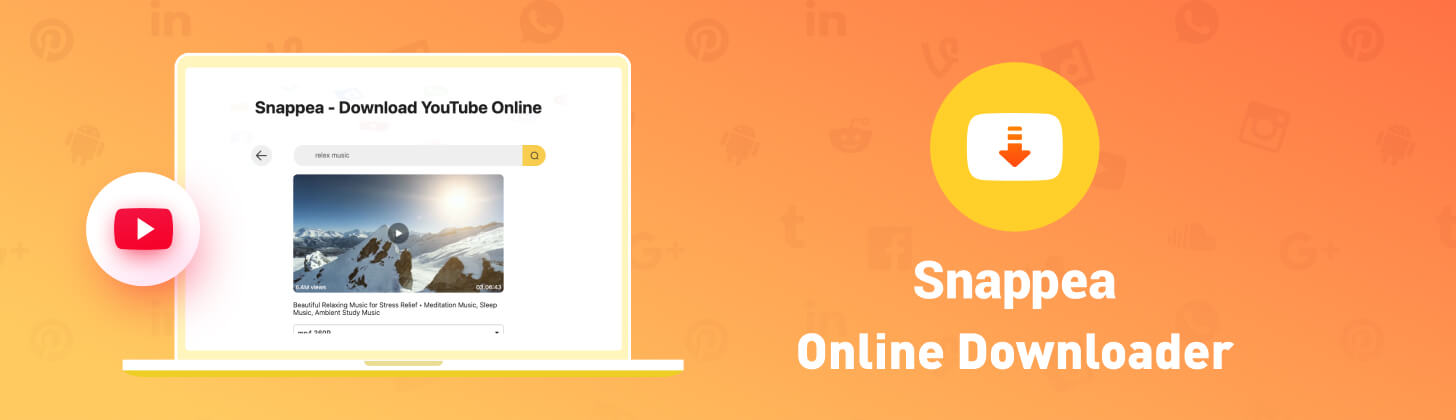
Snappea Online Downloader
- Without the need to install any YouTube film downloader free download, you can save any YouTube movie.
- You can directly search for a YouTube film on Snappea or load it by providing the video’s URL.
- Snappea will let you download the film from YouTube in different resolutions as well.
- You can even choose to download the video in MP3 or MP4 formats from YouTube.
- To do any YouTube video film download via Snappea online downloader, you can just follow these steps:
Step 1: Copy the URL of the film from YouTube
If you want, you can first go to the YouTube website or app to find any film to download. From here, you can just copy the URL of the video from the address bar.
Step 2: Load the video on Snappea
Now, you can just go to the official website of Snappea Online Downloader to submit the URL that was previously copied. If you want, you can also enter keywords here and get results from YouTube for any film to download.

Step 3: Download the YouTube film

That’s it! Once you have found the film, click on its thumbnail and let Snappea process it. You can select a format and resolution of your choice and on the “Download” button to save the film.

In this way, you can easily download any YouTube film on your computer or phone with the help of Snappea (app or online tool).
updated by on 9月 03, 2021


