These days, YouTube is used more than just for watching videos. For instance, a lot of people listen to their favorite songs on the YouTube app or website. Though, there are times when we simply wish to download music from YouTube on our device. To download music from YouTube, you can simply use any reliable application. In this post, I will let you know 5 ways to download music audio from YouTube for free.
Part 1. Top-Rated Apps for Downloading Music from YouTube
Part 2. How to Download Music and Audio from YouTube
Part 1. Top-Rated Apps for Downloading Music from YouTube
-
Snappea for Android
Snappea for Android has to be the best way to download music from YouTube for free. It runs freely on all the leading Android devices and does not even need root or log-in access.

- Users can use this best YouTube music downloader to save any video as an MP3 file on their device.
- Apart from format options (like MP4 or MP3), it will also let you select at which bit rate you want to download the audio track (like 128 or 320kbps).
- You can browse YouTube on its native platform and search for a video by directly providing its URL.
- Besides being a YT music download app, it can also download media content from hundreds of sources.
This is a lightweight Android app that you can use to download YouTube music or video from the platform. You can just submit the URL of the video and let the app scan it. Later, it will give you an option to do YouTube music videos download as an MP3 file.
The ClipGrab Android app can be used to save music from YouTube and a few other platforms. Since you can’t look for a YouTube video on its native interface, you have to submit its URL to access its features.
This is a commonly used download manager for iOS devices that you use to manage your files. Though, you can also use it to download music from YouTube. For this, you need to share the YouTube video with the app and let it extract the audio component from the file.
Although this iOS app markets itself as a media player, it is commonly used to save music from YouTube. To use this best YouTube music downloader for iPhone, you have to share the URL of the video and then save it as an MP3 file on your system.
Part 2. How to Download Music and Audio from YouTube
Since Snappea for Android is the best way to download music from YouTube, let’s quickly consider how to use it to save music from YouTube.
Step 1: Download And Install Snappea for Android
To get this YT music download app, you first have to go to your phone’s security settings and enable app installation from unknown sources. After that, go to the Snappea website, download the app, and let your browser install it successfully.

Step 2: Look for Anything to Download on YouTube
Once the YouTube music videos download app is installed, launch it, and browse the YouTube interface on it. You can go to its search bar to look for something via keywords or by directly entering its URL.
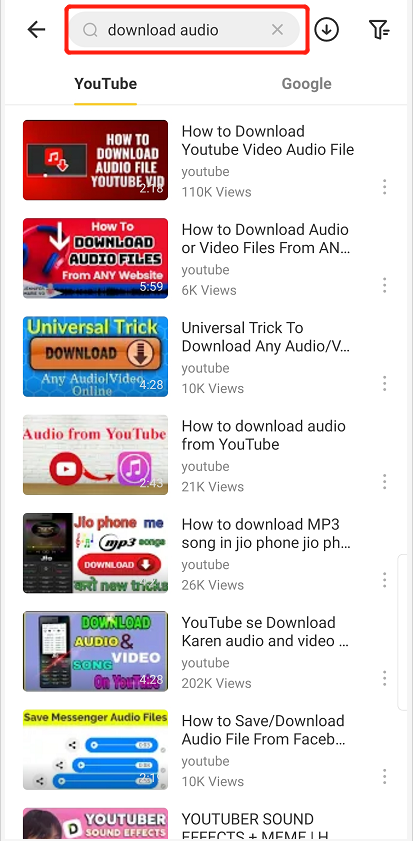
Step 3: Download Music from YouTube
If you find the video of your choice, then first load it on the native interface of Snappea. Now, tap on the download icon from the bottom to get options to save the file in different formats. From here, select MP3 and a preferred bit rate and wait as it would save music from YouTube.
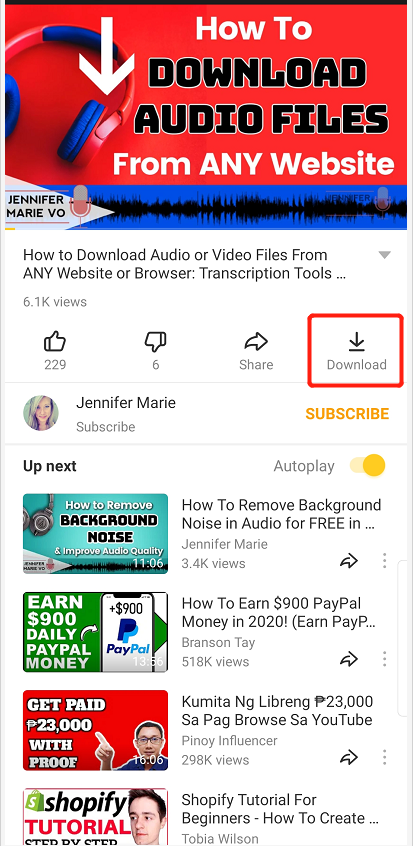
In this way, you can use Snappea for Android, which is the best YouTube music downloader to save your favorite songs on your phone for free.
For PC and iPhone users, go to Snappea Online Downloader
updated by on 3月 15, 2021


