Do you want to download YouTube audio high-quality? Unfortunately, there’s no provision for YouTube high-quality audio download from the platform directly. This is why users prefer third-party applications that help in downloading media from YouTube to your iPhone, Android, and computer. But, how can you trust one such app? To help you with this decision, we have created a list of platforms that help iPhone, computer, and Android users to download music easily.
Part 1. High-Quality Audio Download from YouTube for Android
Part 2. Download YouTube Audio High-Quality Online on iPhone
Part 1. High-Quality Audio Download from YouTube for Android
Similar to Snappea Online Downloader, Snappea for Android is an HD audio YouTube Downloader. This app is a blessing in disguise for Android users. Let’s see how:

- The app has various collaborated platforms, such as Facebook, YouTube, DailyMotion, etc. You can download videos from all these collaborated platforms.
- You can use the picture-in-picture mode of the app. This helps you utilize various other apps while still listening to music from the Snappea player.
- Snappea has an amazing night mode. This night mode helps in reducing strain on your eyes when you are using the phone in low light.
- You can download multiple files from Snappea. There are no limits on how many music videos you can download.
Below we have discussed the steps to download videos from Snappea.
Step 1: Download Snappea for Android
Firstly, visit the link and download the APK of Snappea. This link also contains more details of Snappea. You can visit it from your phone and check the reasons why you should opt using Snappea for Android app.
After downloading the APK, find the downloaded file to install it. This can be done by simply clicking on it.
If you can’t download the file, go to the Security Settings of your phone to enable Unknown Apps Download.

Step 2: Download HQ Audio from YouTube
Once you are able to open the app on your phone, you can download HD files.
- You can visit Snappea and search videos on it. This would give you results from every platform that has collaborated with Snappea.
- You can also visit Snappea and then find YouTube. This would help you to search on the YouTube platform.
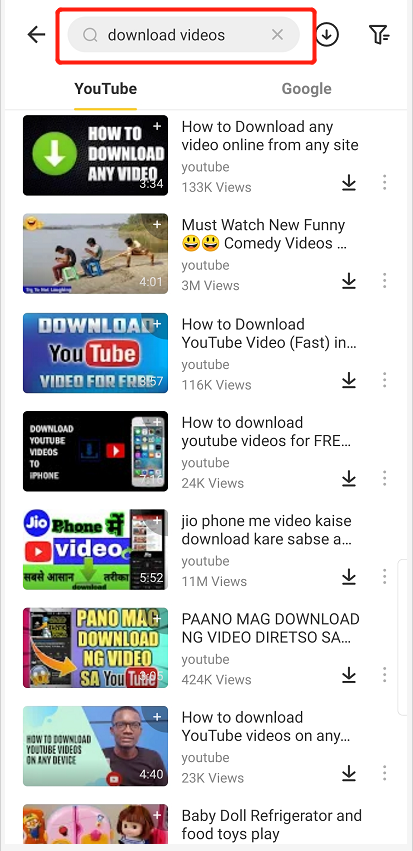
After finding the video that you want on your Android phone, click on the Download arrow and select the size and resolution.
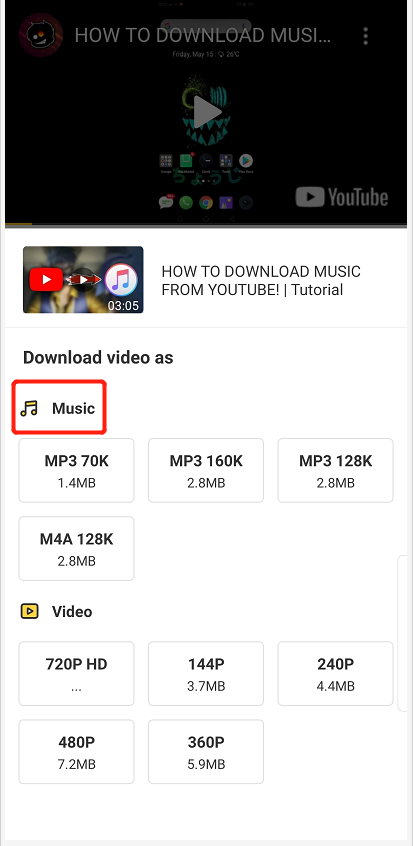
Part 2. Download YouTube Audio High-Quality Online on iPhone
Snappea Online Downloader is a simple YouTube HD audio downloader, which enables iPhone and computer users to convert media to MP4 and MP3.

- The platform has integrated with YouTube, which gives you the feasibility to download media by directly searching on Snappea.
- You can download video files in various sizes, formats, and resolutions on Snappea Online Downloader, such as in MP4 and MP3.
- The platform is easy-to-use. You don’t require any guidance to start using this platform for video download.
- There’s no limit in the number of downloads. You can download any number of video MP4 files as you want.
Below we have discussed the steps to download HD videos.
Step 1: Download the Snappea Online Downloader
The first step is to go to the website. After this, you can start using Snappea Online Downloader. The platform has a search bar, which can be used to download multiple media files in some minutes only.
Here’s the link to the platform.
Step 2: Download YouTube HQ Audio
Once you are on Snappea, you can download HQ audio. Let’s see how:
- You can go to your YouTube account and search with a keyword. For the desired video, copy the link and paste it in Snappea’s search tab.
- You can also go to Snappea and search with a keyword. Then, explore the results to find the video that you want to download on your phone.

After this, click on the Download arrow below the player. On the next page, select the type and resolution of the file that you want to download.

The video downloads on your phone in minutes.
Snappea is completely free for iPhone, Android, and Computer users. Visit our platform and start using it now.
updated by on 8月 31, 2021


