Whether you are scrolling your Facebook or Twitter, it is not hard to come across YouTube videos. However, downloading these videos is simply not possible. You can only use the YouTube platform to view video content and download it in your online profile. This doesn’t give you the feasibility to convert YouTube songs to MP3 or MP4. However, don’t worry. We have found the perfect solution. Read on to know how you can use the Snappea YouTube song converter.
Part 1. Convert YouTube Video to Song on Android
Part 2. YouTube Video to Song Converter for iPhone And Computer Users
Part 1. Convert YouTube Video to Song on Android
Snappea for Android is a product of the same company. However, this product is dedicated to Android users. If you are an Android user, you can download the app on your phone.

- Snappea for Android has collaborated with various platforms like YouTube and Facebook. You can download videos from all for free.
- You can download data or files in various sizes, formats, and resolutions for easy use.
- There’s a night mode in the app, which turns on in the dark. This gives relief to your eyes in the dark.
- Another amazing feature is the picture-in-picture mode of Snappea. This allows multi-tasking.
Below we have explained the way to use the Snappea application:
Step 1: Download Snappea
The first step is to visit this link and download Snappea. But, visit the link from your Android phone only.
An APK file will start downloading on your phone. Once it downloads, click on it to install it. The entire process would take only some minutes.
After the app is launched on your phone, you can use it.
But, some users face issues in downloading the app. In this case, you need to enable Unknown Apps Download on your phone from the Settings.

Step 2: YouTube Video to Audio Song Download
After downloading the Snappea app, you can search for media:
- Visit the Snappea app and then go to YouTube from it. This would help you search only on the YouTube platform.
- Visit the Snappea app and then search media on it. This would return results from multiple apps integrated to Snappea.
Once you have the desired video, click on the Download, select size and resolution, and hit OK.
All these files would be accessible in MyFiles of your phone.
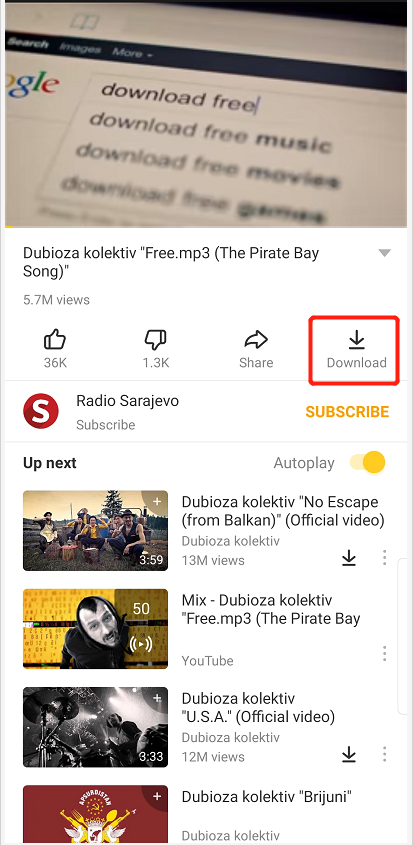
Part 2. YouTube Video to Song Converter for iPhone And Computer Users
Snappea Online Downloader is an online YT song converter. Through this platform, you can easily download media in various formats for free. Let’s see some of the features of Snappea Online Downloader.

- Snappea helps you to download media from YouTube directly. You can either paste a link or use a keyword for YouTube to video song download online.
- You can download the YouTube file in various formats such as MP3 and MP4. You also get the option to select the sizes and resolutions of the file.
- This online platform is hassle-free and user-friendly. Once you visit the website, you would understand the working without any guidance.
- You can use this platform to download media on your iPhone as well. Simply visit the website from your iPhone for that.
Below we have explained how to download media from YouTube with Snappea.
Step 1: Open Snappea Online Download
The first step is simple. Just go to the link and open Snappea Online Downloader. Once the website opens, you can paste the link in the search bar and start downloading.
It is that easy!
There is no additional hassle for downloading media to your phone or computer from Snappea Online Downloader.

Step 2: YouTube Video to Song Download
On the website, you have an option to paste a link to the search bar or use a keyword to download MP3 and MP4 files.
Step 2A: Using a Link
When you want to use a link, visit the YouTube platform. Here, find the video to download and right-click to copy the URL. After copying the URL, paste it on the Snappea website. Select the size and resolution and click download.
Step 2B: Using a Keyword
When you don’t have a link, you can directly type the keyword in the search bar. This would give you similar options like the ones of YouTube. Select the video you want to download, click on Download placed below the player, and select size and resolution.


Snappea is the best platform for YouTube media downloads. Visit our website and start it using it now.
updated by on 11月 18, 2021


