It should not sound surprising, but downloading audio from a YouTube video has now become easier than ever. All you need to do is use a reliable YouTube to audio converter app on your device. Since there are so many options out there, finding the best YouTube audio downloader app can be tough. Therefore, I have handpicked the 5 best audio downloader apps for YouTube here that you can try.
Part 1. Top 5 YouTube Audio Download Apps
Part 2. How to Use the Best App to Download Audio from YouTube
Part 1. Top 5 YouTube Audio Download Apps
-
Snappea for Android
If you own an Android device, then Snappea for Android would be a must-have app for downloading YouTube audio. It is a freely available YouTube to audio download app that you can access on any leading device.

- You can access any YouTube video on this online audio converter for YouTube without leaving it.
- Users can look for any content on YouTube by entering keywords or providing its URL.
- Apart from being an audio downloader app from YouTube, it also supports 100+ other platforms.
- You can load any YouTube video on Snappea and download it as an MP3 or MP4 file (at different bit rates).
- Some other features of Snappea for Android are night mode, YouTube integration, and picture-in-picture mode.
Videorder is a popular YouTube to audio converter app that you can use on Android devices. Once the YouTube video is loaded, you can download it as either an MP4 or MP3 file on your phone. If you have selected MP3 as the target format, then it will automatically extract the audio component of the file.
This Android solution initially started as an FLV converter, but it can also be used as an app for downloading YouTube audio. The conversion speed of the app is pretty fast and it can help you download audio files from other sources too.
This is the best app to download audio from YouTube on iOS devices. While it was earlier available on the App Store, users can only get it from third-party sources now. You can access YouTube on it and save it as an MP3 file on your iPhone.
Lastly, you can also consider this Cydia tweak, which is the best YouTube audio downloader app for iPhone. It is a modified version of YouTube that enables a download option for videos, letting us save them as either MP4 or MP3.
Part 2. How to Use the Best App to Download Audio from YouTube
Out of all the listed options, Snappea for Android has to be the best online audio converter for YouTube. To use this best YouTube audio downloader app on Android, just follow these instructions:
Step 1: Install Snappea for Android
If you don’t have the audio downloader app from YouTube installed, then go to the website of Snappea and install its APK. Be sure that you can download apps from unknown sources on your device by visiting its security settings.

Step 2: Search for Any Video to Download
Afterward, just launch the YouTube to audio converter app on your device and look for any video of your choice. You can enter keywords or a video URL in the search bar and browse YouTube on Snappea’s native interface.
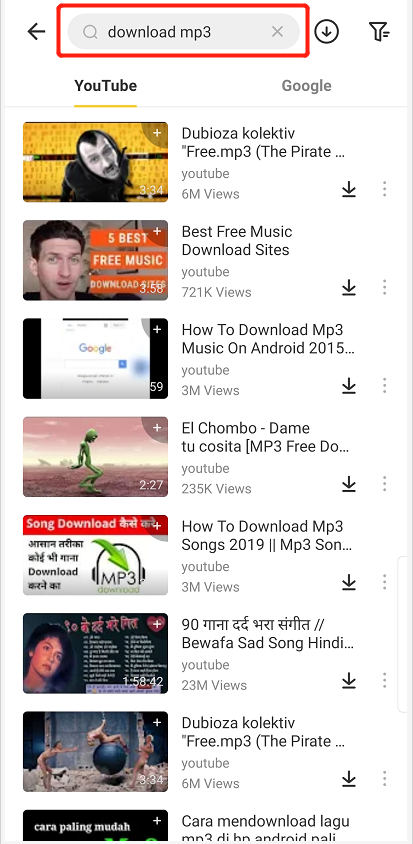
Step 3: Download YouTube Video as An Audio File
Once you find the right video, just tap on its thumbnail, and it will be loaded on Snappea’s media player. To save the video, just tap on the download icon from the bottom panel. You can now select MP3 as a target format and a preferred bit rate for saving the file.
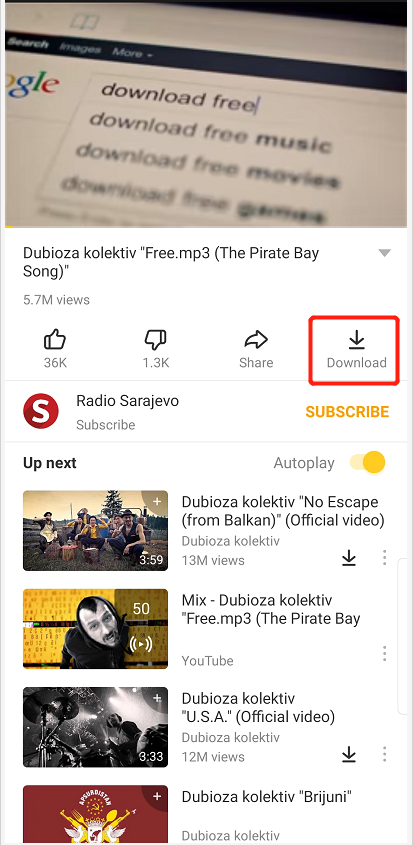
That’s it! You can just wait for a while and maintain a stable internet connection as YouTube to audio converter app would download the MP3 file. By following this drill, you can use Snappea for Android YouTube audio downloader app multiple times and get your favorite music on your phone for free.
For PC and iPhone users, go to Snappea Online Downloader
updated by on 3月 15, 2021


