Are you trying to understand the art of YouTube audio song download? Perhaps you wish to have offline access to your favorite songs over a long trip? If so, then you’ll be glad to know that you’re in the ideal place! In this guide, I’ll show you the best and simplest method to download YouTube songs audio in a matter of clicks. The best part about this is that these methods are free to use and require minimum efforts! If I was successful in grabbing your interest until now, be sure to read till the end to not miss out on anything. With that said, let’s not waste another second and dive straight into how you can download audio songs from YouTube.
Part 1. Solution for Android Users – Snappea for Android
Part 2. Solution for Computer And iPhone Users – Snappea Online Downloader
Part 1. Solution for Android Users – Snappea for Android
If you’re an Android user and wish to download YouTube songs audio, then you’re at an advantage! You get the choice to either download the files using Snappea Online Downloader, or you can get Snappea for Android on your phone which is a much more convenient alternative.

Snappea for Android is specially designed for Android users who wish to download audio and video files from major platforms like YouTube to their phones. And that’s not all! Snappea for Android is a 100% free software that offers multiple resolutions and formats for every single video. With remarkable features like the intelligent night mode, Snappea for Android proves to be the very best YouTube video downloader available on the internet to this time!
Read below to know how exactly you can utilize Snappea for Android to download YouTube songs audio.
Step 1. Get Snappea for Android on Your Phone
In the first step, you must download and install Snappea for Android on your Android phone. Go to the site linked earlier and press download to get complete access to Snappea for Android. The software will begin to download on your phone. After the downloading completes, tap on the file to start installing it on your phone.
Step 2. Find Your Song
Launch Snappea for Android and find your song video using the search bar. Once again, you have two ways of accomplishing this. You can either get the link from YouTube or you can try searching for the song inside Snappea for Android. After you find your video, press it to open it.
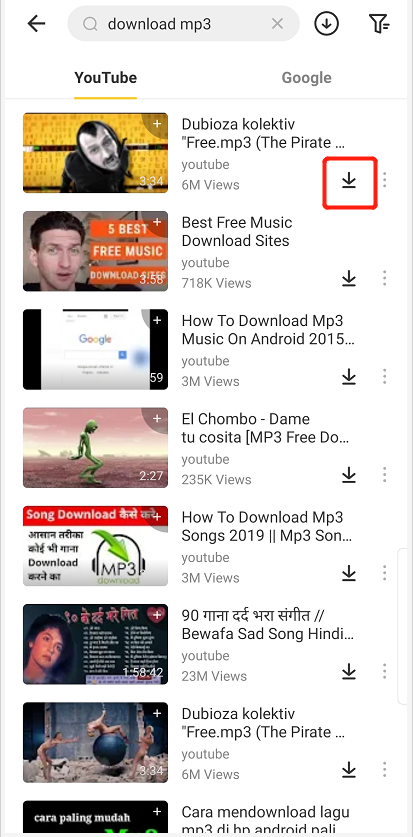
Step 3. Download the Audio Song
Now, simply select the appropriate format and the bit rate and press ‘Download’. You’ll also get the option to download the MP3 / MP4 file in high definition if you desire. Just wait for the file to download and enjoy your audio song!
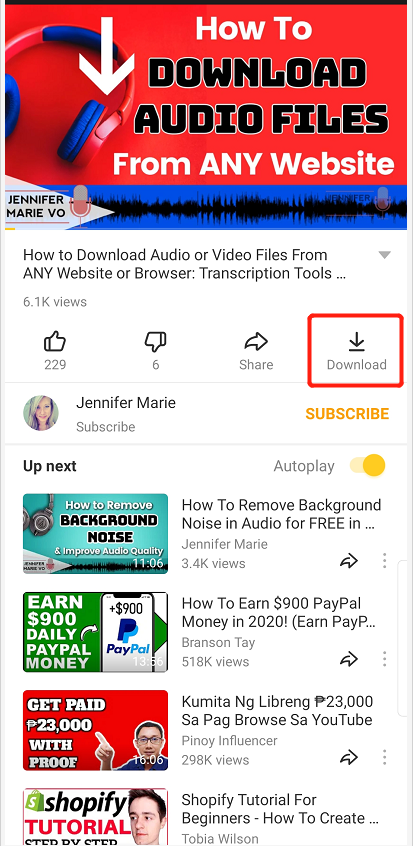
Part 2. Solution for Computer And iPhone Users – Snappea Online Downloader
If you wish to download audio songs from YouTube online on your iPhone or computer, then Snappea Online Downloader is the perfect tool for you! Snappea Online Downloader is an online YouTube video downloader that allows you download any video or audio from across the YouTube platform onto your device.

Snappea Online Downloader may be considered as the best YouTube downloader app due to a number of factors. It allows you to instantly download any video or audio in High Definition. It’s an efficient tool and requires no initial downloads. I mean what else could you possibly wish for?
Follow the steps below to understand how you can use Snappea Online Downloader to download song audio from YouTube.
Step 1. Go to the Snappea Online Downloader
First and foremost, you must go to the Snappea Online Downloader. Simply go to the site linked here or do it manually from your browser. After you’ve navigated to the Snappea official site, you can move to the next step.
Step 2. Add Your Video to Snappea
In the second step, you must find and add your video to the Snappea Online Downloader. Now there are multiple ways to do so. You can search for your video directly in the search bar of the online downloader or alternatively, you can open your video from YouTube, copy the link and paste in the Snappea Online Downloader. Once your video shows up, open it.
Step 3. Download the Audio Song
Finally, you can now download the song on your device. You can either download an MP3 file for audio or an MP4 file for the video. You’ll see a list of bit rates available for both the MP3 and MP4 formats. You can also see the size occupied by each file in front of it. Select the desired format and bit rate and press ‘Download’ to begin the download process. Then, just wait for the download to complete and you’ll gain offline access to the audio song.
There you have it! The most ideal and simplest way for YouTube audio songs free download. With the help of Snappea, you can download any audio or video from YouTube directly to your device in a single click!
updated by on 9月 02, 2021


