Unlike Android, it can be pretty tough to download YouTube music directly to iPhone. This is because the App Store does not have an app that can directly download music from YouTube to iPhone for free. That’s why users have to look for a third-party app to download music from YouTube to iPhone. Apart from that, you can also use a web-based platform as a YouTube music downloader iPhone solution. Without much ado, let’s get to know about these iPhone music download YouTube solutions in detail.
Part 1. Top 4 iPhone Apps to Download YouTube Music Directly to iPhone
Part 2. How to Download YouTube Music to iPhone for Free without Any App Installation
Part 1. Top 4 iPhone Apps to Download YouTube Music Directly to iPhone
If you are looking for an app to download music from YouTube to iPhone, then I would recommend the following options.
This is an add-on tool that can help you download YouTube music for iPhone. It will let you browse YouTube the usual way, but a download icon would be activated on the media player. You can just tap on it to download YouTube music directly to iPhone.
This was once the most popular YouTube music downloader for iPhone. Since the app has been removed from the App Store, you have to download it from a third-party source. Ideally, it can download MP3 from any video by providing its link.
This is a Cydia tweak for iOS that you can also use to perform iPhone music download from YouTube. To get this YouTube music downloader for iPhone, you first have to jailbreak your device. Afterward, you can access the app just like YouTube with an add-on download option.
Lastly, you can also try this popular app to download music from YouTube to iPhone. The tool is not listed on the App Store and you can download it from Cydia (after jailbreaking your phone). It can help you load any YouTube video and convert it to an MP3 on your phone.
Part 2. How to Download YouTube Music to iPhone for Free without Any App Installation
As you can see, to install an app to download music from YouTube to iPhone, you have to jailbreak your device. To avoid taking so much risk, you can use Snappea to download YouTube music for iPhone without installing any app. Just go to its website on any browser to download music from YouTube on iPhone.
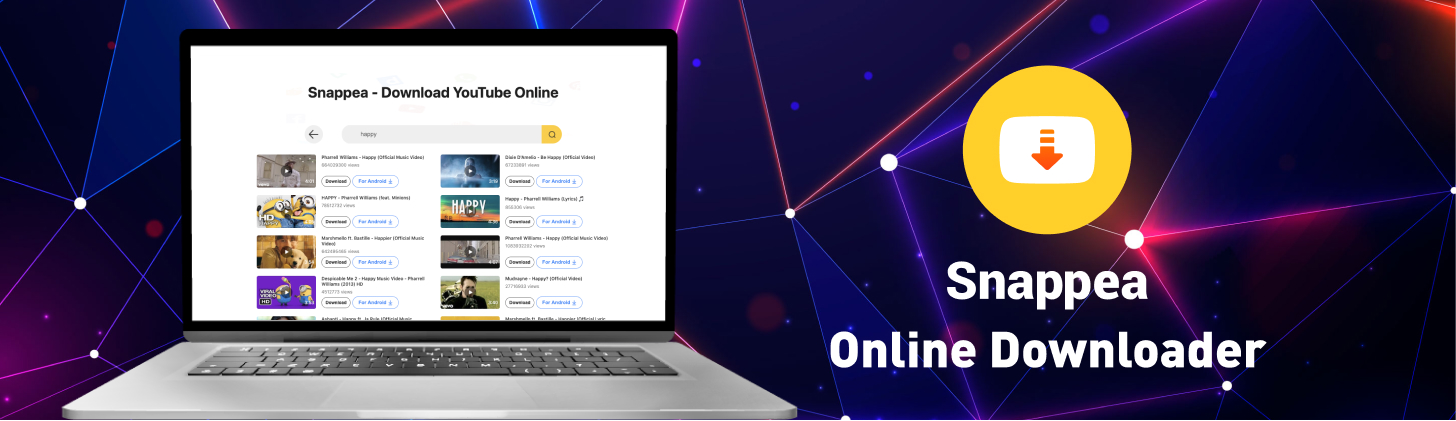
- Snappea is a freely-available web-based solution to download video and audio content from YouTube.
- You can also download music directly to iPhone by providing its URL on Snappea.
- The web application will present options to save the file as either MP4 or MP3.
- You can also select a preferred size and bit rate in which you want to save the audio file.
- There is no need to install any app or jailbreak your device to use Snappea YouTube music downloader for iPhone.
Here are some simple steps that you can take to download music from YouTube to iPhone for free.
Step 1: Get the URL of the YouTube Video
At first, you can just go to the YouTube website or app and look for a video to download. You can now copy its URL on your iPhone’s clipboard.
Step 2: Load the Video on Snappea
Now, you can launch any web browser on your iPhone and visit the official website of Snappea. You can either paste the URL on its search bar or enter the keywords of your choice.
Step 3: Download Music from YouTube
In the end, you can just select a video and load it on Snappea. From the available options, you can select MP3 as a target format and a preferred bit rate as well. Click on the “Download” button to download YouTube music for iPhone.
Now when you know 5 different ways to download YouTube music directly from iPhone, you can easily meet your requirements. Though, from all the available options, Snappea has to the best YouTube music downloader for iPhone that you can try.
updated by on 3月 15, 2021


