“Which is the best free YouTube music downloader for Windows 10 that I can use?” If a similar query about a YouTube music downloader PC solution has brought you here, then you will certainly get it resolved. While watching a YouTube music video, we often wish to download it on our PC as an MP3. Thankfully, you can do it pretty easily using a YouTube music downloader app for PC. In this post, I will share the top 5 ways to download music to PC from YouTube for free.
Part 1. Top 5 Picks of YouTube Music Downloaders for PC
Part 2. How to Download Music from YouTube on Windows 10/8/7 with Snappea
Part 1. Top 5 Picks of YouTube Music Downloaders for PC
-
Snappea Online Downloader
Snappea is a web-based online platform that you can freely use to download YouTube music on PC. Just search for any YouTube video of your choice and download it as an MP3 file on your system’s storage.
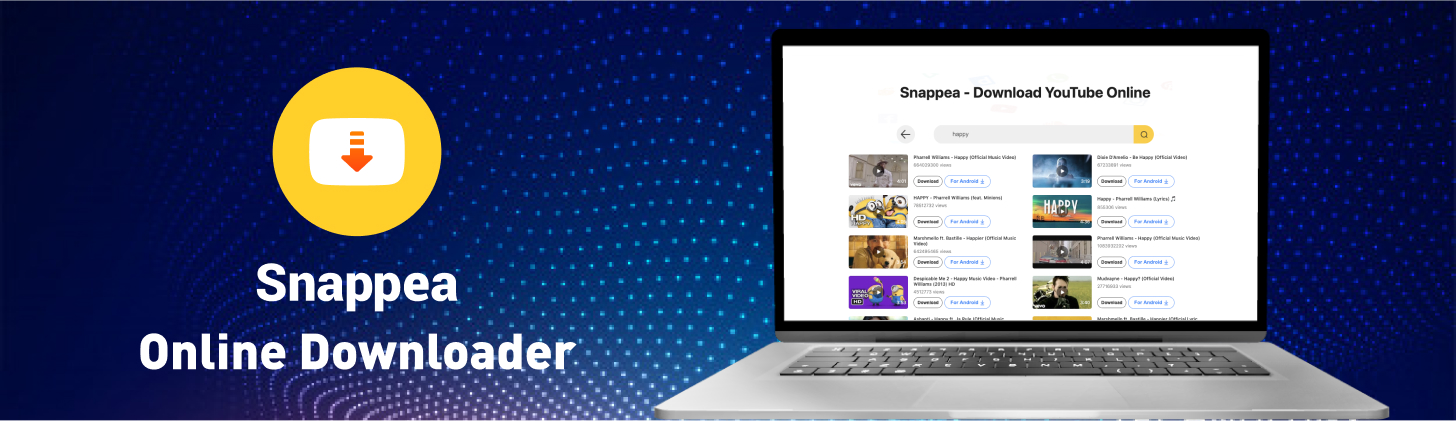
- Users can directly look for a YouTube video on Snappea by entering relevant keywords.
- There is also an option to load a YouTube video by its URL on Snappea’s interface.
- The YouTube music downloader for Windows 10 will let you save the file as MP4 or MP3.
- Besides that, you can also use it to download music to PC from YouTube at different bit rates like 128 or 320kbps.
- You can head to Snappea’s website to access its free YouTube music downloader for Windows 10/8/7 without installing any app.
This is another popular online solution to download YouTube music on Windows 10. You can access its website, load the YouTube URL of the video, and download it on your system as MP3 (and in 320kbps).
This is a user-friendly option to download YouTube music on PC on any browser. Since you can’t search for a YouTube video on the website, you have to load its exact URL. After that, the online application will let you download the file as an MP3 on your system for free.
EasyMP3Converter will let you load an MP4 file from your system or provide a YouTube URL of the video you wish to convert. After the conversion, you can download music to PC from YouTube. Though, there are some unwanted ads in this YouTube music download app for PC.
The user interface of this YouTube music downloader for PC might not be that friendly, but it is worth a try. You can download YouTube videos as MP4 and MP3 using the online platform. It will also give you an option to select either 128 or 320kbps bit rate for the file to be downloaded.
Part 2. How to Download Music from YouTube on Windows 10/8/7 with Snappea
From all the available options, Snappea has to be the best free YouTube music downloader for Windows 10/8/7. To download YouTube music on PC using Snappea, you can follow these steps:
Step 1: Copy the YouTube URL (optional)
If you are already using YouTube on your system, then just head to its website, and look for a video to download. Once the video is loaded, go to its address bar, and copy its link.
Step 2: Load the Video on Snappea
Now, go to the official website of Snappea and just paste the YouTube URL that you have recently copied. Besides that, you can also enter keywords in the search option to get results fetched from YouTube directly.
Step 3: Download Music to PC from YouTube
After getting the relevant results, click on the video thumbnail and Snappea would automatically load it. From the provided options regarding the format and quality of the video, select MP3, and click on the “Download” button.
That’s it! This will directly download YouTube music on Windows 10/8/7 and you can follow this drill as many times as you want to get unlimited tracks from YouTube for free.
updated by on 3月 15, 2021


