While the workout is too intense for your liking, you seem to dig the background music. It may be difficult for you to locate the exact track on your streaming app. An additional problem we face with such applications is that we have to use our data every time we stream a song. To tackle these issues, there are multiple options available online. Some apps will direct and redirect you to multiple pages before you start downloading the track you wanted. Some will allow you to download only when you purchase a subscription. In this article, we will be looking at how you can download music to phone from YouTube in the easiest and safest way.
Part 1: How to Download Music to Phone from YouTube
Part 2: How Can I Download Snappea for Android
Part 1: How to Download Music to Phone from YouTube
There are a lot of options to download music from YouTube on your phone. The only problem is that many of these apps are a lot of hassle. From multiple signups to pop-us the experience is miserable. The only option left for many users is to stream whatever is available on the inbuilt mobile apps or download the same.
You have two ways to download music to phone. One is to use any inbuilt app on your phone to download whatever content that has online. Other is to go for third party applications and download anything out there on any portal.
Method 1: Use In-build Apps
There are many apps that can help you access an online music library. Some might just allow you to download as well. The only limitation is that the content is limited. One of the apps that lets you download music is Google music. Google Music works with Android, IOS and desktop computers. This is the premier music service from google and is simple to use.
Step 1: Log into the google music app
Step 2: You can see various albums, genres, and playlists on the login screen.
Step 3: Just tap on the album or playlist that you want to download. Google Music has got some radio stations too if you are interested.
Step 4: Click on the download icon against any song
The procedure on a Web browser on a desktop is somewhat similar.
Step 1: Log in to your google play on a computer
Step 2: Click on the ‘music library option’
Step 3: At the top of the screen you can see ‘albums’ and ‘songs’. Click on whatever you are interested in.
Step 4: Click the three-dot menu against each song or album
Step 5: You will see the download option- go ahead.
Method 2: Use Third Party Applications Like Snappea for Android
On similar lines, you will find google flooded with apps that can help you download videos and convert them into mp3’s as well. The problem is many of these applications are not secure and might end up downloading spam. One of the best apps that we recommend is Snappea for Android.
Why Snappea for Android:
Snappea for Android is an application that allows users to download videos or audio from the internet. What makes Snappea for Android different from other application is the fact that it is:
- Simple To Use
Snappea for Android is simple and easy to use. Many applications in an attempt to appear clever, settle at user interfaces which are confusing for the users. With Snappea for Android, the content is easy to locate much easier to download. At least I was able to download music from YouTube to my phone free and easily.
- Data Usage
You need a very speedy connection to download content from the internet. Some applications are slow to load and even slower when fetching search results. Snappea for Android ensures a speedy download and fetches your search results faster.
- Search Options
Snappea for Android will make sure that you can locate the track of your liking. For the same reason, it allows the users to search for the audio using keywords, artist names, etc It will also sort the content based on what the users are viewing or playing the most. The app also recommends music based on your preferences.
- Audio Quality
A user can choose the quality of the download to save the space on his/her phone, Thus, instead of getting a standard download size, the user can choose his/ her preference.
Part 2: How Can I Download Snappea for Android
To download the app, you need to go to the following website:
Step 1: Download Snappea for Android On to Your Mobile Device
Go to its official website. A giant “Download” button will invite you to the website. You will the option to download a Beta version as well as an older version. You just need to click on the desired option. It is as simple as that. The download has to be manual because the app cannot be downloaded from the app store.
Step 2: Search for Music
Once you download the app, the process is much simpler. You will install the app into your phone and you are good to go. Use the search bar to look for any music video you might be interested in.
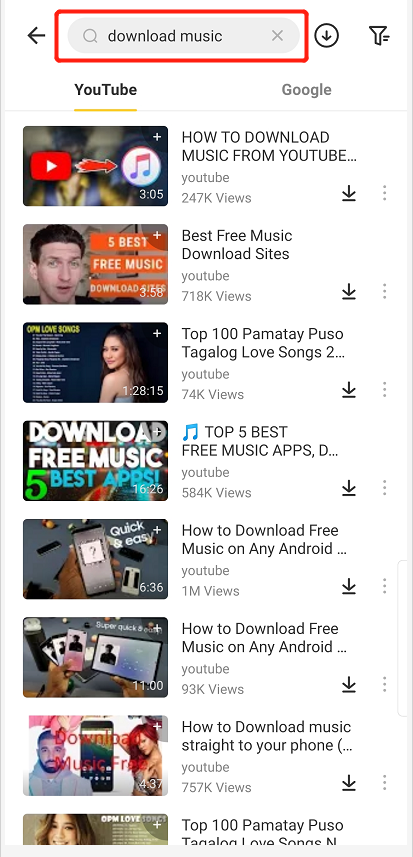
Step 3: Download Music
Each video has a ‘details’ page. Click on it and you will see a download option. Click on it, choose your resolution, choose the format. You can choose mp3 for the video to audio conversion.
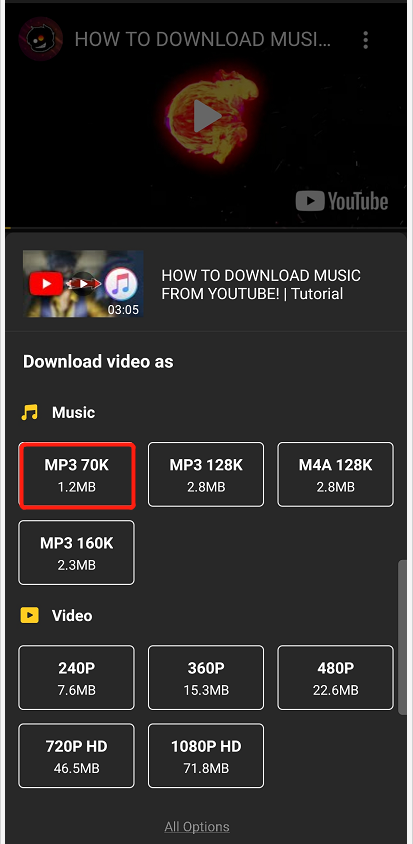
Step 4: Add to Your Library
The downloaded track will be available in the music library of the phone, you can refresh the list, depending on the phone you are using. Get listening and get going.
Snappea for Android is your one-stop solution. Download your white noise, violin tunes, Piano lessons, EDM and everything else- Everything in one app. You won’t be redirected to thirty apps before you download a song of your choice. The app is extremely simple to use and offers a seamless experience to its users.
You can choose the audio quality based on the speed of your connection and the space on your phone. Downloading audio is difficult because let us face it, we can’t extract a tune from our head and put it in Google search bar. With Snappea for Android, you can download music from YouTube to phone free. You just need to know which video and Snappea for Android have your back from there.
For PC and iPhone users, go to Snappea Online Downloader
updated byChief Editor on 3月 14, 2021



