Nowadays, every user must know how to download YouTube videos iPad. On YouTube, you can find any type of content you like. However, you always need to have a steady Internet connection to watch it. If you are offline or your connection is flaky, you need to have a tool that will enable you to continue watching.
A YouTube downloader app for iPad brings you the solution to this problem. In this article, you will find the top apps that make the downloading of your favorite videos quick and easy. In addition to this, you will also find a way with which you can save them without the need to install an app.
Part 1. The Top 5 YouTube Video Downloaders for iPad
Part 2. How to Download YouTube Videos without Installing an App
Part 1. The Top 5 YouTube Video Downloaders for iPad
If you search the App Store, you will find plenty of applications that can complete this task. Nevertheless, not all of them can bring you the desired result. The best YouTube downloader for iPad is the one that is easy to use and downloads the video in high quality. The best applications that fit this description are the following:
DownloadMate – Music, Video, File Downloader & Manager
DownloadMateis the ideal application to download YouTube videos on iPad to watch offline. In fact, it is a tool that can be used in various ways, which you will find very convenient in your everyday life. With DownloadMate, you can download YouTube videos, use its browser, manage your files, and take advantage of its audio and video players. Moreover, you can set a passcode so that you keep your files secure and private. Another useful feature is its browser extension that allows one-tap video downloading.
Documents by Readdle
Another great YouTube downloader for iPad Pro is Documents by Readdle. This application is one of the finest ones when it comes to file downloading and management. With Documents by Readdle, you can save any type of file that you want, including videos from YouTube. Moreover, it has built-in audio and video players that can also continue running in the background. This application is completely free, while it also has some paid subscriptions that enable PDF editing.
Video Saver PRO+ Cloud Drive
If you want an application to download YouTube video to iPad to watch offline, then you need to get Video Saver PRO+ Cloud Drive. The most impressive feature of the application is its intuitive and user-friendly interface. Video Saver PRO+ Cloud Drive enables you to upload and download any videos that you want, while it can also work as a file manager. Moreover, this application offers you simultaneous downloads so that you can get all the videos you would like to save much faster. In addition to these features, the app has a built-in video player and allows you to set a passcode and enhance your files’ privacy. Video Saver PRO+ Cloud Drive is a free application with some in-app purchases.
Downloader Pro – Multitab Browser & Downloader
Downloader Pro – Multitab Browser & Downloader is a great YouTube downloader app for iPad. This application is so easy to use that you will feel like you are on your computer and not on a portable device. Downloader Pro offer multitab browsing, fast downloading with just a single tap of the screen, pausing and resuming of your downloads, and even some advanced file management. To use this application, you will need to purchase it from the App Store for $2.99.
Video Manager – Offline Play
Another iPad app to download YouTube videos is Video Manager – Offline Play. This is yet another application that allows fast and easy downloading of all the videos you want to watch offline. A great feature of Video Manager is that it allows simultaneous downloading, as well as fingerprint and passcode locking for extra security. This is a free application with in-app purchases.
Part 2. How to Download YouTube Videos without Installing an App
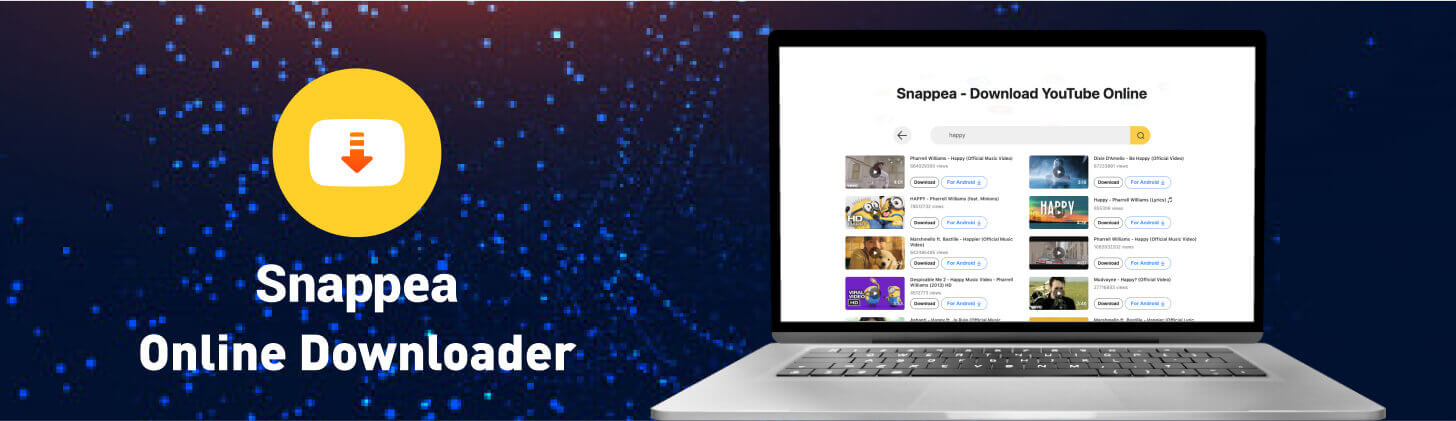
Snappea Online Downloader
All of the above applications offer you great services. However, they all require the installation of an app. If you don’t want to do that, then you can use an online YouTube video downloader. Your best option for an online downloader is Snappea. To get all the videos you want, you need to follow the steps below:
- Visit Snappea
- Enter a keyword on Snappea’s search bar and browse the results brought from YouTube. You can also copy and paste the video’s URL

- Select the file format and the desired quality

With these simple steps, you can enjoy any video with no excessive
effort. Snappea enables you to download YouTube videos on the iPad easier than ever before.
updated by on 3月 16, 2021


