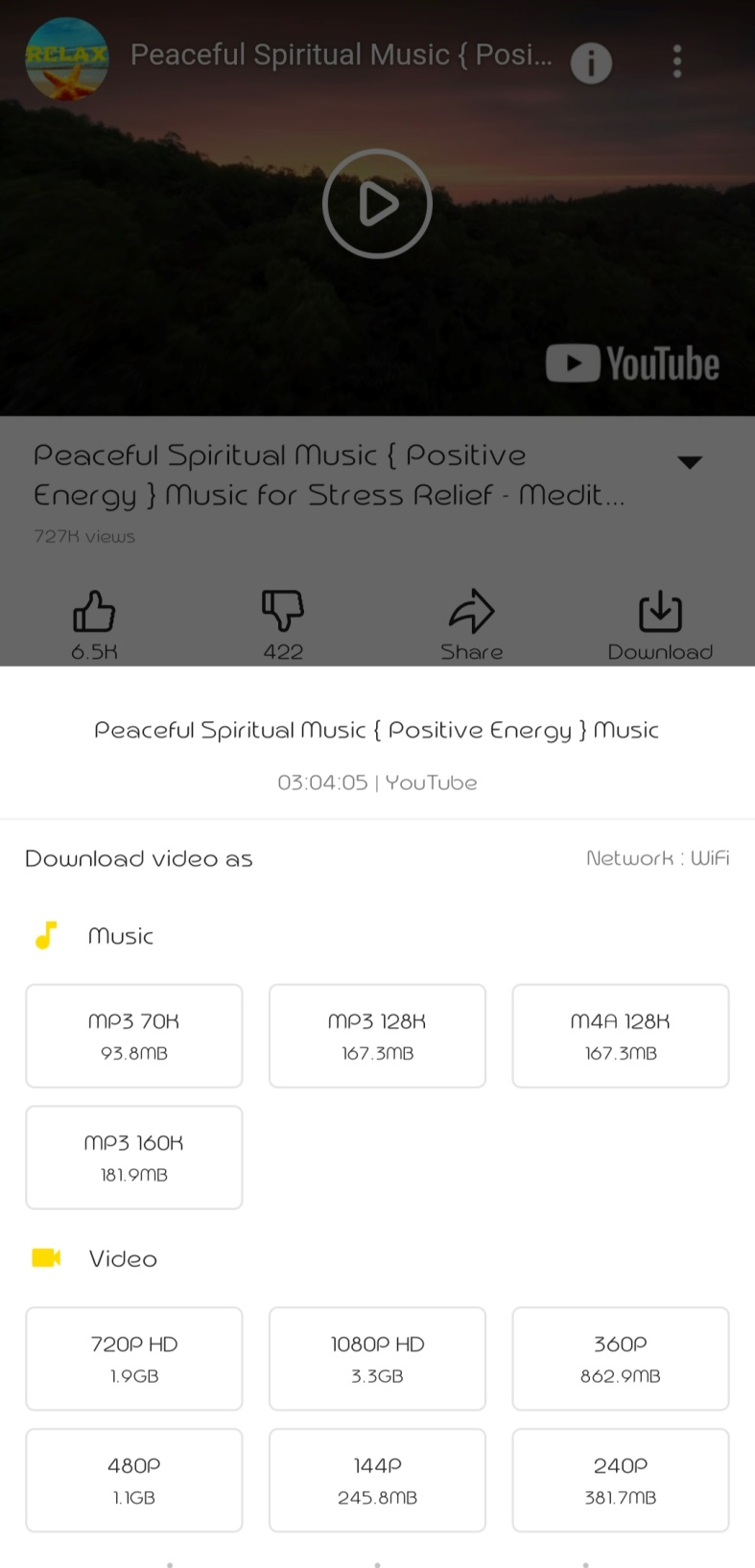When you need to download videos from YouTube, you have a series of options. One of these options is the SaveFrom Net download YouTube video tool. This is an online platform which can be accessed through the website link. However, unfortunately, YouTube video download SaveFrom is not that efficient. You need to visit YouTube and even handle all the ads on the website.
Therefore, to help you utilize the best YouTube video downloader, we have found an option: Snappea. Check how it works.
Part 1. Android Alternative for YouTube Video Downloader SaveFrom
Part 2. An Online Alternative SaveFrom YouTube Video Downloader
Part 3. Snappea or SaveFrom Net?
Part 1. Android Alternative for YouTube Video Downloader SaveFrom
Snappea application is for Android users. You just need this app on your phone to access unlimited entertainment.
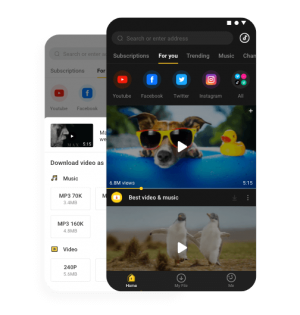
Download
- The YouTube downloader allows saving video and media from various sites, such as Facebook, DailyMotion, etc.
- You can save in MP3 or MP4 formats after selecting the desired resolution for your video file.
- The app has a picture-in-picture mode, which empowers users to go to other applications when still using Snappea.
- When you are working in low light, you can use Snappea without any strain on you’re the eyes. The night mode would help in reducing the stress on eyes.
Check out the download process from Snappea for Android:
Step 1: Download and Install the App
Snappea for Android application can be downloaded and installed from the website. Just visit Snappea for Android from your Android phone or device, and click on the Download button. An APK file will download which will help you use Snappea on your phone. But, you need to click on this file to start installing it.
If you are unable to follow these steps, go to the phone Settings and allow Unknown App Download.

Step 2: Download YouTube Videos
Once Snappea is on your Android, you can use it to download and save media.
- Use the search bar to find videos. It will return results from all integrated platforms.
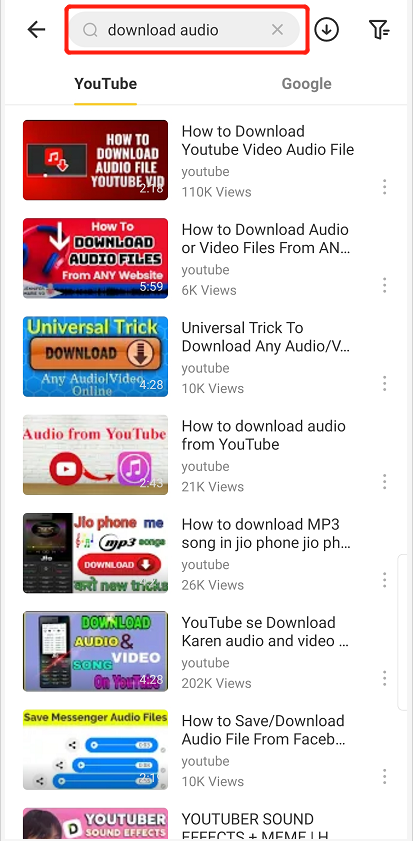
- Go to the YouTube app inside the Snappea app from More and then search.
- Use the Hot Chart.
- Or simple paste a URL from YouTube.
- After finding the right video, click on Download and select resolution to save the video on phone.
Part 2. An Online Alternative SaveFrom YouTube Video Downloader
Snappea Online Downloader is an alternative YouTube video download SaveFromNet. Using this website, you can find any YouTube videos and save it to your iPhone, computer, or Mac.

Snappea Online Downloader
- The YouTube video downloader SaveFromNet alternative helps you download anything that is on YouTube. Just visit the platform for this.
- You can use a URL to download YouTube videos SaveFrom. But, there’s another method which requires a keyword or a term to find videos right there on Snappea.
- Any user can select between MP3 and MP4 and various resolution options before downloading and saving anything.
- The platform is free. You just have to go to the website, find your video, and save it. That’s all there is on the website. No charges, no hassle.
Check out the process of SaveFrom download YouTube video:
Step 1: Visit the Alternative Platform
Here’s the link to Snappea Online Downloader. Check the website and explore how it works. There’s a search bar, which helps you save videos on your phone or Mac or Windows computer.

Step 2: Download YouTube Videos
On the website, any user can simply find their favourite videos and music to download it.
- There’s a Hot Chart which contains the most downloaded videos of that week.
- You can use a URL from YouTube, similar to SaveFrom.
- The best way is to use a term or related word to search for media.
- Once you find files to save, click on the Download and select MP3/MP4 and resolution.
Part 3. Snappea or SaveFrom Net?
Snappea is a better platform than SaveFrom Net, and here’s why:
- It is user-friendly. The app and platform are so easy to access.
- You don’t need to pay anything to use Snappea.
- There’s no limit on your downloads. You can download unlimited files.
- There are much fewer ads on Snappea when compared to SaveFrom Net.
- The interface for both web and mobile is up-to-the-mark.
- Snappea is the right choice. Visit our website to start using it now!
updated by on 8月 31, 2021