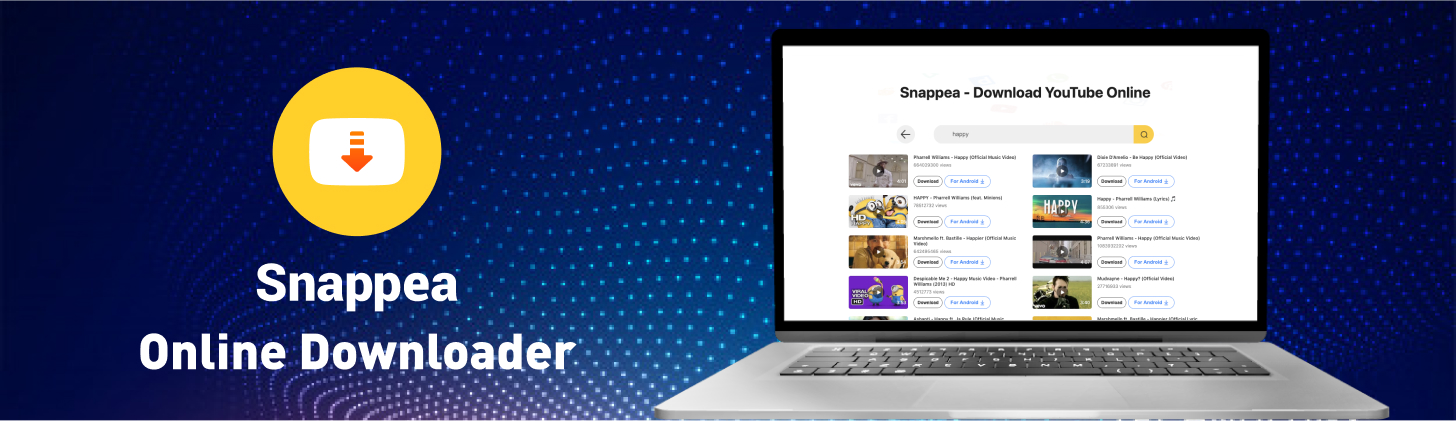Do you wish to download YouTube media in various formats? If so, then you need to use an external app or platform for the same. From YouTube, that’s not possible. All you can do on YouTube is to find videos and secure it on your online account. However, when you want videos on your Android phone, iPhone, or computer, you need to use a YouTube converter and downloader. Fortunately, we have selected the best one for you. Check out!
Part 1. Free YouTube Downloader and Converter for Android
Part 2. Free Online YouTube Downloader and Converter
Part 1. Free YouTube Downloader and Converter for Android
Similar to the Snappea platform, Snappea for Android is a YouTube video downloader and converter. But, it is an app for Android phones. Let’s see how you can use it:
- On the Snappea app, you can download media from multiple platforms, such as Facebook, DailyMotion, etc.
- You can download these videos in various formats, like MP3 and MP4. This can be selected before the download.
- It is possible to use Snappea’s picture-in-picture mode. The screen of Snappea minimizes on the side when you are on other apps.
- The app’s night mode further improves working at night. It reduces eye strain when you are downloading media.

Download
Here’s how you can download media from Snappea on your Android phone:
Step 1: Install the YouTube Converter and Downloader
To download videos on your Android phone, you have to first download Snappea.
Here’s the link to the website that has the APK for download.
After downloading the APK on your phone, open it to start installing it. Once installation completes, the app will launch on your phone.
When you can’t download the app on your phone, you have to enable Unknown Apps from your phone Settings.

Step 2: Download YouTube Media
To download media, you can either search on Snappea for a broad search or you can search on YouTube inside Snappea for a narrow search.
- Use the search bar to type a keyword and find videos.
- Go to the More option, look for YouTube, open it and search for videos.
On the video that you like, click on Download. This arrow will be placed in the bottom right of your screen.
Select the size and resolution to download the file in the My Files folder of the phone.

Part 2. Free Online YouTube Downloader and Converter
Snappea Online Downloader is the best online YouTube downloader and converter. It is hassle-free, simple-to-use, and free of cost. Let’s see how you can use it:
- Snappea helps you download videos from YouTube. You can search for anything from YouTube to save it on your iPhone or computer.
- It helps you download media directly to various formats and resolutions. It is possible to select this before downloading.
- You can use the link from YouTube on Snappea. You can also directly search on Snappea for videos without leaving the website for a link.
- There’s no limit on downloads. You can use it for as many times as you want.
Here’s how you can use this online YouTube video converter and downloader:
Step 1: Open Free YouTube Downloader Converter
The first step is to open Snappea Online Downloader. You just have to visit the website to start a YouTube video download.
On the website, everything is self-explanatory. There’s a search tab, where you can use a link from YouTube or a keyword.
Step 2: Download YouTube Media
On the website, you need to either paste a link or a keyword.
- You can use the Top Chart and download media.
- You can also use a keyword. This will offer multiple results from YouTube online.
- You can use a link from YouTube as well. But, for this, you may have to go to YouTube first and then paste the link in Snappea.
Once you have the video that you want to save, click on Download and select the resolution and size to convert it and download it.
Snappea is easier to manage and simpler to use. You can use it for all types of devices. Check the above data to see how.
updated by on 3月 16, 2021