If you are searching for a free YouTube downloader for Windows 8, congratulations, you are in the right place. Snappea online YouTube downloader is the best online downloader for your Windows 8 PC. There are many YouTube downloaders on the internet, but Snappea is the best downloader for your Windows 8 PC because it is 100 percent free and easy to use. Video of any desired format can be downloaded quickly; you have to paste the URL or link of the video, then tap on the download button, the file will start to download.
Part 1. Top Five Online YouTube Video Downloaders for Windows 8
Part 2. How to download videos from YouTube online on windows 8
Part 1. Top Five Online YouTube Video Downloaders for Windows 8
1. Snappea Online Downloader
Snappea online downloader is a free online YouTube downloader; a user can easily download MP3 and MP4. It is an online downloader, so you don’t need to download the software on your PC. What makes it best is, it’s easy to use and user friendly. Any newbie can also download their favorite videos and mp3 songs from YouTube on the internet.
This software lets you discover new content and enjoy them on your laptop or desktop. You can save these video files to your computer for offline access. That’s why Snappea is the best online YouTube downloader.
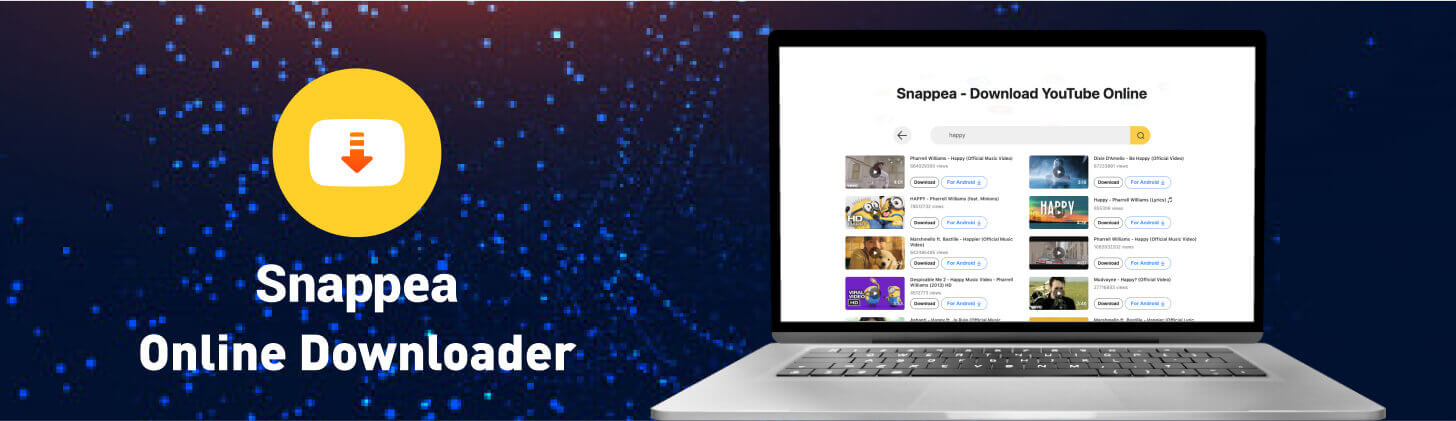
Snappea Online Downloader
2. KeepVid
KeepVid is among the best online video downloaders to enable you to download YouTube videos. Not just that, other websites such as Facebook, Twitter, and Instagram are also supported. It’s quick and easy to handle. You have to copy and paste the YouTube URL to the Link box and tap the Download icon. You will then see several choices relevant to this file, including quality, format, size, etc. You should pick the one that is based on your requirements.
3. YMP 4
YMP4 is the easiest way of converting and import content from YouTube to your PC. This downloader provides all the formats that YouTube supports, plus it also converts videos from YouTube to MP3. No registration is required; this product is 100 % free for all. It can also help you import videos from over 500 websites and social sites like Facebook, Twitter, Dailymotion, and Instagram.
It’s simple to download a file, paste the video Link and click GO, or use the search bar to search the video and skip copy-paste.
4. Y2Mate
Y2Mate is another good online video downloader that helps you save YouTube videos in MP4, MP3, FLV, M4V, WMV, and WEBM. It also supports several popular video streaming sites like Instagram, Facebook, Twitter, etc. But it doesn’t give you the option of quality, size, and format like Snappea. To download a video or mp3 file on Y2Mate, simply paste the file URL into the searching bar and click the search button; now, a list of files will be shown. You can then download the file of your choice.
5. YouTube Video Downloader
YouTube Video Downloader is a Google Chrome extension used to download videos. It supports various video qualities, including HD, 480P, 360p, etc. It also supports all Mp3, MP4, and 3GP formats. Not just that, it also supports all dash video, audio, and embedded videos. Also, you can use it to grab a high-quality screenshot of YouTube clips. That makes videos very easy to download. To use this extension, first of all, you have to download it once, and after the installation, you can easily use it. To download a video file from YouTube, open YouTube.com, and after you find the video click the download button at the upper right corner, choose the video quality you want, the download will be started.
Part 2. How to download videos from YouTube online on windows 8?
Step.1 Open Snappea online downloader on PC
First of all, open your web browser on PC, then write Snappea free YouTube downloader for windows 8 in the search bar. Snappea online downloader will be opened, now paste the link to the YouTube video wants to download.

Step.2 Download the video of your choice
After the link is pasted, click on the download icon and select your choice’s video resolution. The downloading will be started instantly.
You can also search for files easily by just putting a keyword, making Snappea different from all the other online video downloaders.
A user may think why Snappea is the best ever choice? Well, it is because of its unique features and functions. Moreover, you don’t have to download any software for its usage; it works online, so don’t need any installation process. It is totally free to use on your Windows 8 PC and also available for android. You can directly convert video files into mp3 format.

updated by on 3月 16, 2021


