YouTube is the most visited website for watching videos in the whole world which allows easy access to play video and music files. However, downloading that music and video files might be a challenging task for the majority of the people. Most of the users find this daunting as they find difficulty in having an offline video. If you also love to watch videos and are looking for an easy and workable approach to get offline videos, this article will be a great help for you to find out the best YouTube video downloader 480p.
Part 1. Solution for Android Users
Part 2. Solution for Computer and iPhone Users
Part 1. Solution for Android Users
Snappea for Android is available to download video and audiofiles from different platforms, such as Facebook, Instagram, and YouTube etc.
- Without connecting to several different apps, Snappea for Android is accessible for YouTube and 100+ leading platforms.
- You have the opportunity to download videos from YouTube as well as from other sources in HD.
- You can also convert videos to MP3 format after downloading it.
- While doing multitask on your device, you can watch videos or create your own playlist.
- Without any difficulty and stress, you can watch videos in the dark in an excellent night mode.
- Without paying anything, you can explore unlimited media.
How to Download YouTube Video 480p using Snappea for Android on Phone
Let’s learn how to download YouTube videos after knowing the major features of it.
Step1. Get YouTube Video Link (optional)
You can directly search your videos from the Snappea for Android interface as stated above. But you can also visit YouTube to search for your videos. From here, search your video and copy the URL of that video. You can tap on the copy link icon if you are using a YouTube app.
Step2. Load the videos on Snappea for Android
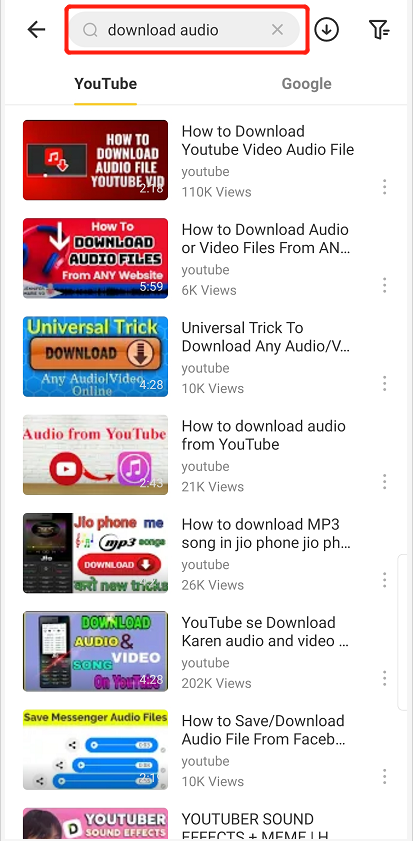
Directly go to the Snappea for Android website in case if you have already copied the video link. Paste that copied link on the search option of Snappea for Android. Searching your related keywords is also another option to search videos on Snappea for Android.
Step3. Click on the Download button
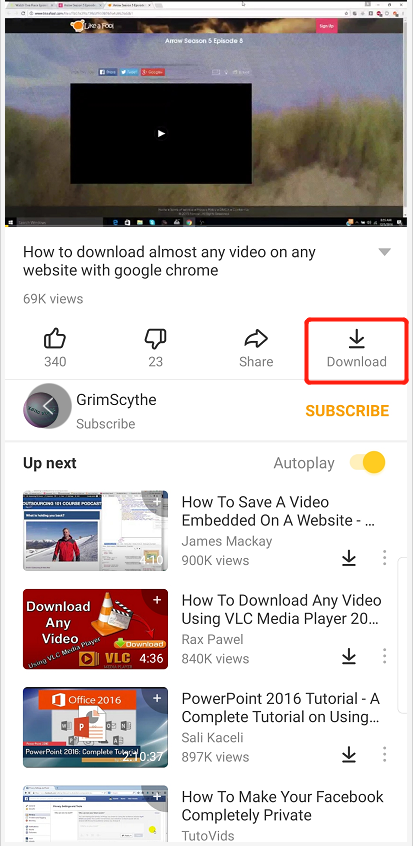
Click on the thumbnail of the video after finding it on YouTube. After that, load it on Snappea for Android. The video will be searched out by Snappea for Android and give you the options to download it in Mp3 or Mp4 format. Select that option according to your desire. After that, click on the download button, the video will be saved on your device storage system.
Part 2. Solution for Computer and iPhone Users
Snappea is the best online application that helps you to download any type of videos from YouTube to your storage device of computers or iPhones. It is accessible for any operating device. Snappea is operated from its official website that is a wonderful tool and a full fletched browser to download high-quality videos from YouTube.
- You have the ability to download unlimited videos from any platform using Snappea.
- Snappea only need a URL of the media file where it is present, you can get it from social or entertainment platform.
- You also have the option to download videos in your preferred format such as MP4 or MP3.
- It’s an absolutely free application or a web browser to download videos.
How to Download YouTube Video 480p Using Snappea Online Downloader
You can follow the following easy steps to access the different features of Snappea.
- Open any web browser on your PC or iPhone and go to the official website of Snappea to start using this downloader.
- In the next step, copy the video link from YouTube and paste it on the Snappea search option.

- You will get the video and it will be displayed on Snappea interface in different resolutions options.
- You can select your preferred resolution at the end and click on the download button. The media file will be saved on your PC or mobile.

updated by on 3月 16, 2021




