Youtube videos are always the first choice when it comes to music videos. But, why should you watch a video when you want to just listen to a song? You can always look for a YouTube audio downloader online to extract audio from the Youtube videos. Youtube usually offers a maximum of 192Kbps bitrate in its original form. So, you need an advanced best youtube audio downloader that can offer audio files up to 320Kbps.
Part 1: 10 Best YouTube Audio Downloader 2020
Part 2: Which Is the Best YouTube Audio Downloader for Android
Part 3: How Does Snappea for Android YouTube Audio Downloader Work
Part 1: 10 Best YouTube Audio Downloader 2020
1. Snappea for Android
Snappea for Android is one of the finest youtube audio downloaders in the market. If you want to download audio from youtube videos with a bit rate as high as 320Kbps then Snappea for Android is for you. Snappea for Android is not just any regular convertor. It has a unique interface that allows users to find videos from youtube and download the audio directly. Snappea for Android provides information on the respective storage space required with each audio quality. Users can use Snappea for Android to download audio files from Facebook, Whatsapp status, Dailymotion, and several other platforms from the app itself.
It helps users find their music from youtube through a dedicated search bar. The best thing about Snappea for Android is that it also provides video downloads. It helps users download videos from Facebook, Instagram, and even have Whatsapp status downloads. Though you need a separate player for the Snappea for Android audio and videos. The app is easily available from Snappea for Android website and can be installed to your device.
Snappea for Android has one more unique feature that makes it different from other youtube audio downloaders. It can help you get personalized content based on your choices and preferences. The app also provides regular updates on current trends and news. Currently, you can find Coronavirus updates on the app.
2. 4K Video Downloader
There are two ways to download videos and audio from youtube through the 4K video downloader. One way is to paste the links from youtube of your favourite songs in 4K video downloader. Then you can choose the video quality and even choose to keep an audio file with a myriad of bitrate options.
If you want to speed up the process of downloads. Then you can choose to activate a smart mode that helps you download the songs automatically from the video being streamed. You can import the video links as CSV files too. Other features are the ability to lower the download speed and other download accelerator options too.
3. GenYouTube
It is an app that allows users to not only stream youtube videos but, also download them. You can download audio also in different bitrates. It has a special feature to download TikTok videos. Genyoutube allows you to set 4K as default resolutions for videos. It is a great app for videos downloads. however, it has limited options for audio downloads. If you talk about video downloads it provides the user’s capabilities to download MPEG-4 and 3GP files too.
4. Free YouTube Download
If you want to download the music from youtube from this app. it is quite simple. You need to copy and paste the Youtube links into the interface of the app. There is no limit to the amount of Youtube links that can be added at a time. Before the downloading process begins, you can always decide to keep them in the original format or convert the files into videos format like AVI, MP4, or even in audio files like WAV and MP3.
5. ClipGrab
This is a free YouTube audio downloader with amazing features like clipboard monitoring. Once you copy a URL to the clipboard of ClipGrab, it will automatically download that video. So, you don’t have to manually go to that specific program. it offers users a youtube search tool and directly clips the video from that youtube link. It is quite useful in the sense that it has a simple interface.
It helps users download audio from the youtube links. Users need to copy the video URL to the clipboard. The tool will quickly access the link you posted and ask you about the format of the audio file. Users can choose from different formats like MP3 and others. They can convert from Youtube videos to video files also.
6. Videoder
Videoder is another app that has a simple interface to use. Once you go to the app or its portal, it shows a list of websites. These websites are supported by it. You can select Youtube and start checking some trendy videos on it. Videorder allows its users to select any website and enter the URL to download videos or audio files.
You can always search for songs you like and mark them as favourites to use it the second time. it provides a dedicated searching facility in the software reducing the need for a separate web browser to search the URLs.
7. Vidmate
VidMate is a mobile application for downloading videos and audio from sources like Youtube to your smartphone. It provides downloading of videos and audio from most of the streaming sites including the likes of Dailymotion, Youtube, Facebook, and others. You can manage multiple downloads from these platforms and simultaneous downloads reduce wastage of time. It holds the downloads if you cancel it accidentally. It provides multiple audio and video formats.
8. Tubemate
Tubemate is an amazing app for youtube video downloads with an in-built media player to play all the videos that you can download. But, the only problem with the usage of Tubemate as audio downloader from the youtube is the need for a converter. Tubemate does not come with an in-built audio conveyor. you need to download a converter compatible with the tube mate. Then it automatically associates with that convertor to provide you with converted audio files from the video songs you download from through it.
9. Videobuddy
Videobuddy is an app that allows its users to search, play, and download videos from youtube through its simple interface. It allows users to download audio files in 70Kbps bitrate and 128Kbps bitrate. It has an Adblock feature that restricts the number of ads that can annoy any users during the streaming of a video. Though it provides direct audio download from the youtube videos, there are limited options as far as the bitrate is concerned.
10. Fastest Tube
Fastest tube offers similar features to Videobuddy but a little more limitation. It allows users to download videos through URLs and also from Youtube. One key problem is that it only supports an M4A format for the audio files. This format may not work on all the players and so needs a specific audio player. It also has just one bitrate option of 256 Kbps. You can neither choose Mp3 or even have different bitrates like 128Kbps or 320Kbps. So, you would have some specific audio player and converter to convert it into Mp3.
Part 2: Which Is the Best YouTube Audio Downloader for Android
From all the youtube audio downloaders that we explored so far, Snappea for Android seems to have the most exquisite features. Snappea for Android is a free youtube audio downloader that facilitates the user with unique features like personalized content, WhatsApp status saver, Facebook video downloads, latest trending videos, and even Instagram videos.
You can stream or download high definition videos on Snappea for Android. You can even download videos in different resolutions like 144p, 204p,360p, 720p, and 1080p. There are options for 2K and 4K HD videos too. You can download the audio from these videos too. The audio downloads are available in Mp3 or M4A formats. Snappea for Android is a youtube audio downloader app that allows audio file downloads in 70Kbps, 128Kbps, and up to 320Kbps.
Part 3: How Does Snappea for Android YouTube Audio Downloader Work
Step 1: Download and install the App
Snappea for Android app is not directly available on the Google Play store. So, you need to visit its official website to download the app. But before you download the app you need to change the settings on your phone to allow third party installs. Further, you need to download an APK file from the official website to your device. Once the download is done, you can install the app through one click. Post-installation, your app is ready for use.
Note:
Any smartphone will only allow apps to be installed from known sources only. A known source in case of Android smartphones in Google Play Store. So, any application that is installed from any other source than Google is denied by the system for security reasons. You need to go to the settings page. Then access the security settings to allow installation from “Unknown sources”. Snappea for Android is a totally secure app to install for your Android device.
Step 2: Search Youtube Audio
With Snappea for Android, you can search the music from a dedicated YouTube search bar provided in the app. You can also use the YouTube tab to search for music directly on Youtube. Once you click on the YouTube icon on the home page, Snappea for Android redirects you to the YouTube mobile website to search the music.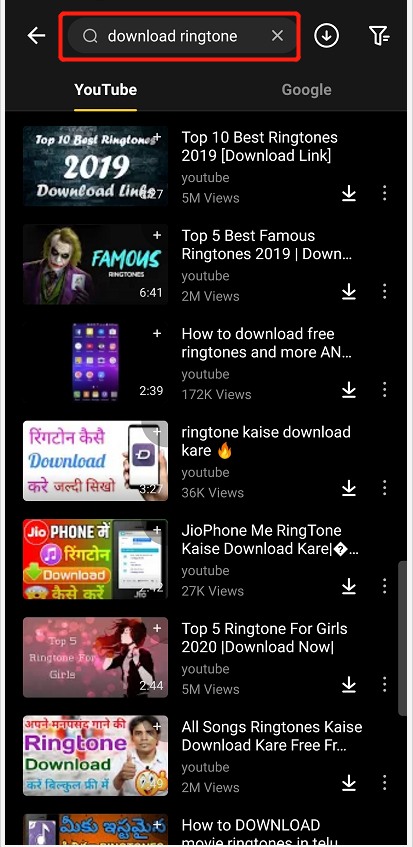
Once you type the music you are looking for, the application will automatically provide you with several music recommendations. You can choose from several options provided by the videos on YouTube.
Tips: When you perform the search there are four tabs provided by the app. Snappea for Android provides tabs for recommended videos, channels pertaining to the searched music, and even several playlists on YouTube related to the searched music. Users can also leverage the web browsing provided as a fourth tab to find more music.
Step 3: Download Youtube Audio
Now that you have selected the video, you can directly download the music through a download button that is prevalent on the top right-hand side of the app. Once you click on the download button, you will get options to download the music in Mp3 or M4A format. You will get different bitrate options like 70Kbps, 144Kbps, 128Kbps, 192Kbps, and up to 320Kbps.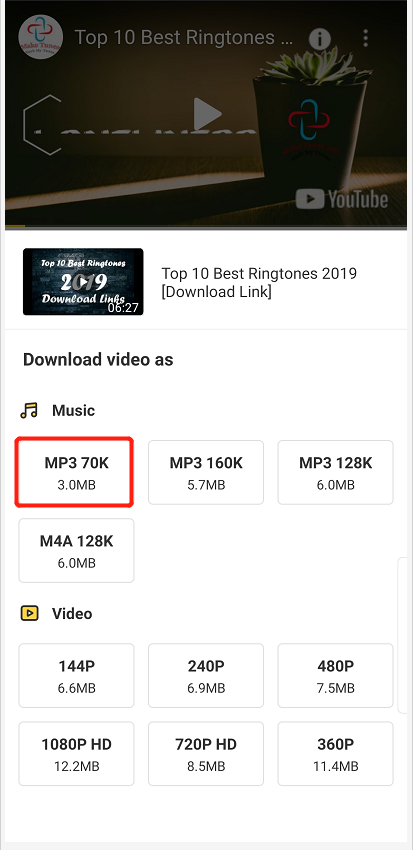 A user needs to choose the format and bitrate for audio quality in which the music should be downloaded. After that, the Snappea for Android automatically downloads the music to a specified folder in the app. The download of video and conversion of video into audio is done simultaneously to provide a seamless user experience.
A user needs to choose the format and bitrate for audio quality in which the music should be downloaded. After that, the Snappea for Android automatically downloads the music to a specified folder in the app. The download of video and conversion of video into audio is done simultaneously to provide a seamless user experience.
Note:
- Snappea for Android is free to use the app without any subscription charges. However, you will need to download Lark Player along with the app. The player will allow users to play audio and video files that are downloaded on the Snappea for Android.
- Bitrate is a measurement of audio quality. It is measured in Kbps or Kilobits Per Second. Higher the Kbps, higher is the quality of music. Though an audio file with higher Kbps needs more space on your device.
Here, we have discussed many YouTube audio downloaders. But if you are in search of best YouTube audio downloader for the android device then you should seriously consider Snappea for Android. If you are a music lover, you will love the way this app provides options of high-quality music downloads from the YouTube videos.
The process of downloading music is easy and it takes very little time. So, listening to your favourite music is just a few taps away. Most importantly, the app is totally free and you don’t need to pay anything for subscription to avail premium features.
For PC and iPhone users, go to Snappea Online Downloader
updated byChief Editor on 4月 22, 2022



