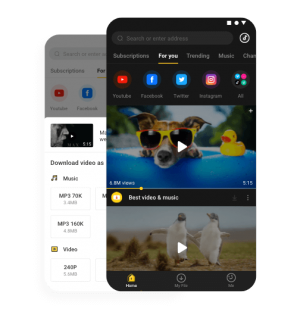Available for different platforms, MediaHuman Audio Converter is a popular freeware that can convert video files to audio formats. Though, there are times when users find it hard to do the MediaHuman audio converter download on their device. For instance, you can’t use MediaHuman Music Converter on an Android phone. Therefore, I have listed two alternatives that you can explore in this guide.
Part 1: Snappea for Android: The Best MediaHuman Audio Converter Alternative
Part 2: Snappea Online vs. Snappea Android
Part 3: Snappea Online Downloader: The Best Web Alternative to MediaHuman Audio Converter
Part 1: Snappea for Android: The Best MediaHuman Audio Converter Alternative
If you have an Android device, then you can simply use Snappea for Android instead of looking for a free download option. You can load any video on the Snappea app and save it as an audio file for free. There are no limitations and it will even let you save the MP3 file in different sizes/bit rates.
Step 1: Download the Snappea for Android App
Simply go to the official website of Snappea, download its APK, and complete the installation of this MediaHuman Music Converter alternative.
Step 2: Go to YouTube to find a video
Afterward, you can just go to the YouTube app/website, find the video of your choice, and tap on the share icon to copy its link.
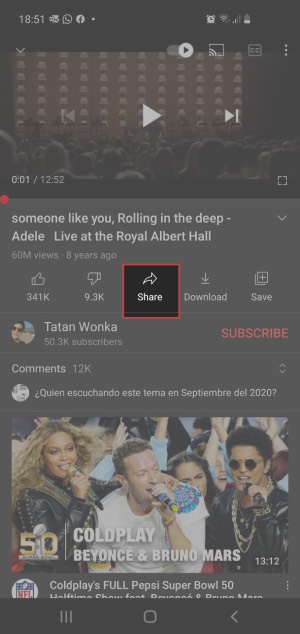
Step 3: Load the video on Snappea’s interface
Launch the Snappea app (MediaHuman audio converter alternative), long-tap on the search icon, and simply paste the URL that was copied.
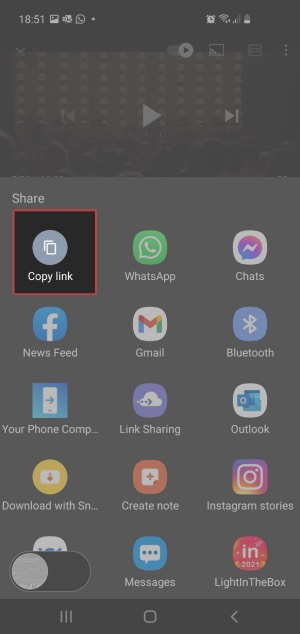
Step 4: Choose to download the video
After loading the video, you can tap on the download icon from the bottom of the media player to save it.
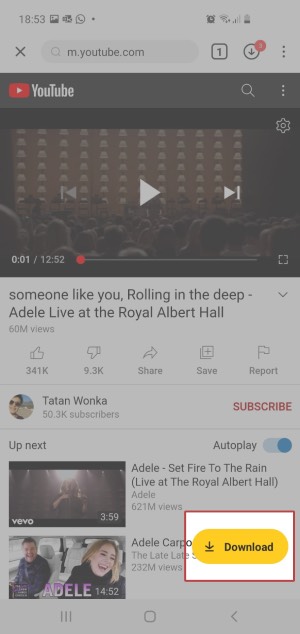
Step 5: Select MP3 as the target format to save the file
As Snappea will display options for different formats and bit rates, you can opt for MP3 and a preferred size.
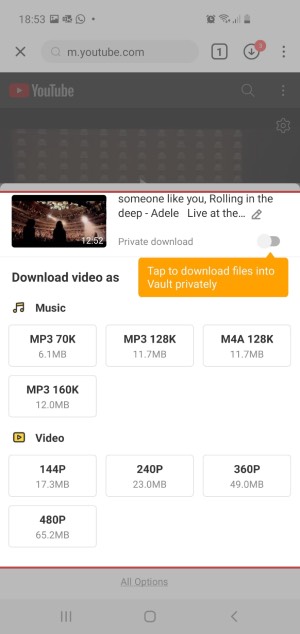
Step 6: Complete the audio conversion
Wait for a while as this MediaHuman audio converter would extract the audio from the video and save it as MP3.
Part 2: Snappea Online vs. Snappea Android
Part 3: Snappea Online Downloader: The Best Web Alternative to MediaHuman Audio Converter
Snappea also has an online alternative to MediaHuman music converter that you can access on any platform. It will be an ideal alternative to the MediaHuman audio converter for Windows 10/8/7, Linux, Mac, or iOS.

Step 1: Go to YouTube to search for any video
At first, you can just go to the YouTube website or app and simply look for any video of your choice.
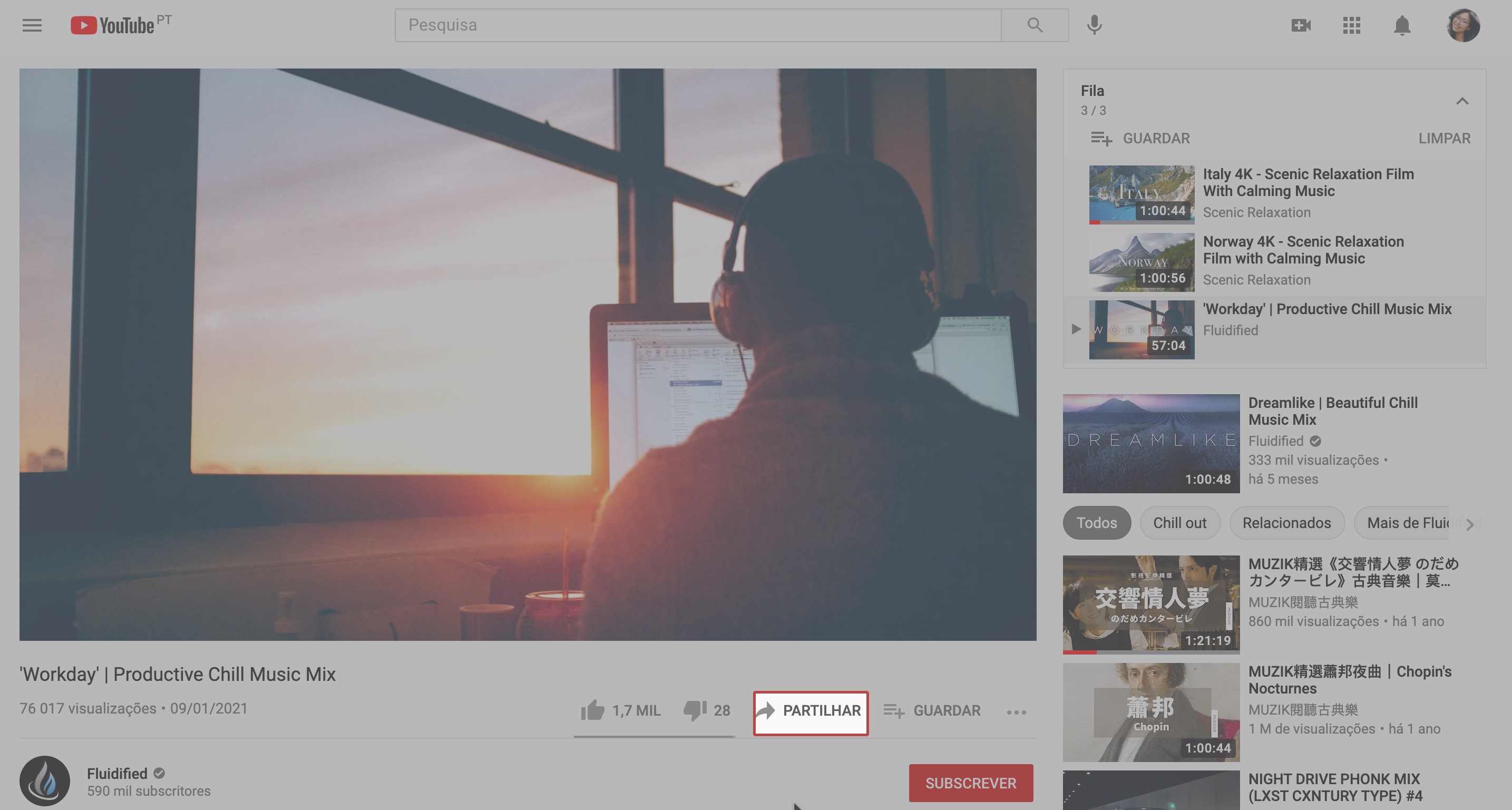
Step 2: Copy the YouTube video’s link
Once you find the video, you can copy its URL from the address bar or simply tap on the share icon to copy it.
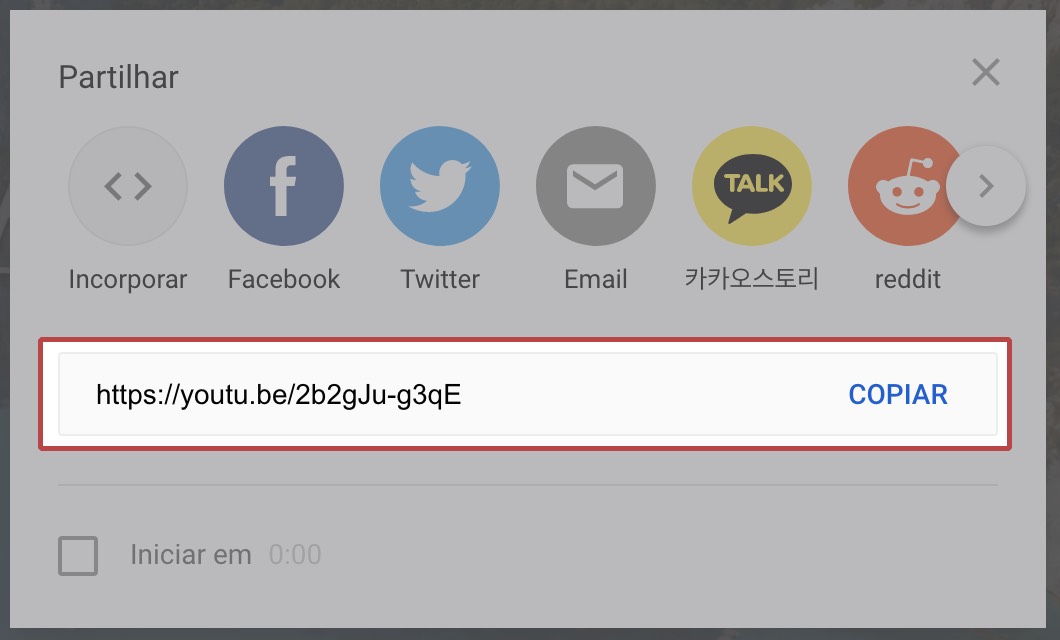
Step 3: Go to the Snappea website and paste the URL
Now, you can just go to the website of this mediahuman music converter alternative and simply submit the URL of the video on the search option.
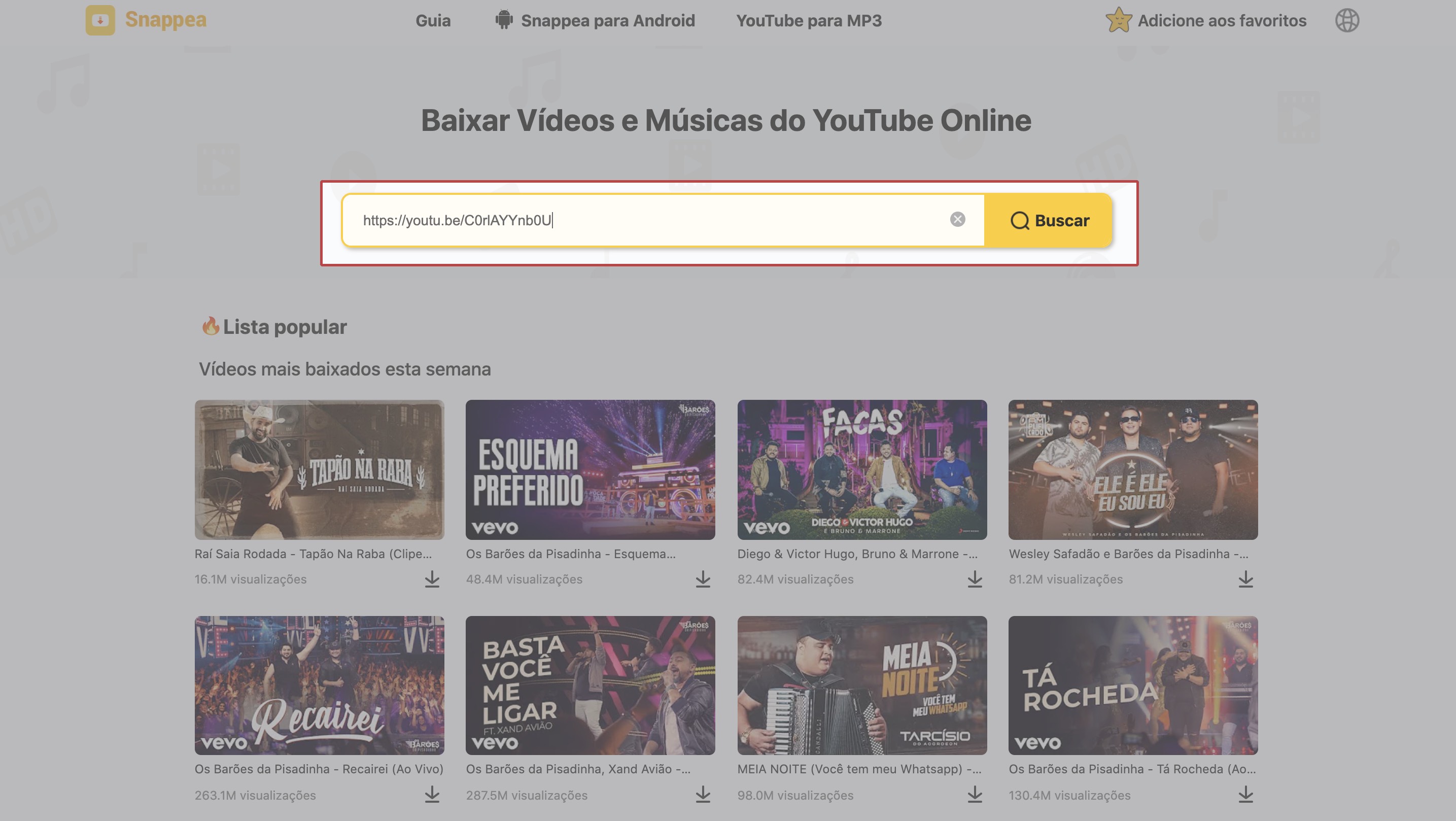
Step 4: Select MP3 as the target format
After loading the video, Snappea will provide a list of various formats and bit rates in which we can save the file. From here, you can select MP3 as the target format and a size option.
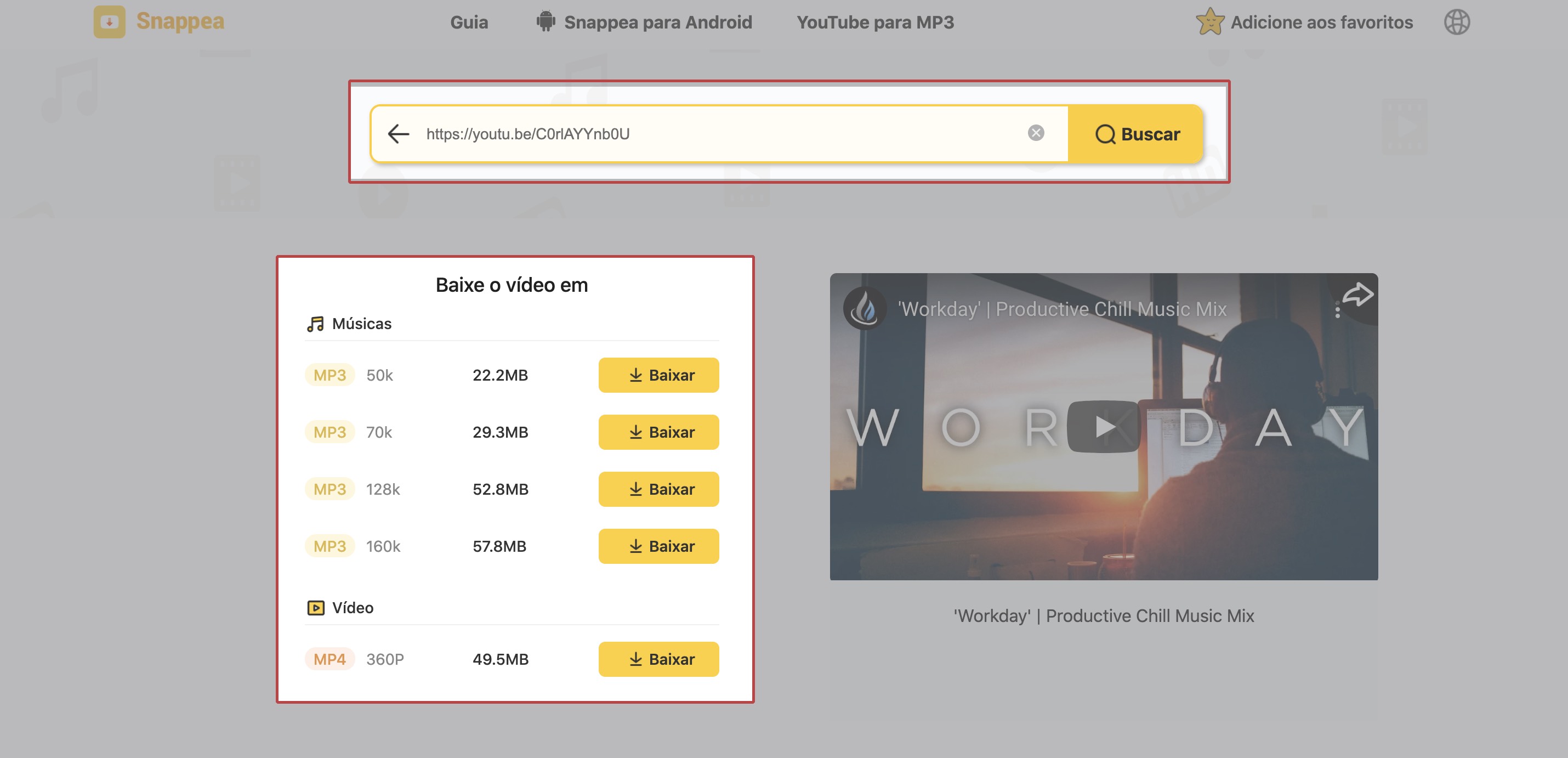
Step 5: Download the MP3 file on your device/computer
Simply click on the download icon and wait as the audio file would be saved on your system’s or phone’s local storage.
As you can see, Snappea is the best alternative to MediaHuman Audio Converter that can be accessed on the web or as an Android app on any device.
updated by on 4月 21, 2022